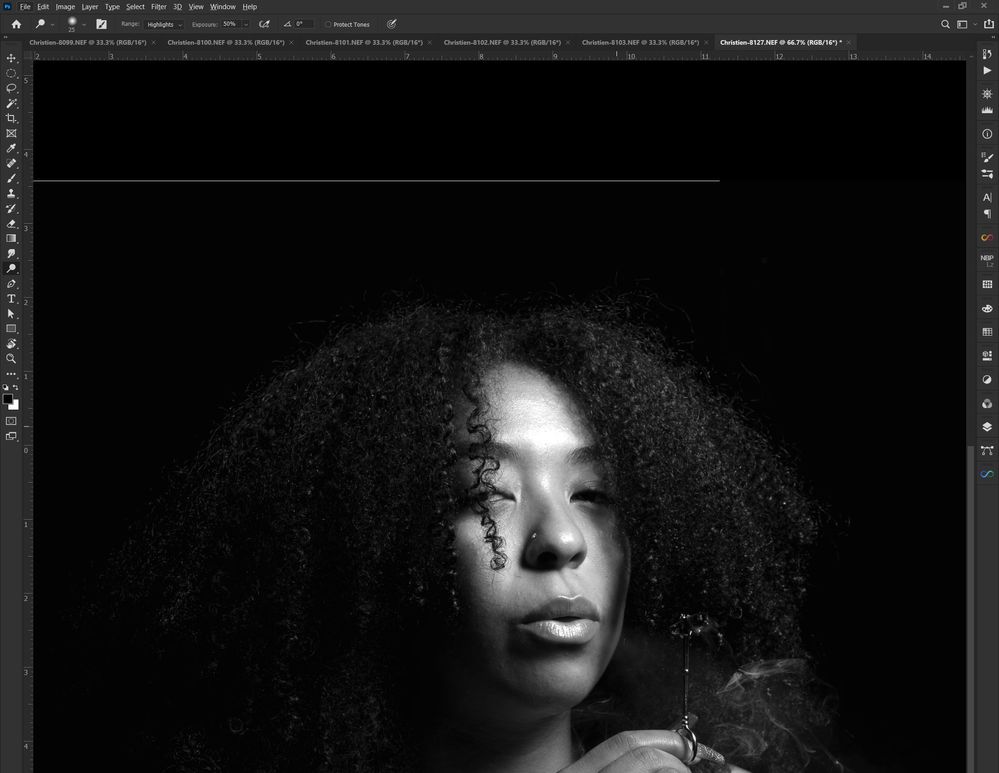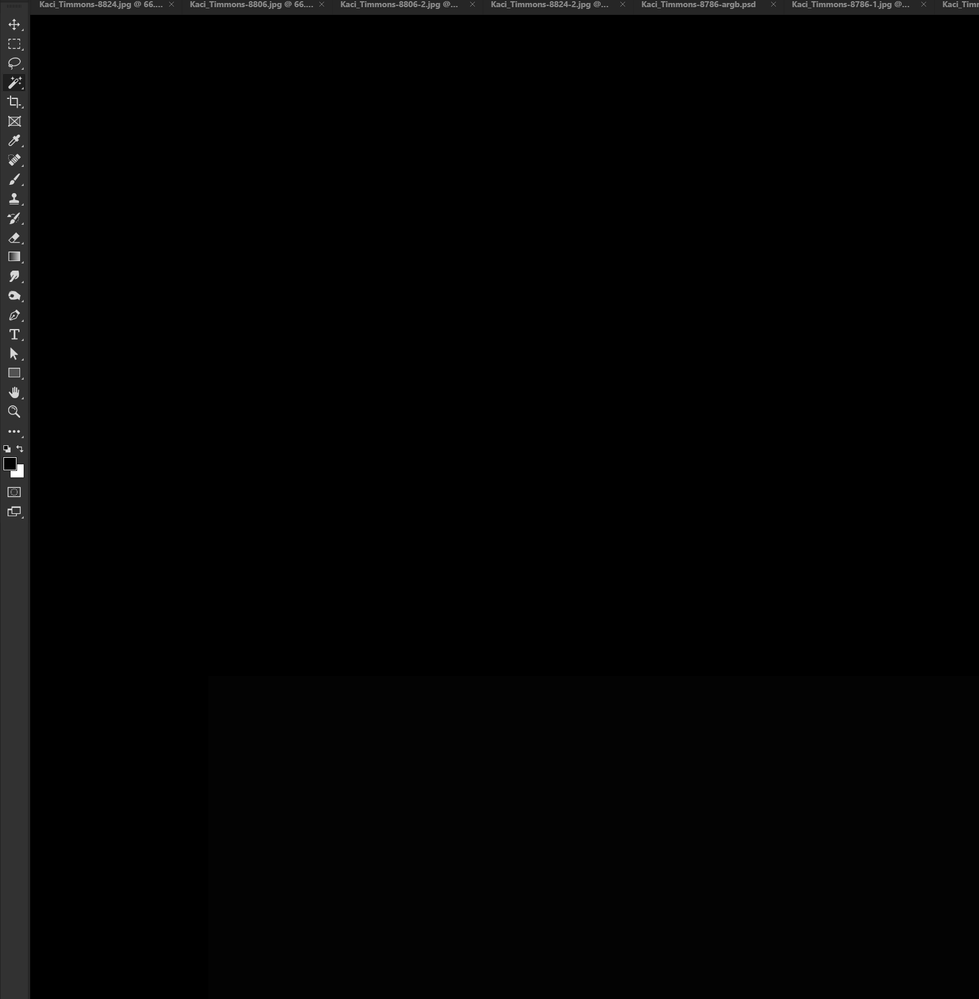- Home
- Photoshop ecosystem
- Discussions
- Black in photo is not as "Black" as the background
- Black in photo is not as "Black" as the background
Black in photo is not as "Black" as the background
Copy link to clipboard
Copied
I do not quite understand what is happening. At first I thought it must be a monitor issue or a color profile image issue, but...
When I open a photo in Photoshop, I usually set the "outside the photo area" to black, or white (usually black). No matter what I do to the image, it is never as BLACK as the outside frome of the image. When I go to save (usually save for web) the image comes out much darker and suddenly the blacks are BLACK. I shoot in AdobeProRGB, and import 16bit files.
I can open a blank document, and fill with pure black, and the background is still darker than "black".
I feel if this were a monitor issue, all blacks would be 'not quite black'. I have tried opening the images as 8bit, and set to automattically convert to sRgb (what the point if it is going to kill data) and still, an image is not as dark as the background.
What am i missing?
I tried screen shotting this issue, but when it saves for web, it makes the photo darker.
If i stay in photoshop and screen capture and paste (so you can see the image AND the black background), the black background is #000000 but the black of an image is #030303
It looks ok in the WEB image below, but if you copy and paste this into photoshop you can see that the blacks are different. I put a tiny white line to show where the image stops and the background begins. It is impossible to design accurate images if i export and it adjusts to become darker.
Explore related tutorials & articles
Copy link to clipboard
Copied
No one has run into this? again, the darkest dark i can make in an image does not LOOK as dark as "black" on the screen. When i export the photo, the black is now pure black, but that usually means my entire image gets darker. any help is great.
Copy link to clipboard
Copied
Hi
Using the eyedropper in Photoshop on your image (not your screenshot) is the black RGB 00,00,00. Also confirm that you are not viewing via a proof profile
If so and it is not as black as the background then you may have a broken monitor profile. The image is displayed using the monitor profile in Photoshop but is not is other non color managed viewers. Do you calibrate and profile your monitor yourself or are you using a manufacturers monitor profile (either will be set in your operating system)
Dave
Copy link to clipboard
Copied
thank you dave, I had given up on anyone responding and then did not get an email that someone had.
Copy link to clipboard
Copied
Can you please answer the two questions I asked above about the measurement and whether you have proof colours enabled.
If the image black (not the screenshot) is 0,0,0 and proof colours is not being used then the next step is to look at your monitor profile and what settings you used to create it. But first steps first.
Dave
Copy link to clipboard
Copied
this is a black square, 000 the blackest i can get inside the black background that photoshop lets you put behind your image. I can use levels/brightness/comtrast, nothing will make the black on my photoshop file as dark as the photoshop image matting background.
Not via proof, proof colors (Ctrl - Y) set to off.
I have not set a monitor profile. I had a hard time thinking that would be the canse since the monitor is showing the black matte background, and the black of the image. so why would one "000 black" be lighter than another 'black'.
https://www.dropbox.com/s/4jv6c6pphnvriid/20200901_021537.mp4?dl=0
Photoshop has released a few updates lately that have completely wiped me out (all prederences are reset, everything has to be redone) and suddenly all of this started happening.
Today i saw that when i have an sRGB file, and I save for web as an sRBG file, and open that exact sRGB file back open it is suddenly super red and dark. I woul dlove to think that somehow the monitor profile is affecting the images, even though mentally it does not make sense. I can open a flat sRGB jpg, save for web (convert to sRGB checked) everything looks flawless.. open the new file, and it is completely different colors.
https://www.dropbox.com/s/dcb6iu6c799lskd/20200901_011807.mp4?dl=0
Copy link to clipboard
Copied
Photoshop is colour managed. It uses the monitor profile to translate the colour values in your image to those that must be sent to your display in order that colours display correctly.
That relies on the image having the correct profile and on the monitor profile correctly describing your particular monitor with its current settings. If either of those are incorrect then you have a recipe for incorrectly displayed image colour.
Are you using a generic profile or have you used a calibration device to produce your profile?
Dave
Copy link to clipboard
Copied
purchased a "Philips Brilliance 329P9H 32" Monitor, 4K UHD, IPS, 108% sRGB" and it had claimed that they are calibrated before leaving.. but based on what you are saying, I will go build a custom profile.
I do not know why that would make the srgb file open and save as srgb turn out completely different if they are all staying within the same color space. or why a monitor profile image would look a way on the monitor, and then open back up completely different on the same monitor. but I will definitely try to calibrate the monitor. I do have a colorMunki calibration tool here.
I am staying hoipeful even though I do not understand why that would affect a 'same color profile savesd as the same color profile' image.
Copy link to clipboard
Copied
also, even though i may sound 'questioning', I still highly value your time to reply, and I am going to do these steps asap and report back.
Copy link to clipboard
Copied
well, i used the ColorMunki to create a profile, the screen seems much darker than i would like, BUT, the black is black.
However when i save for web, i am still getting over saturated images. I was told by someone else that they have a similar issue with 'save for web' and that they have to use the export as dialog or else save for web destroys the image.
Copy link to clipboard
Copied
funny though, the new color profile set and the black square images above, i cannot see the square anymore, and yet I know i could see the square before, and I know the colors in that screen shot file are legit black/dark gray. So now how am i supposed to trust the monitor if i cannot see that difference in colors i know are there.
I am just lost.
Copy link to clipboard
Copied
Hi
we need to know a LOT more to help you, what paper, what printer, what inks, how you are printing [what settings].
however:
printed black cannot literally appear as dark as screen black.
IF your image contains pixels that actually are R,G,B = 0,0,0 in the info pallete and you are confident that your printer is capable of printing better black on that paper maybe you need a printer profile?
I hope this helps
if so, please "like" my reply and if you're OK now, please mark it as "correct", so that others who have similar issues can see the solution
thanks
neil barstow, colourmanagement.net :: adobe forum volunteer
[please do not use the reply button on a message within the thread, only use the blue reply button at the top of the page, this maintains the original thread title and chronological order of posts]
Copy link to clipboard
Copied
The poster was not asking about printed black Neil. It was an on screen issue - hence my comments around image eyedropper value and monitor profile.
Dave
Copy link to clipboard
Copied
If RGB 0-0-0 does not display as pure black, then it's the monitor profile. Dave is entirely right.
We need to get this out of the way, because it's a very common misunderstanding:
"I have not set a monitor profile. I had a hard time thinking that would be the canse since the monitor is showing the black matte background, and the black of the image. so why would one "000 black" be lighter than another 'black'"
The monitor profile does not adjust the monitor or even touch it. The profile is a measurement of how the monitor actually behaves, and the result of that measurement written as an icc profile. The profile is a description, a map. It doesn't do anything.
The profile is then used by color managed applications in a standard profile conversion, just like any other profile conversion. If you have an Adobe RGB image open, the conversion goes Adobe RGB.icc > monitor profile.icc. The result of that conversion is sent to the monitor, thus compensating for all the irregularities and idiosyncrasies of that particular monitor.
Applications without color management don't do any of this. The numbers are just passed straight through uncorrected.
The image window in Photoshop is color managed in this way - but the basic UI is not. Hence the difference.
Copy link to clipboard
Copied
i replied to dave above, but..
did a new profile using colorMunki, screen is really dark now. The issues i was showing examples of above, i cant see the issues anymore even though I KNOW the issue is on those files. Opening a photo from lightroom, and exporting a save for web sRGB image still yeilds an over saturated image when i open it back up. Opening an sRGB image and exporting as sRGB still yields over saturation.
Find more inspiration, events, and resources on the new Adobe Community
Explore Now