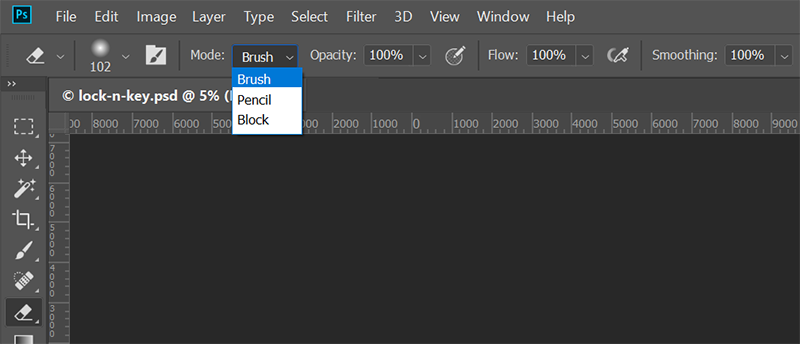- Home
- Photoshop ecosystem
- Discussions
- Brush becomes Eraser and vice versa
- Brush becomes Eraser and vice versa
Brush becomes Eraser and vice versa
Copy link to clipboard
Copied
If your brush suddenly becomes an eraser for no reason and you do not understand why. Here is the fix. On the top menu on the left, change the MODE selection to Normal and your brush is back to normal. If you want it becomes an eraser brush change Mode to CLEAR.
Explore related tutorials & articles
Copy link to clipboard
Copied
Which version # of Photoshop & OS do you have?
The Eraser can be a brush, pencil or block with the characteristics available to each. For example if brush is selected, the eraser's size, hardness, opacity, flow and smoothing can be adjusted as you would with a normal paint brush. Ditto for pencil. See screenshot from PS CC 20.
Copy link to clipboard
Copied
this does not work on my 2021 german version .
brushes which worked before as brush now are erasors and it cannot be switched to be brush again
Copy link to clipboard
Copied
This bug is a nightmare, any fix coming soon?
Find more inspiration, events, and resources on the new Adobe Community
Explore Now