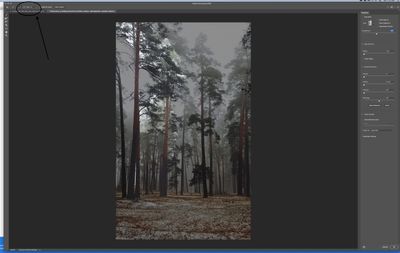Adobe Community
Adobe Community
- Home
- Photoshop ecosystem
- Discussions
- Brush size adjustment with brackets doesn't work i...
- Brush size adjustment with brackets doesn't work i...
Brush size adjustment with brackets doesn't work in mask mode
Copy link to clipboard
Copied
Hi folks,
I know, I posted this but being a newbie, I marked one part of the question as solved, so it thinks the entire question is solved. So... sorry if this is a repeat... but...
With the new update, the brush size is no longer adjustable using the brackets while in mask mode. Very inconvenient having to constatnly use the slider. Anyone else having this issue? Am I missing something?
I have rolled back to the newest version without this last update and all is working.
Thanks for any insight or if it's me and I'm doing something wrong.
UPDATE; I should have mentioned I'm running a Mac Pro. I have a 2.9 GHz processor and 64 GB of RAM. This was working fine in the 21.2.0 version but not in the update.
Explore related tutorials & articles
Copy link to clipboard
Copied
Post a screen capture
Copy link to clipboard
Copied
I've rolled back to the previous version before the .1 update because I need this function to work, but I'll try to explain it better, below.
I posted a screen shot below. To show the mode. It works fine on the 21.2.0 version but I lost it, along with the not copying images to another tab as already mentioned in other posts... when updating to this latest .1 version.
Copy link to clipboard
Copied
Do you mean in Quick Mask Mode? I can not reproduce your problem on Win Machine running latest 21.2.1 Release of Photoshop. Can you post some screenshot? What about other shortcuts? Everything works fine beside this shortcut?
Copy link to clipboard
Copied
Not in quick mask. When I'm removing a subject from the background... I'll try to post an image... while in that masking mode, using the brackets to change the brush size won't work. I have to manually go to the slider beneath the brush tool icon at the top of the panel to change the size.
Copy link to clipboard
Copied
It works fine for me. Do you have English keyboard active?
Copy link to clipboard
Copied
Yes. I didn't change anything. Simply updated and bam... it wasn't working. Nor was dragging images from one tab to another. I tried quitting then restarting several times. Tried it on several different projects. I generally have RGB with 8 bit channel setup. I make cover art. So always English sellected in case I use actions and the like.