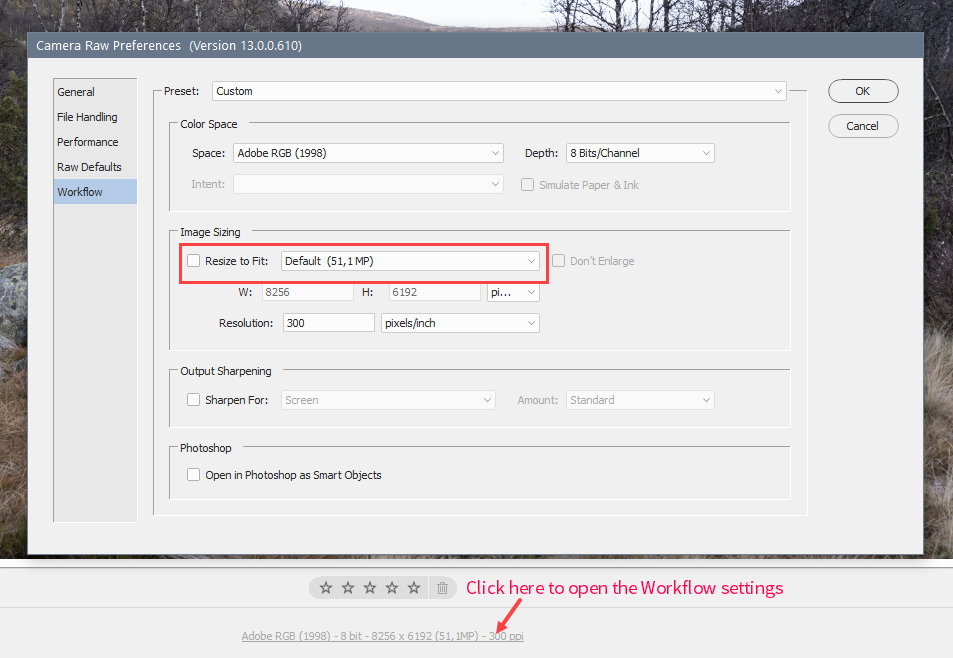Adobe Community
Adobe Community
Turn on suggestions
Auto-suggest helps you quickly narrow down your search results by suggesting possible matches as you type.
Exit
0
Cámara raw
New Here
,
/t5/photoshop-ecosystem-discussions/c%C3%A1mara-raw/td-p/11719248
Dec 31, 2020
Dec 31, 2020
Copy link to clipboard
Copied
Buenos días y feliz año, tengo un problema, uso un cámara de medio formato GFX50s, abro las fotos en cámara Raw, para las correcciones precisas, pero al pasarla a Photoshop, me reduce la imagen a 2mb, voy a tamaño de imagen y todas me dan el mismo tamaño, ya he estado mirando la interfax, y esta bien, alguien me podría decir cómo se puede solucionar, porque ante no me pasaba esto
Community guidelines
Be kind and respectful, give credit to the original source of content, and search for duplicates before posting.
Learn more
Explore related tutorials & articles
Community Expert
,
/t5/photoshop-ecosystem-discussions/c%C3%A1mara-raw/m-p/11719606#M499827
Jan 01, 2021
Jan 01, 2021
Copy link to clipboard
Copied
<moved from download&install>
Community guidelines
Be kind and respectful, give credit to the original source of content, and search for duplicates before posting.
Learn more
Community Expert
,
LATEST
/t5/photoshop-ecosystem-discussions/c%C3%A1mara-raw/m-p/11719748#M499844
Jan 01, 2021
Jan 01, 2021
Copy link to clipboard
Copied
Good morning and happy year, I have a problem, I use a medium format camera GFX50s, I open the photos on Raw camera, for the precise corrections, but when I move it to Photoshop, it reduces the image to 2mb, I go to image size and they all give me the same size, I have already been looking at the interfax, and okay, someone could tell me how it can be solved , because before this didn't happen to meWhat are the pixel dimensions of the file that opens in Photoshop?
Make sure that Resize to fit is unchecked in your Camera Raw workflow options.
Community guidelines
Be kind and respectful, give credit to the original source of content, and search for duplicates before posting.
Learn more
Resources
Quick links - Photoshop
Quick links - Photoshop Mobile
Troubleshoot & Learn new things
Copyright © 2024 Adobe. All rights reserved.