- Home
- Photoshop ecosystem
- Discussions
- Can't add stroke to pen tool with shape layer Phot...
- Can't add stroke to pen tool with shape layer Phot...
Copy link to clipboard
Copied
Hi All:
Im struggling with figuring out what is not allowing me to add stroke to a path. I tried do it with the pen tool AND with shape layers.
I converted the pen tool path into a shape layer, when I try to change the stroke size and stroke color, no changes show.
Any way I can work around this?

Thanks,
Lucy
 1 Correct answer
1 Correct answer
hi not like this just choose pen tool and set from top shape then empty the fill and apply stroke its very simple..Thanks.

Explore related tutorials & articles
Copy link to clipboard
Copied
hi not like this just choose pen tool and set from top shape then empty the fill and apply stroke its very simple..Thanks.

Copy link to clipboard
Copied
Hi, First make sure you select the shape and then fill is off and stroke is on. Increase the stroke value for clearly show.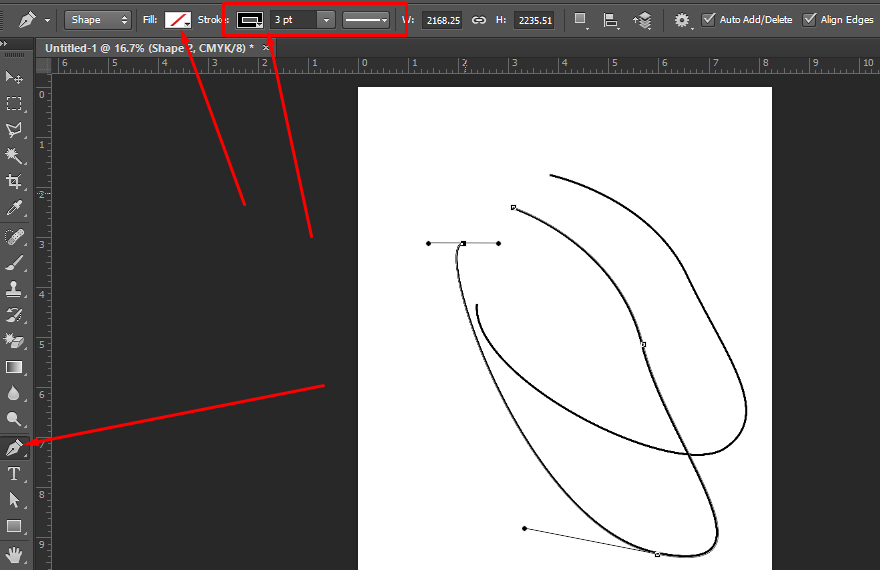
Find more inspiration, events, and resources on the new Adobe Community
Explore Now