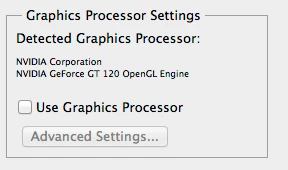Can't enable 3d mode in Ps CS6
I'm new to photoshop and am trying to learn to use the 3D funcitonality but am not able to get 3D mode to even turned on.
Here's what I'm doing:
- new layer
- select text tool
- click on screen, type "Hello"
- highlight the text
- select 3D from the dropdown menu but only "Get more content" is available
What am I doing wrong here?
Thanks for your help!
I'm working using:
- Photoshop Extended v13.1.2 x64
on a new iMac
- Processor 3.2 GHz Intel Core i5
- Memory 8 GB 1600 MHz DDR3
- Graphics NVIDIA GeForce GTX 675MX 1024 MB
- Software OS X 10.8.2 (12C2037)