- Home
- Photoshop ecosystem
- Discussions
- Can't open an old TIF in CS6 Photoshop.
- Can't open an old TIF in CS6 Photoshop.
Can't open an old TIF in CS6 Photoshop.
Copy link to clipboard
Copied
Error message is: "Could not complete your request because it is not the right kind of document." Opened the document in MS Paint and saved as file type: .tiff and the document opened.
I have a huge volume of old work that I go back to constantly. To have to open the document in another program and then save as only to open in Photoshop is laborious and should not be neccesary.
Adobe Creative Design Suite 6, Windows 7, Core i7- 3740 QM CM CPU @ 2.7 GHz, 8G of RAM,
Explore related tutorials & articles
Copy link to clipboard
Copied
Can you post the file somewhere so we can take a look?
In most cases like this, the file just has the wrong file extension (so it's not really a TIFF).
Copy link to clipboard
Copied
Someone might have forcefully changed the extension from a JPEG to TIFF manually, or from another format. So that doesn't make the file as TIFF originally. Try renaming the file to JPEG and check if you can open it in Photoshop and then save a TIFF version from Photoshop. If that doesn't help, then try looking at the Metadata panel inside Bridge to find out which application was used to create the old file. In this way you can get close to a format that it may have been originally.
Copy link to clipboard
Copied
Renamed file to a jpeg – still says it is not compatible with this version of photoshop.
I have attached the original.
Copy link to clipboard
Copied
You cannot attach files to forum messages for fear of viruses spreading that way. You can, however, upload the TIF file to a temporary large-file-hosting service like www.dropbox.com and post the public download link to it, here, for others to review.
Copy link to clipboard
Copied
Here's another smaller file, a jpeg. I'm having the problem with this file as well:
https://skydrive.live.com/redir?resid=91B895D6F4AC1E35!332&authkey=!AFE5_kx_ScuDCnw
Copy link to clipboard
Copied
Photoshop CS4, CS5 and CS6 open that file without any problems.
Copy link to clipboard
Copied
Transfered all these old files to the new computer via Carbonite restore instead of Laplink or removeable hard drives. They opened by double-clicking on them in CS4 on the old computer, but once transferred to the new computer, running CS6, we get the error message noted above. Any thoughts?
Copy link to clipboard
Copied
Stellabystars100 wrote:
Here's another smaller file, a jpeg. I'm having the problem with this file as well:
https://skydrive.live.com/redir?resid=91B895D6F4AC1E35!332&authkey=!AF E5_kx_ScuDCnw
Can't access your file, so I can't tell what's wrong with it:
SkyDrive

There's a problem with SkyDrive right now.
Details
| Problem | SkyDrive is having a problem accessing items and adding or saving files. You may not be able to see all your files or experience delays when adding files, saving documents or sharing albums using Windows Photo Gallery. We're working to fix the problem as quickly as we can. Apr 24 11:40 PM |
Copy link to clipboard
Copied
Skydrive appears to be working now.
Copy link to clipboard
Copied
You should probably zip up your sample image(s) and upload that ZIP to SkyDrive to make sure that something in the process we are using the download them isn’t changing them, since this appears to be just a small JPG image, not the TIFF that was originally mentioned.
From the initial forum post, I expected to see a TIF file uploaded from the new external-drive location that your CS6 cannot open successfully. Since what is on SkyDrive is a small JPG, it is unclear what file it is relative to the ones having an issue.
Copy link to clipboard
Copied
ssprengel wrote:
Since what is on SkyDrive is a small JPG, it is unclear what file it is relative to the ones having an issue.
Reply #5 states that the SkyDrive file is a small JPG which also cannot be opened into Ps by the OP.
I agree that the OP should supply a zipped file, though.
Copy link to clipboard
Copied
Sorry for the confusion. I have found several files that this problem is occurring with. I thought that for the sake of discussion, any that I was having a problem with would suffice. New to forums and their etiquite. Anyway, here is the original file, zipped as recommended.
https://skydrive.live.com/redir?resid=3E79556B04FE784F!115&authkey=!AOpJfpy0qVgoICg
Copy link to clipboard
Copied
Looks like that may be a jpeg file with the wrong extension?
If you use File>Open As in photoshop and select jpeg it seems to open in photoshop cs6 on a windows system.
If you rename the file to 2005 Xmas.jpg then it should open in photoshop with just file open.
Copy link to clipboard
Copied
When I try the advice above to File>Open As a jpeg, I get another error message: "Could not complete your request because the file format module can not parse the file."
Renaming the file doesn't work either.
Copy link to clipboard
Copied
It is a TIFF file, with a JPEG preview embedded in it.
The file metadata says it was written with Photoshop 7.0. But the TIFF headers are written in a way that no version of Photoshop has ever written, using a compression type that Photoshop has never supported (and that was obsoleted back in 1993).
Some other data in undocumented tags says it was written by Microsoft Office Document Imaging - which has been known to write bogus TIFF files, using bogus compression types.
Because of the invalid compression scheme, plus the undocumented tags, I suspect that the only application that could read this file is Microsoft Office Document Imaging.
Copy link to clipboard
Copied
PhotoLine opens the file but will not write over it and I must export it. Then it reopens in both PS and PL and writes back to it just fine.
Mike
Copy link to clipboard
Copied
Does that mean that i'm only seeing the jpeg preview instead of the actual tiff file in photoshop cs6 13.01.1 on windows?
Copy link to clipboard
Copied
Possibly -- no version of Photoshop can read the obsolete compression scheme used in that file.
Copy link to clipboard
Copied
Stellabystars100,
The software IrfanView seems to open the file with no problem and it's free:
Copy link to clipboard
Copied
According to EXIFtool, the TIF is 1500x784 size and compressed with JPEG (old-style) compression. The JPEG preview is only 224x160 so if you’re seeing at 1500x784 image it is the TIFF data, not the embedded JPG preview.
---- System ----
FileName : 2005 Xmas.tiff.tif
Directory : .
FileSize : 191 kB
FileModifyDate : 2005:10:11 11:54:10-05:00
FilePermissions : rw-rw-rw-
---- TIFF ----
FileType : TIFF
MIMEType : image/tiff
ExifByteOrder : Little-endian (Intel, II)
---- TIFF-IFD0 ----
SubfileType : Full-resolution Image
ImageWidth : 784
ImageHeight : 1500
BitsPerSample : 8 8 8
Compression : JPEG (old-style)
PhotometricInterpretation : YCbCr
StripOffsets : 8
SamplesPerPixel : 3
RowsPerStrip : 1500
StripByteCounts : 184072
XResolution : 300
YResolution : 300
PlanarConfiguration : Chunky
ResolutionUnit : inches
Software : Adobe Photoshop 7.0
ModifyDate : 2005:10:11 10:46:00
OtherImageStart : 8
OtherImageLength : 184072
ReferenceBlackWhite : 0 255 128 255 128 255
MSPropertySetStorage : (Binary data 5632 bytes, use -b option to extract)
---- TIFF-IFD0-SubIFD ----
SubfileType : Reduced-resolution image
ImageWidth : 160
ImageHeight : 224
BitsPerSample : 8
Compression : JPEG
PhotometricInterpretation : RGB
StripOffsets : 184448
SamplesPerPixel : 1
RowsPerStrip : 224
StripByteCounts : 5310
JPEGProc : Baseline
JpgFromRawStart : 184448
JpgFromRawLength : 5310
Copy link to clipboard
Copied
Thanks for the info.
Yes i see the fullsize image according to the pixel dimensions 1500 x 784 in photoshop cs6 and a few others like infranview and gimp.
Were you able to open the tiff in photoshop that Stellababystars100 posted by using open as jpeg?
Copy link to clipboard
Copied
Were you able to open the tiff in photoshop that Stellababystars100 posted by using open as jpeg?
@R_Kelly--to whom are you asking?
CS and CS2 open it when the extension is changed to JPG.
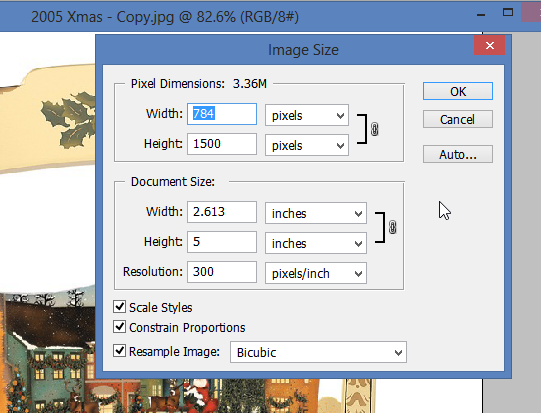
PhotoLine opens it with the TIF extension:
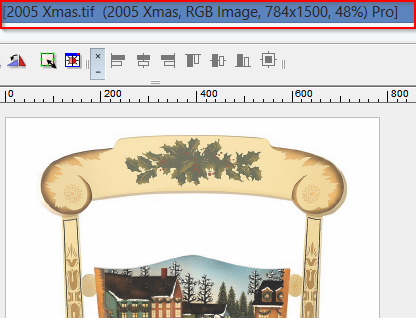
@Stellabystars:
Irfanview has applicability beyond just this task. But it can also batch open/change filtype and save a folder or folders without user intervention. At least if I recall properly.
Take care, Mike
Copy link to clipboard
Copied
The "JPEG (old-style)" is compression code 6, which was obsoleted many years ago and nobody is supposed to be using. It was quickly replaced with JFIF compatible compression code 7.
Copy link to clipboard
Copied
It seems the consensus is that in order for me to open these old files for editing, I must use other software to "Save as" and change the file type into something Ps CS6 can handle.
Thanks for the recommendation for Irfanview, R_Kelly, any other suggestions from anybody?
-
- 1
- 2
