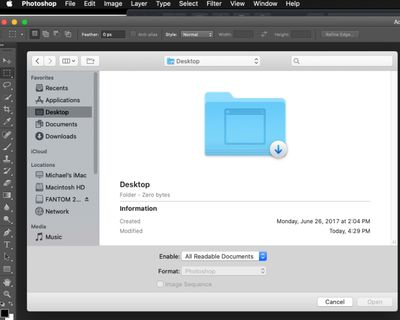Something bizzare is going on, probably my own doing but I'm missing something. I'm running CS6 Photoshop and have been for a while. I can cretate new files just fine, save them just fine, and even open them (PSD or whatever) in other applications like Affinity Photo. I can see all the files in Finder, I can even open them in preview. But when I click on File, Open and click on either the desktop or my external USB drive, I get a popup with a giant icon but no files. I have tried resetting PS preferences, re-starting PS, and even rebooting but no dice. Can someone give me a clue? Pictures show you what I get when I try to _open_ a file. I can't even get into the folder thru PS.