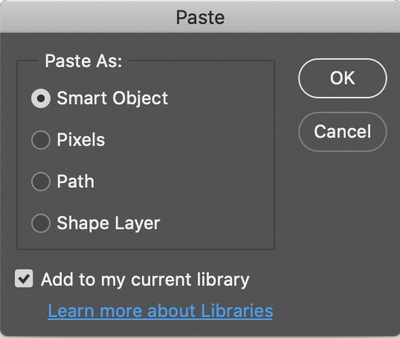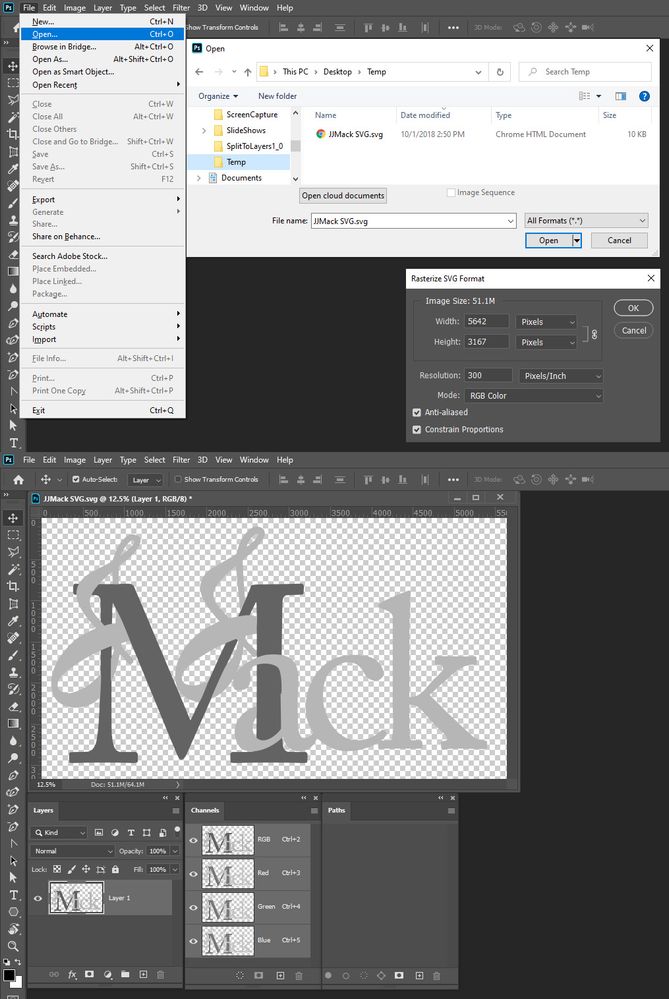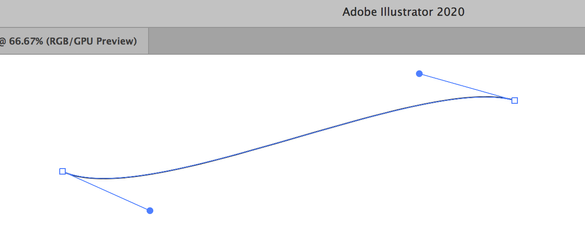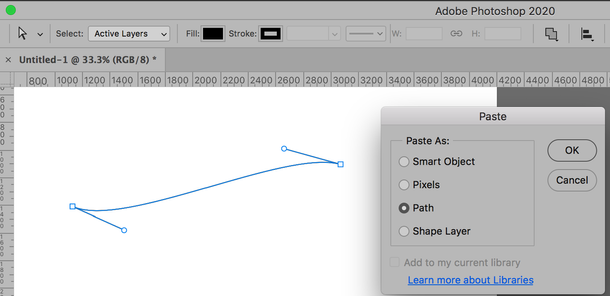- Home
- Photoshop ecosystem
- Discussions
- Can't paste vector in photoshop
- Can't paste vector in photoshop
Can't paste vector in photoshop
Copy link to clipboard
Copied
I am not able past vector shape on photoshop which I am copy from illustrator, it's pasting as a smart object withou asking any dialogue box, tell me how can I past an vector shape from illustrator.
Explore related tutorials & articles
Copy link to clipboard
Copied
In the Preferences, under General, you can uncheck 'Always Create Smart Objects when Placing'. When you paste the vector shape using Edit > Paste, you should see this dialogue box:
Copy link to clipboard
Copied
Hi, Please take a look here:
Copy link to clipboard
Copied
Photoshop does not directly support Illustrator vector files. If you open an Illustrator vector file.svg, .ai in Photoshop the will be imported as a single raster layer. However, Adobe Photoshop has what Adobe call Vector Smart Objects. That is Placed Illustrator vector file are referred to as Vector Smart Object Layers. However there are no vectors paths actually in Photoshop for these layers. When these Smart Object Associated Layer transform are changed Photoshop imports the smart object's file into Photoshop the changes size the pixels rendered for the smart object are rendered like the Illustrator file was imported the correct size when placed. There are no actual vectors in Photoshop associated with vector smart objects.
Copy link to clipboard
Copied
Hi muhsin,
Can you show a screen shot with the path selected in Illustrator and the Layers panel open? Make it taller and wider so we can see all of it. You should be able to copy a path from Illustrator and paste it as a path into Photoshop.
What exact versions of PS and AI and what OS are you using?
~ Jane
Find more inspiration, events, and resources on the new Adobe Community
Explore Now