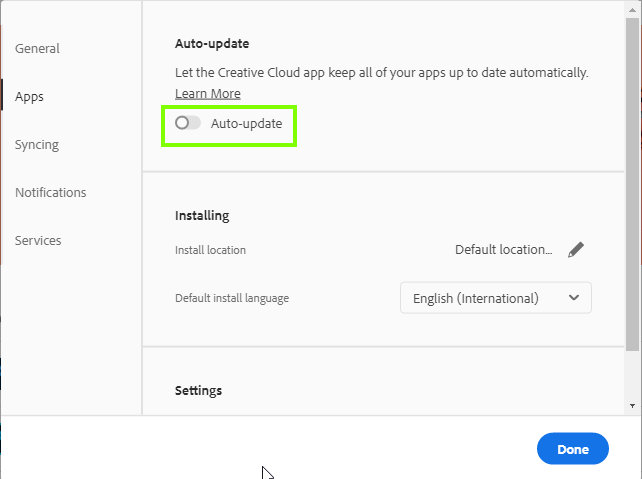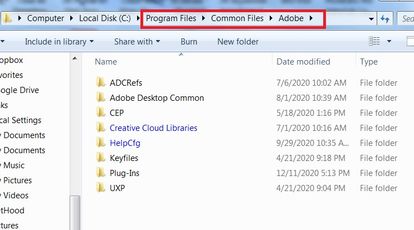Copy link to clipboard
Copied
Running on Windows 7. Has been working up until yesterday. Can't run Photoshop due to missing api-ms-win-core-libraryloader-l1-2-0.dll. The rest of the apps run fine. The message displays durring initialization. I've tried uninstalling and reinstalling.
 1 Correct answer
1 Correct answer
Try installing an older version of ACR from here, the installer will overwrite the current version
https://helpx.adobe.com/camera-raw/kb/camera-raw-plug-in-installer.html
Make sure auto update is disabled in the CC preferences
Explore related tutorials & articles
Copy link to clipboard
Copied
Sorry. This is ver 21.2.4
Copy link to clipboard
Copied
Same here. It started last night. Uninstalled/reinstalled. Tried reinstalling MS Visual C++ 2015-1019 x64. That didn't work either. The only thing I can think of is finalling going to Windows 10. Everything else works on my computer including Adobe Creative Cloud.
Copy link to clipboard
Copied
Habe seit heute dasselbe Problem!
Copy link to clipboard
Copied
I have the exact same problem since yesterday after installing the Camera RAW update

Copy link to clipboard
Copied
Try installing an older version of ACR from here, the installer will overwrite the current version
https://helpx.adobe.com/camera-raw/kb/camera-raw-plug-in-installer.html
Make sure auto update is disabled in the CC preferences
Copy link to clipboard
Copied
Thank you Ged Traynor - it works.

Copy link to clipboard
Copied
You're welcome 🙂
Copy link to clipboard
Copied
That worked. Thanks so much.
Copy link to clipboard
Copied
Thank you! That worked.
Copy link to clipboard
Copied
That worked. Thank you a lot !!
Copy link to clipboard
Copied
Sir, you are a genius! I was trying to find what was updated lately but was simply clueless 😄
Copy link to clipboard
Copied
Fantastic that worked for me as well 👍
Thank you so much
Copy link to clipboard
Copied
Klasse - läuft-vielen Dank!
Copy link to clipboard
Copied
This missing dll file shut me down too, realized it was after I updated Camera RAW when I saw this post - I installed an older version of Camera RAW as suggested, 12.4, works fine now, thank you! I have Windows 7, can't upgrade to 10 just yet. Thanks Ged.
Copy link to clipboard
Copied
Same problem ! Windows 7 after update to Camera Raw 13.1
Installing ACR 12.4 and stop auto-update now is working well.
Thank you Ged
Copy link to clipboard
Copied
I have been struggling to find out why Photoshop 21.2.4 stopped wotking on my WIn7-64 drive. I spent more than 20 hours on this. On Friday I called Adobe support and after waiting for 30 minutes on hold spoke to a woman who told me that there is nothing wrong with PS and I must call Microsoft. I knew the problem wsa caused by something other than the dlls because they are already on my system. However, she rudely hung up on me.
I just found Ged Traynor's explanation and then installed an older version of Camera Raw. THIS FIXED THE PROBLEM COMPLETELY. Thank you Ged.
The support person should be fired.
Copy link to clipboard
Copied
And I thought my 8 hours and missed deadline was bad!
Copy link to clipboard
Copied
Ged, thank you for your way, I solved the problem that Photoshop could not start.
Copy link to clipboard
Copied
I cannot find the AdobeUpdater 5 application [see screenshot].
I've explored inside all the folders shown in the screendhot. Where would I find it?
Copy link to clipboard
Copied
Thank you so much! This worked for me! My heart always skips a beat when I want to work and my program doesn't.
Copy link to clipboard
Copied
Superb working 🙂
Thanks a lot
Copy link to clipboard
Copied
So this worked, but now all my Creative Cloud Photoshop files are gone. They're not in my Creative Cloud folder on my desktop, nor in its recycle bin, nor in my Creative Cloud account files or deleted folder. Any ideas how to get them back?
Copy link to clipboard
Copied
Disregard (I can't seem to delete it) -- found the files!
Copy link to clipboard
Copied
Yes, installing an earlier version worked for me, too. You are a blessing; I was in a panic. Even contacted Adobe this morning and they did not know what the issue was.
-
- 1
- 2
Find more inspiration, events, and resources on the new Adobe Community
Explore Now