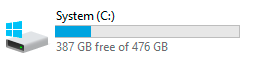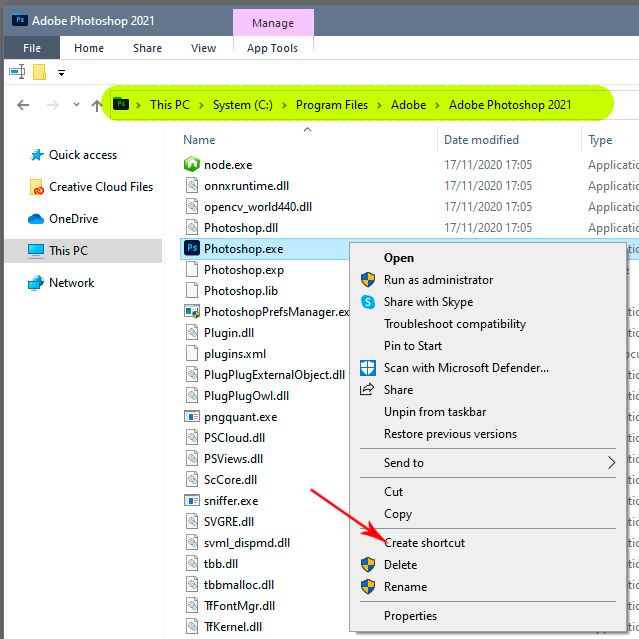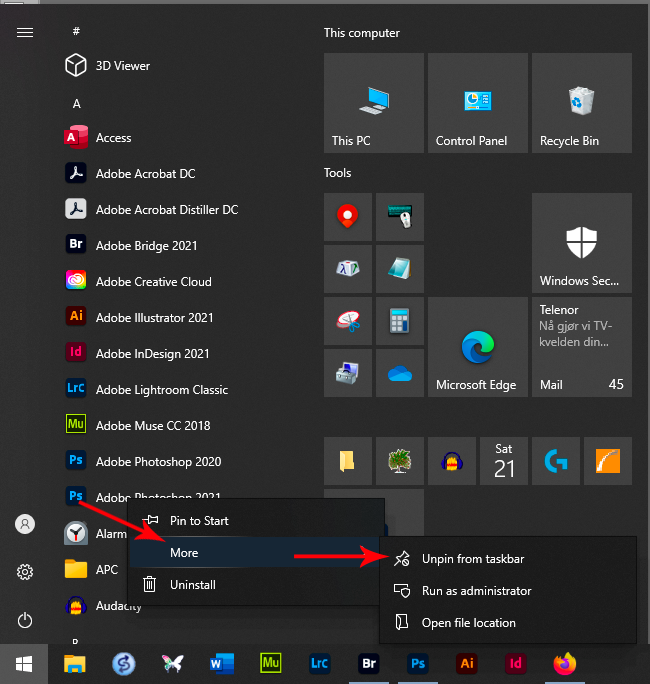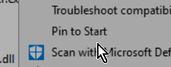Adobe Community
Adobe Community
CANNOT CREATE SHORTCUTS
Copy link to clipboard
Copied
On updating my Adobe Creative Cloud on an HP Pavilion running Widnsow 10, I opted to remove old versions for Photoshop and Adobe Bridge thinking I would save disk space. When I tried opening these from the icon that was left on the desktop from before updating, I got a message that the underlying program had been removed or relocated. So I went to the start button, found Adobe Photoshop and Bridge and tried creating shortcuts. I got the message "Windows 10 cannot create shortcut. Check to see if disk is full" or something similar. I also tried going to the program and just pulling on to the desktop. Same message. Anyone ever have this problem and, if so, were you able to resolve? Thank you
Explore related tutorials & articles
Copy link to clipboard
Copied
First of all, how much disk space do you have? Maybe you should check that.
With modern Windows versions, you're not really "supposed" to have application shortcuts on the desktop. The native method is to just put them on the taskbar.
But if you want it, go to the actual .exe here:
Here's what you normally do to put it on the taskbar. Personally I haven't had an application shortcut on the desktop since Windows 2000.
Copy link to clipboard
Copied
With modern Windows versions, you're not really "supposed" to have application shortcuts on the desktop.
Curious! Why?
My Taskbar is 'Clean' -only open active programs.
My Desktop has icons for all my commonly used programs. The {Windows} key takes me there easily.
I use the [Pin to Start] menu option to place (Shortcut) icons on the Desktop-
Copy link to clipboard
Copied
I put "supposed" in quotation marks just to imply that it's what Windows immediately presents as easily accessible.
If I gave the impression that you should do it that way, it wasn't intended. Obviously you can do whatever you want.
The main point was that there's no immediate way (that I know of) to make desktop shortcuts. Then you have to go through a couple of steps to get there.