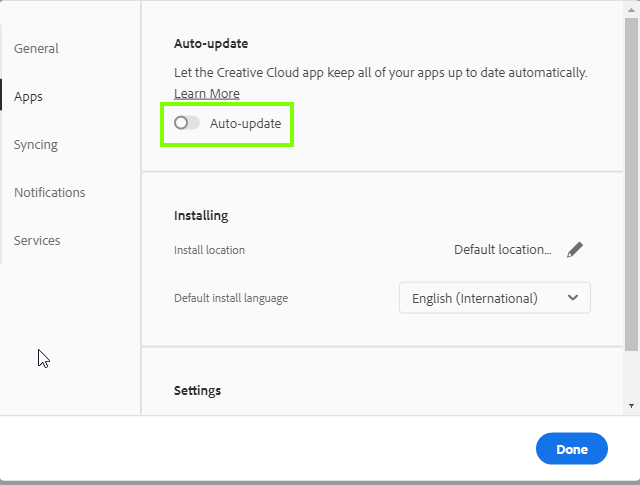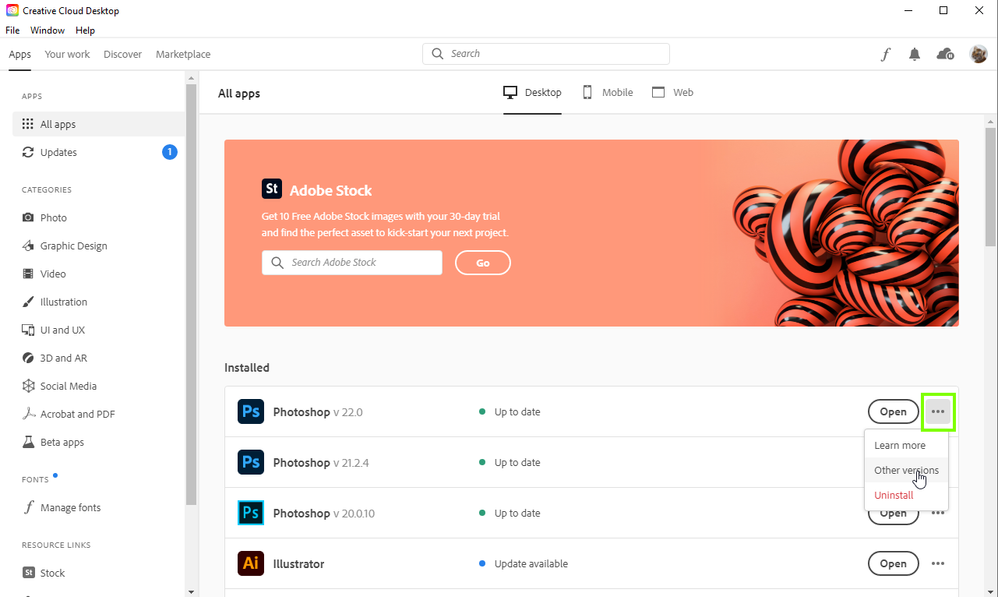Adobe Community
Adobe Community
- Home
- Photoshop ecosystem
- Discussions
- Cannot open any image files since update to PS 22
- Cannot open any image files since update to PS 22
Cannot open any image files since update to PS 22
Copy link to clipboard
Copied
The new updates for both PS and Lightroom classic have broken photoshop on my machine. For Lightroom classic, I had a "dng_error_file_not_found" error every time I opened the new version. I was able to make it work again by rolling back to version 9.4 (and then using the old LR Catalog).
For Photoshop itself though, I am unable to make it work after the update to 22.0. As soon as I try to open an image file, PS simply closes. There is no error message or anything, it just closes. If I try to pass it an image from Lightroom classic, it opens photoshop, then just closes it up again. I have already tried rolling back to the previous version (21.2.4), and disabling the "Use Graphics Processor" checkbox under preferences (Suggested by some google searching). Neither makes any difference.
I also completely uninstalled Photoshop and Lightroom Classic, and reinstalled them (PS first, followed by LR classic). No change.
Please help, I'm unable to do anything in photoshop right now!
Explore related tutorials & articles
Copy link to clipboard
Copied
PS 22 does not work!!!! I can't open a single file. Program error says the window.
I never asked for updates; Adobe automatically does it. So... provide us with a version that works right away. We pay for this !!!

Copy link to clipboard
Copied
Adobe software is automatically updated unless you have this option disabled in the Creative Cloud preferences
You can revert to a previous version again from the Creative Cloud app, you can have both 2020 and 2021 installed at the same time