 Adobe Community
Adobe Community
Copy link to clipboard
Copied
Help! I cannot import the RAW format (.cr3) into photoshop or lightroom. I downloaded the Canon Digital Professional and it is taking a 6-10 second delay. Anyone have a work around? I understand it is a new camera, and a new format, but I need to get these images processed.
Thanks!
 1 Correct answer
1 Correct answer
Explore related tutorials & articles
Copy link to clipboard
Copied
Right now your may only have that option use Canon DPP to converter CR3 RAW files into RGB image file. Some time in the future other RAW converters will start to support CR3 raw files. As you wrote its a new RAW format.
Copy link to clipboard
Copied
You can see if Raw Therapee will support it. RawTherapee Blog
So far Adobe has yet to release anything that does.
Copy link to clipboard
Copied
same issue re Raw CR3. I have the new Canon EOS M50, and I use latest version of DNG Converter ver. 10.2.1. However I understand that the converter will eventually offer a CR3 conversion to DNG. My question is: how do I find out that this conversion is now available? Thanks!
Copy link to clipboard
Copied
Copy link to clipboard
Copied
I just chatted with someone from canon and lightroom will be getting a update this week to support the new CR3 files! I hope this information helps
Copy link to clipboard
Copied
*adobe
Copy link to clipboard
Copied
Copy link to clipboard
Copied
thank you all very much for your input and the great news that a new update now can convert Canon CR3 files, through Adobe DNG Converter!
Copy link to clipboard
Copied
All my apps are updated to the latest version, however, I am trying to open my camera files with no use. Tried the compressed type and the not compressed raw files. Tried to open the files in Lightroom classic, lightroom cc, photoshop. All with the same results. The files cannot be recognized.
I tried downloading the DNG file converter, still with no use. The converter doesn't recognize the files even though, it clearly states that it does on the website.
Copy link to clipboard
Copied
To get help, you need to tell us the exact model of camera, the exact version of Photoshop and the exact version of Camera Raw.
Dave
Copy link to clipboard
Copied
Hi Davescm ! Thanks for replying to my inquiry . . . here are the details ( LIKE SERIOUSLY DETAILED, lol)
Camera Model:
Canon Eos M50 (Kiss M)
Photoshop Version Details :
Adobe Photoshop Version: 19.1.3 20180323.r.293 2018/03/23: 1163761 x64
The version of Camera Raw:
Canon`s CR3
Copy link to clipboard
Copied
The one crucial detail we need is the one you left out: the version of Camera Raw. You've listed your camera's file format instead.
The Camera Raw version will be something like 10.x (where x can be any number. In your case you need 3).
In Photoshop, click Help (Win) or Photoshop (Mac) > About Plug-Ins > Camera Raw
Which version is shown? As mentioned before, you need 10.3. If it says anything earlier then update Camera Raw.
Click the Adobe Cloud icon in your toolbar and look for Camera Raw CC. If it says Update then do so. If not then download and install 10.3 manually.
Copy link to clipboard
Copied
Camera Raw is updated to the latest version, too. In the Adobe Creative Cloud app, it says clearly "up to date". which is 10.3 .0.933
Copy link to clipboard
Copied
And you still can't open CR3 files from your camera?
What is the exact error message? Can you upload a sample file to Dropbox and post a link so we can take a look?
Copy link to clipboard
Copied
Hi
I've just opened a sample M50 CR3 file from here without any issues just using File >Open.
Canon EOS M50 Sample Images | Photography Blog
Can you open a CR3 from that page?
If not, how exactly are you opening them File >Open, File >Open As , via bridge ....etc?
Dave
Copy link to clipboard
Copied
When I downloaded one of those filed, I actually managed to open it normally.
For some reason, my own files will not open . . . This is one of my camera`s raw files:
and this is what happens when I try to open it in adobe lightroom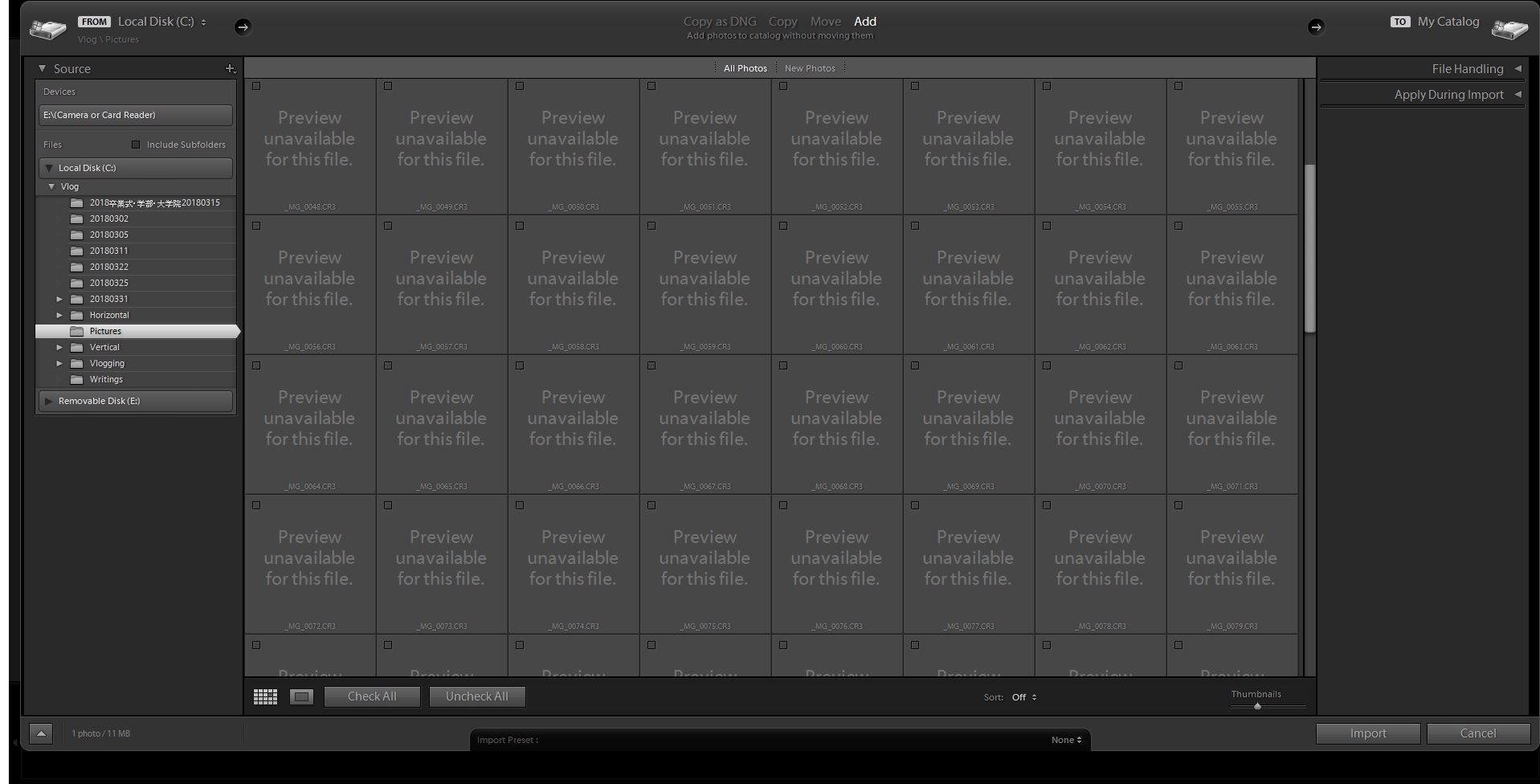
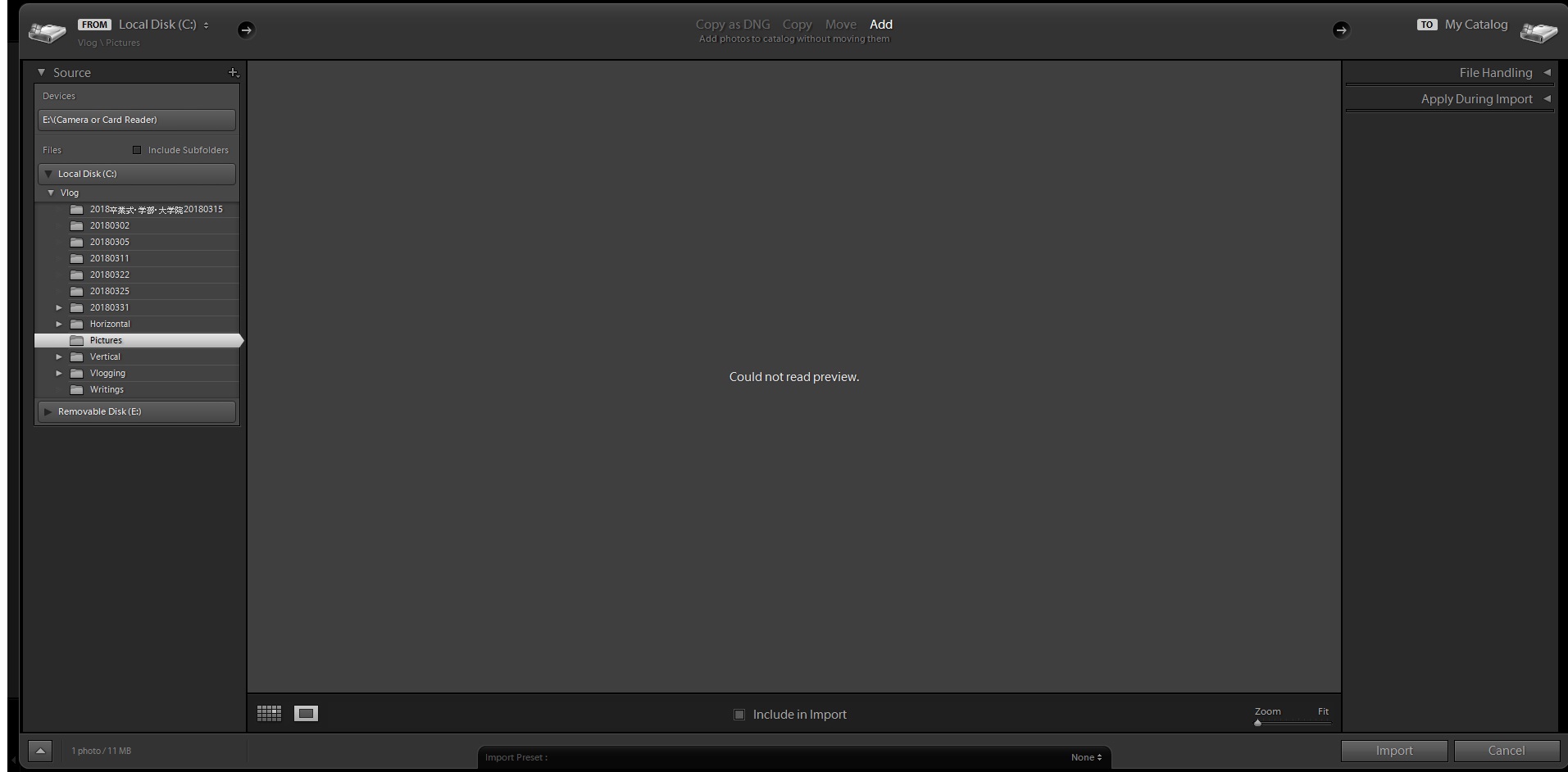
Please, guys, try to open the raw file I uploaded and tell me how did it go . . .
Copy link to clipboard
Copied
I've just tried and I can open the sample file I linked to here, but I cannot open the file you posted. Is it straight from the camera or has it been through any other software?
Dave
Copy link to clipboard
Copied
The problem persists with both the compressed and non-compressed raw files.
Copy link to clipboard
Copied
Are you opening the files directly from the SD card or transferring them first. The reason I ask is that in this thread Re: Lightroom Classic 7.3 Release Does Not Import CR3 Files the poster was able to import CR3 uncompressed format files to Lightroom only after transferring them to disk.
Dave
Copy link to clipboard
Copied
I transferred all the files to my PC ( Tried with my mac, too). and then tried opening them. same result. Apps cant recognize the files.
Copy link to clipboard
Copied
Sample .CR3 and your CR3 file:
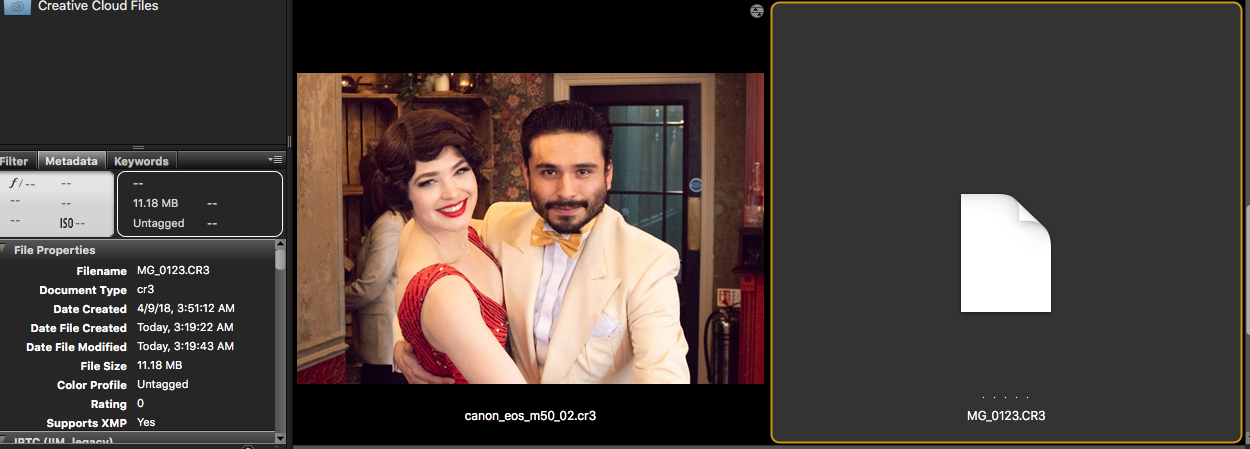
Copy link to clipboard
Copied
I had no issues opening the sample CR3 files at the link posted by Dave. They're 38.5MB Raw files.
I cannot open the one you posted. It seems to be damaged. It's only 11.7MB.
Copy link to clipboard
Copied
It is not damaged. It opens normally in DPP4.
Canon introduced a new compressed version of CR3 that is much lighter than the original RAW files.
Copy link to clipboard
Copied
I have the same problem I try to change card reader, I found that copying files was smoother than before and there were no broken files.
-
- 1
- 2


