 Adobe Community
Adobe Community
Copy link to clipboard
Copied
Having a problem printing through the canon print plugin for photoshop. Using latest version of photoshop and windows 10. Works fine on windows 7. I am getting different messages depending on if using windows 10 pro or home. Pro ' an error occurred while processing the image' on home 'the required profile to perform colour processing is not available'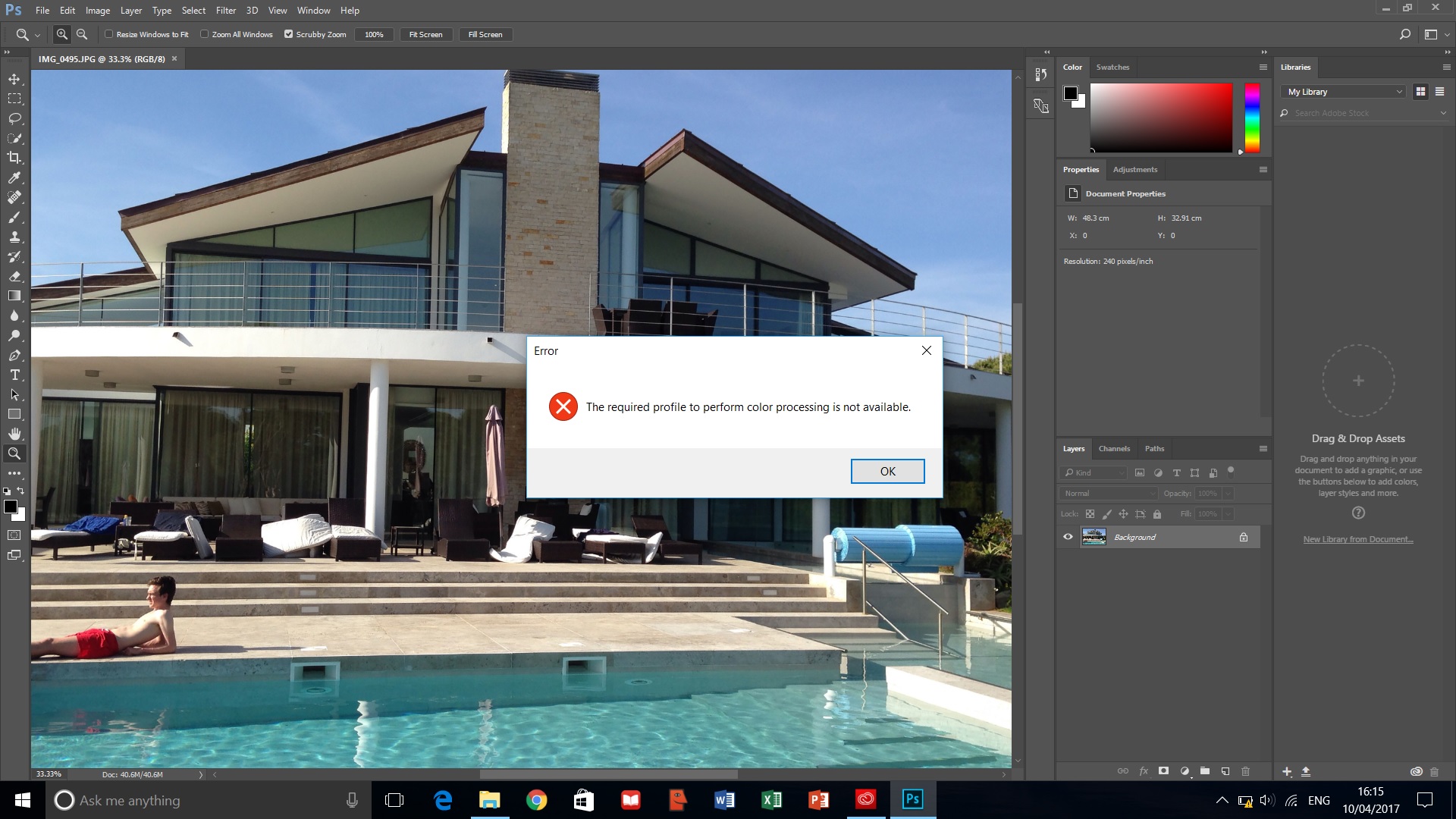
 1 Correct answer
1 Correct answer
Hi ianjaytee,
Could you please check for drivers update for your printer? Here an article that might help troubleshoot the issue Troubleshoot Photoshop printing problems
Let us know if that helps.
Thanks,
Akash
Explore related tutorials & articles
Copy link to clipboard
Copied
Hi ianjaytee,
Could you please check for drivers update for your printer? Here an article that might help troubleshoot the issue Troubleshoot Photoshop printing problems
Let us know if that helps.
Thanks,
Akash
Copy link to clipboard
Copied
Hi ianjaytee,
This seems to be the same problem that I am having. Would you be able to help me with exactly what your solution was?
I've tried many different versions of drivers, etc, but am still seeing the same error message that you saw.
Thanks,
Justin
Copy link to clipboard
Copied
hi im having the same issue... please help
Copy link to clipboard
Copied
im using an ipf 6400
Copy link to clipboard
Copied
This is such a BS reply. Like if we dont know what we have done before and whats going on. That we need to make sure our printer has the right paper in it and that we havent......... and so on. IT worked just before now with PS 2020 we cant get Cacnon on board with an updated driver and software or Adobe is just gving us the go around with basic printer stuff.
Please, can somebody with some knowledge about this specific plugin from Canon and the IPF 6300s or 6400 printers let us know where to put the plugin or what is needed to make this work just like it did in PS 2019.
Please no more "Have you tried this". IF you are not sure you have a solution why would another question help us in this sittuation.
Copy link to clipboard
Copied
i was refering to Akash Sharmas answer.
Copy link to clipboard
Copied
I have the same problems with my IPF6300S. Is there no help about this?
Copy link to clipboard
Copied
After hours with an online Adobe technician we still couldn't resolve the issue. 2 months past and I fixed the problem. The plugin is not compatible with the new version of Photoshop. I installed cc2015 on my computer aswell and it works fine but only on that version... I didn't try slightly newer ones it might ht work aswell.
Good luck and I hope it works for you
Trybit
Copy link to clipboard
Copied
Copy link to clipboard
Copied
For anyone still having the "An error occurred while processing the image" error on Windows, the error is likely due to a missing ICC profile(s). I spent a good half hour on the phone with an incredible support tech from Canon before she figured it out! Unfortunately, Adobe no longer officially offers these files for download, but luckily you can get them from the Wayback machine here:
Download, Unzip, right click on all ICC profiles and "Install" (Although I think you may only need one I can't remember which one it is)
Hope this helps someone.
Copy link to clipboard
Copied
Good job, it worked
Copy link to clipboard
Copied
This worked for me. Thanks so much. I doubled clicked each .icc (looked like it did nothing), then restarted Photoshop.
Copy link to clipboard
Copied
I had a "Error processing image" error on CS5 on Windows 7 using the Canon plugin with a iPF8000 printer. AND THE REMEDY HELPED - thanks for posting this. 🙂
Copy link to clipboard
Copied
Sent from my Huawei phone
Copy link to clipboard
Copied
Hello, i am hoping someone can help me with a simialr issue.
i have Windows 7pro & Photoshop CS4 which i have been using for several years to setup an image and then send the image through a Canon plug-in to print on my Canon ipf8400. worked fine for many years. i think Adobe did a READER update on Oct.21 & since then i keep getting this error message in CS4 when i try to use the Canon plug-in.
'"the required profile to perform colour processing is not available"
i have visited the page by Phil.Mosby (thank you), and followed instructions. i have rebooted compter as well. can anyone assist me further?
thank you, Dipesh


