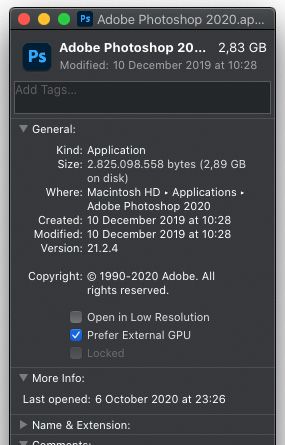Adobe Community
Adobe Community
- Home
- Photoshop ecosystem
- Discussions
- Catalina egpu not available to photoshop
- Catalina egpu not available to photoshop
Copy link to clipboard
Copied
Running Mac Mini 2018/latest Catalina, Breakaway box with RX570 seen in Apple hardware displays. Photoshop preferences does not see the RX570 in performance preferences.
Help
 2 Correct answers
2 Correct answers
I 'fixed' it.
It wasn't easy to see that MacOS had accepted the egpu (yeah you get the little icon on top but nothing in Displays so it was hard to confirm at the MacOS level)
Then I saw that you have to right click on the .exe (e.g. bridge.exe) and then select 'egpu preferred'.
Then it all worked.
Thanks
(how could anyone possibily get confused about this?..........................................................)
You can also get to the same place by selecting the Adobe Bridge APP (by example), right click, select Get Info and arrive at same destination as above
Explore related tutorials & articles
Copy link to clipboard
Copied
Hi there,
Sorry that the RX570 graphics card is not getting detected in Photoshop's performance preferences.
Which version of Photoshop are you using and what is the version of macOS Catalina you're running?
Would you mind checking out the troubleshooting steps mentioned in this article https://helpx.adobe.com/photoshop/kb/troubleshoot-gpu-graphics-card.html and let us know if that helps?
Thanks,
Akash
Copy link to clipboard
Copied
I 'fixed' it.
It wasn't easy to see that MacOS had accepted the egpu (yeah you get the little icon on top but nothing in Displays so it was hard to confirm at the MacOS level)
Then I saw that you have to right click on the .exe (e.g. bridge.exe) and then select 'egpu preferred'.
Then it all worked.
Thanks
(how could anyone possibily get confused about this?..........................................................)
Copy link to clipboard
Copied
.exe? You are indeed confused! 😉
In case other people have the same problem: You need to click once (not right-click) on the Photoshop.app icon and then choose 'Get Info'. There you will find the option to prefer the External GPU.
Copy link to clipboard
Copied
I plead guilty (my excuse is that I talk in Windows and dream in MacOS)
Copy link to clipboard
Copied
You can also get to the same place by selecting the Adobe Bridge APP (by example), right click, select Get Info and arrive at same destination as above