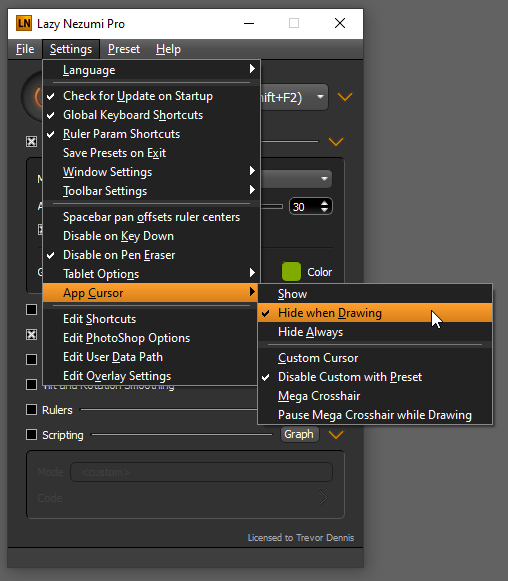Adobe Community
Adobe Community
Change Cursor to Dot
Copy link to clipboard
Copied
I really need to change the brush and eraser cursor to a dot. The standerd customization is not enough, I just need a dot (i use very small curosr and i need to get rid of the cross that appears). Please tell me there is a solution, I'm not afraid to change same codes or icons file inside the program. Big thanks.
Explore related tutorials & articles
Copy link to clipboard
Copied
Hi there,
As you want to change the brush & eraser cursor inside Photoshop, please go to Photoshop's Preferences > Cursors and choose Normal Brush tip then Click on OK.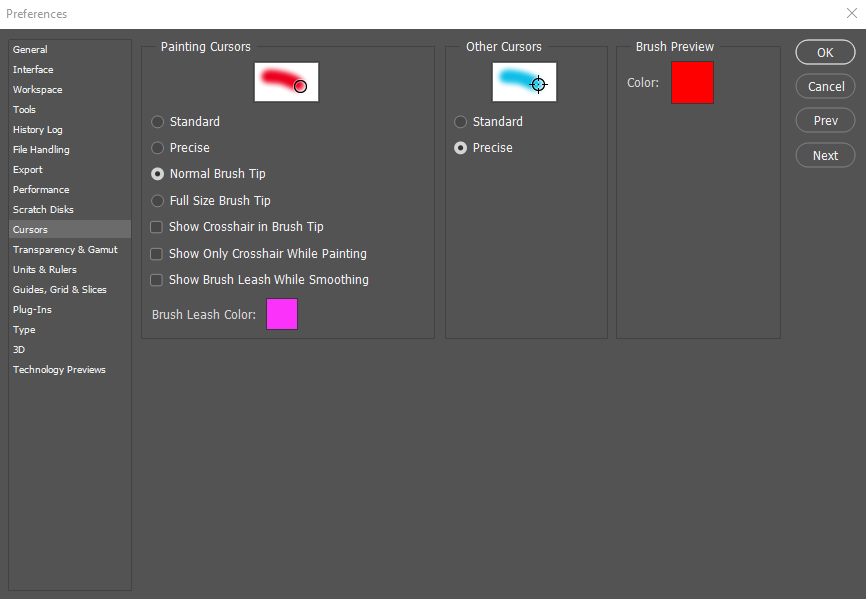
Please let us know if it helps.
Regards,
Sahil
Copy link to clipboard
Copied
That's the standard icon i use, but I gets really annoying when you use a very small brush tip and the cross outside the preview appears. I just want a dot, with no preview of the brush. A single dot, nothing more. I tried to change some svg files i found inside the program, but it didn't work.
Many Thanks.
Copy link to clipboard
Copied
This is such an important and simple detail. I wish there was a way adobe! I need it in illustrator - a simple dot - not an "X" blocking my work. Please add this feature today.
Happy Holidays
Copy link to clipboard
Copied
You can post a Feature Request over on
Copy link to clipboard
Copied
Hello,
this posting is a bit older but I have the same problem an would like to habe a single Dot instead of a crosshair in PS. I hate to paint with the crosshair and all the other standard possibilities. Due to this Problem I use "Clip Studio Paint" for drawing an painting. In this Program choosing a Dot is a standard Feature. I really would love to use PS for my paintings...but the missing Dot always stops me using it.
Is there a solution for this problem in the meantime?
Copy link to clipboard
Copied
If you are using a Windows system then Lazy Nezumi Pro has that feature. I am forever telling people that LNP is the single most useful add-on for Photoshop as it has so many features, and at $35 it is a steal. Unfortunately there is no version for Macs.
Copy link to clipboard
Copied
I'm an idiot^^ I bought Lazy Nezumi a few years ago and completely forgot about it. I just renewed and installed it. Problem solved...many thanx....!!
but....
.....it's sad that such a simple function can't be set by default in ps