- Home
- Photoshop ecosystem
- Discussions
- Changing the colour pallet of a photo in Ps
- Changing the colour pallet of a photo in Ps
Changing the colour pallet of a photo in Ps
Copy link to clipboard
Copied
Can anyone point me to a Ps tutorial that shows me the tools and process for changing a full colour photo into one that has 3-4 colors of my chosen Colour pallet.
Many thanks
Explore related tutorials & articles
Copy link to clipboard
Copied
Hi
Add the following adjustment layers
1. Black and White
2. Posterize with levels set to 4
3. Gradient map with the colors of your choosing



Dave
Copy link to clipboard
Copied
Hi and thanks for taking time to help.
will give it a go.
Copy link to clipboard
Copied
If your objective is to reproduce the image in 3 or 4 special colors and maintain an approximation of the original tonal scale, consider a tritone or quadtone. The result often resembles a duotone.
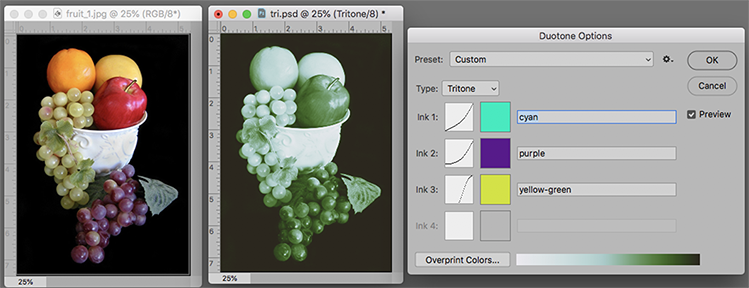
1. Choose Image > Mode > Grayscale
2. Choose Image > Mode > Duotone
3. In the drop-down panel Type field, choose Tritone or Quadtone
4. Click on the color square for each and choose a color. Name it in the adjacent field.
5. Click on the curve for each and adjust it as you see fit. Experiment.
Copy link to clipboard
Copied
There might be an easier way to do this, but start with, but start with a file that contains only the colors you want. To be safe it doesn't mess up, transfer that layer to your target file, while you set the process up. Select the file with the swatches and select index color and then a custom pallet. It will give you colors you don't want and more than you need. So click on each swatch in the index color UI to change the color. Either select the color from your original file or the file where you transferred the colors. I don't know how to delete swatches, so just fill the remaining with one of the same colors.
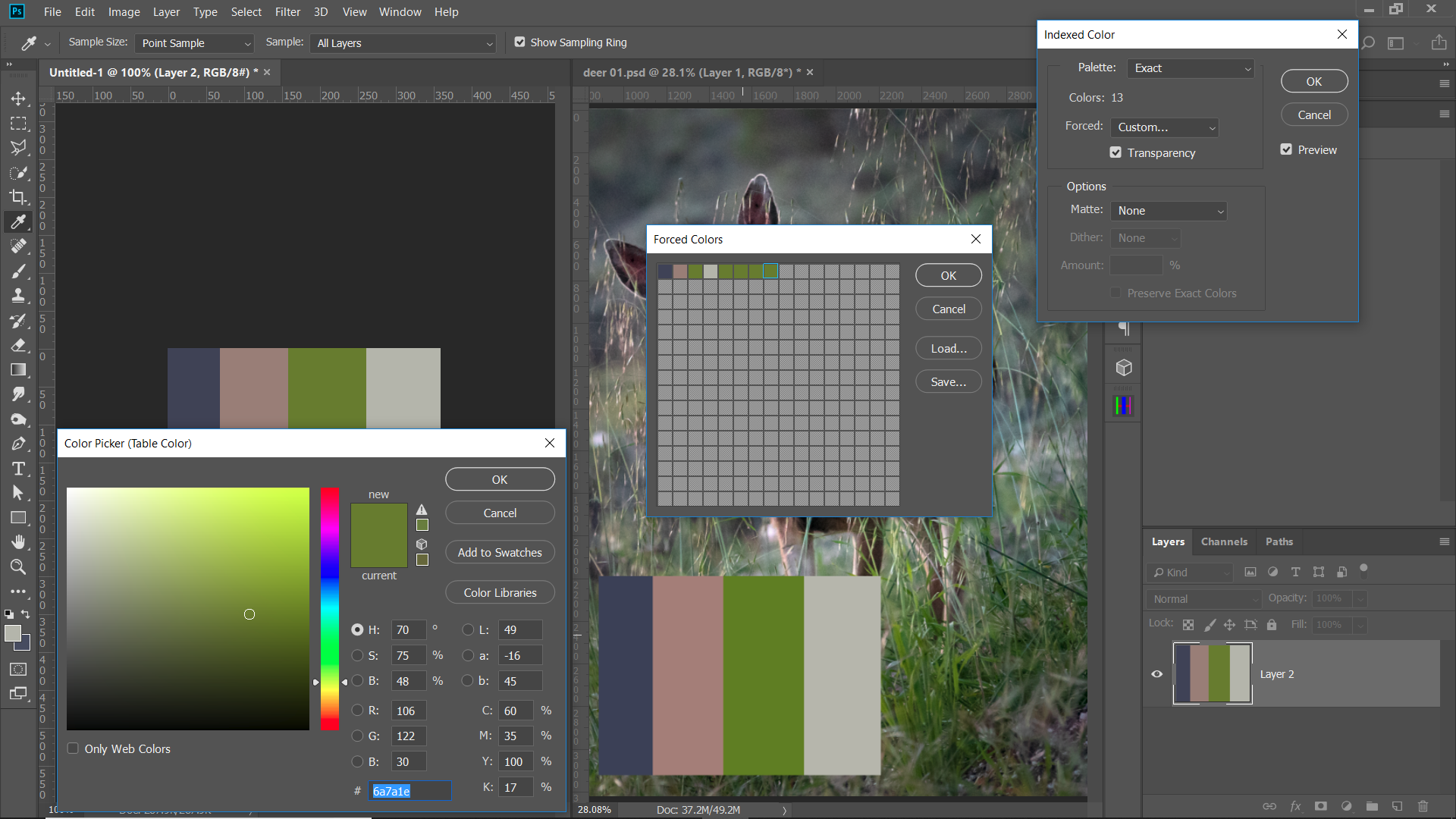
Save the swatches as a color table. You can then close the color file and select your target file. Select indexed color. It will most likely select "Previous," and you don't have to do anything. But if it doesn't, open the color table that you just saved.

Once you apply the colors, I would switch back to RGB, as you really can't edit in Indexed color.
Find more inspiration, events, and resources on the new Adobe Community
Explore Now