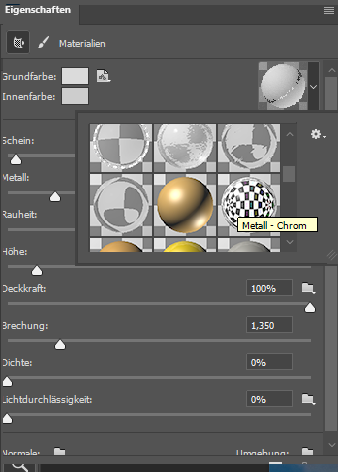Chrome Effect Problem
Copy link to clipboard
Copied
When I use the chrome material from Photoshop on my 3D text, it shows purple numbers and a chess pattern on my text.
Explore related tutorials & articles
Copy link to clipboard
Copied
That looks like you have another object, plane, environment or IBL in your scene with a checkerboard texture. Hence the reflections. You will need to go through your scene and find the object and either turn off visibility or allocate a different texture.
Dave
Copy link to clipboard
Copied
Hey,
really thanks for your help. But that can`t be the Problem. I will post another screenshot. Maybe my Photoshop is broken?
I`ve just got 2 more Layers. 1 Wallpaper of Clouds and a picture of a guy.
Maybe I just did something wrong, but the material in the menu also looks kinda wrong. But I am sure It shouldn`t look like that.
Copy link to clipboard
Copied
My reply was accurate .
I've just tested that material and when you apply it, it is applying a checkered environment texture to give the "chrome" something to reflect. You need to go in, by clicking on the "Environment" folder at the bottom right of the material properties panel, choose edit texture and change that texture to something that matches your composite scene (the 3D object can only reflect what is in the 3D layer not what is in other layers).
Dave
Find more inspiration, events, and resources on the new Adobe Community
Explore Now