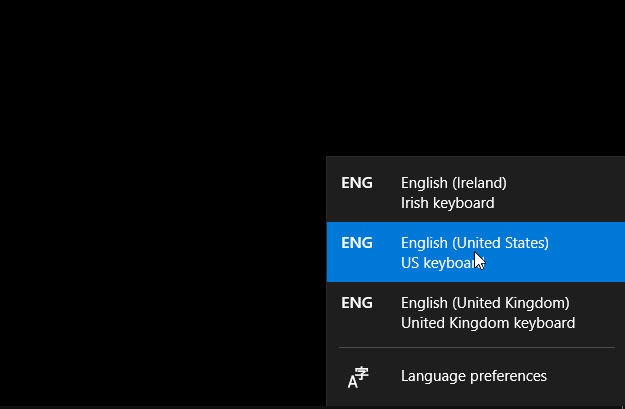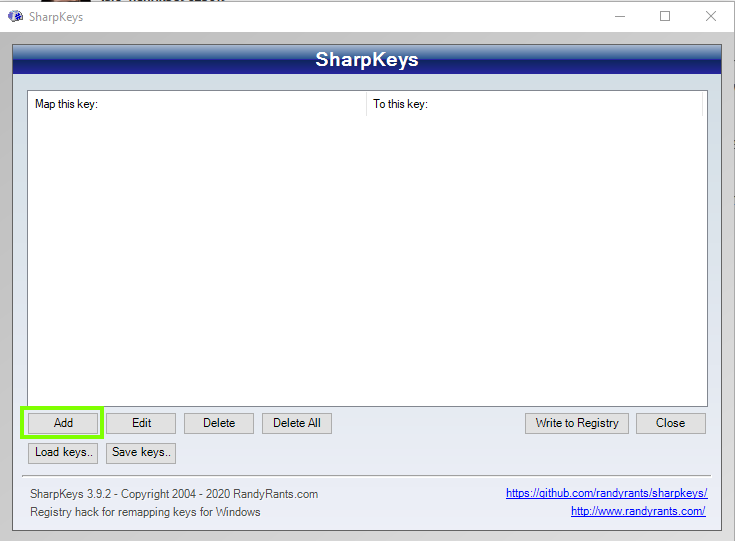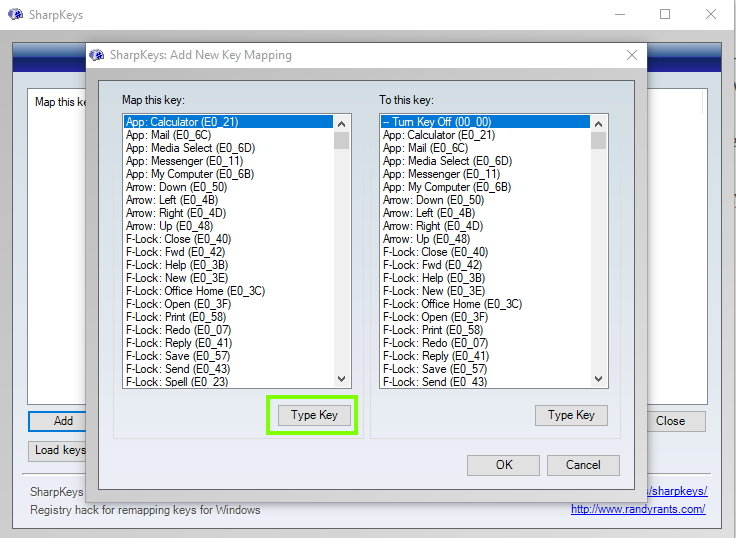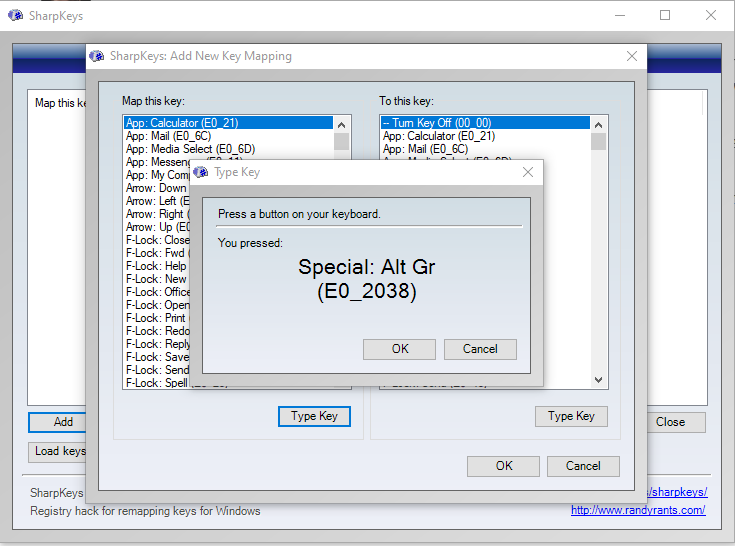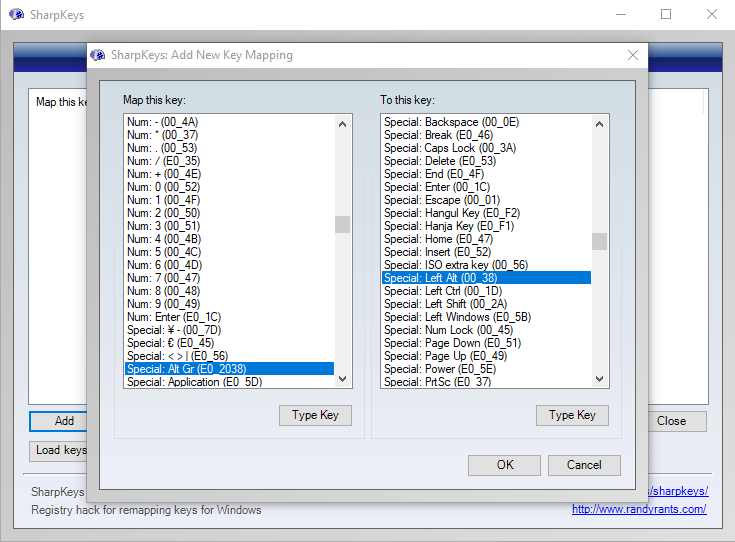Adobe Community
Adobe Community
clone stamp tool not working
Copy link to clipboard
Copied
using the clone tool and trying to define a source area by pressing th Alt-key (I only have Alt-gr on my keyboard) the curser turns into a white and black arrow. Following, I get the error message when clicking the mouse to clone
“could not use clone stamp because the area to clone has not been defined (alt lick to define a source point )”
I have tried to solve this issue searching various websites and trying out solutions without any luck.
Is this a keyboard specific thing?
I am running the newest version of Photoshop and windows 10
Any help would be appreciated 🙏
best regards from Lars
Explore related tutorials & articles

Copy link to clipboard
Copied
Hi
If you change the keyboard layout to US it should make the ALT GR key work as the ALT key for the Clone Tool
Just tested on my PC and it works
Copy link to clipboard
Copied
Thank you for a swift and accurate reply. It works now you just save me a ton of headache 🙏🤗

Copy link to clipboard
Copied
Found this tool which lets you remap keys. just tested and it works, ALT Gr becomes the ALT key
https://github.com/randyrants/sharpkeys/releases/tag/v3.9.2
Copy link to clipboard
Copied
Thank you again I will try the re-mapping tool 🙏