Copy link to clipboard
Copied
When I open NEF (Nikon RAW) files in photoshop or LRC there are bizzar color changes.
My camera is a Nikon Z6. I have it set to shoot in both jpg and raw. Recently the raw files have some wierd colors. I thought it might be the camera but they open fine in ACDC and some other programs that will open RAW files.
I chatted with an Adobe rep but essentially he just said there was a problem with my camera and Adobe.
Does anyone else have a Z6 and are they having the same problems?
I rebooted my system and uninstalled PS and reinstalled it to see it that might be causing the problem. No change...
It only happens with Adobe products.
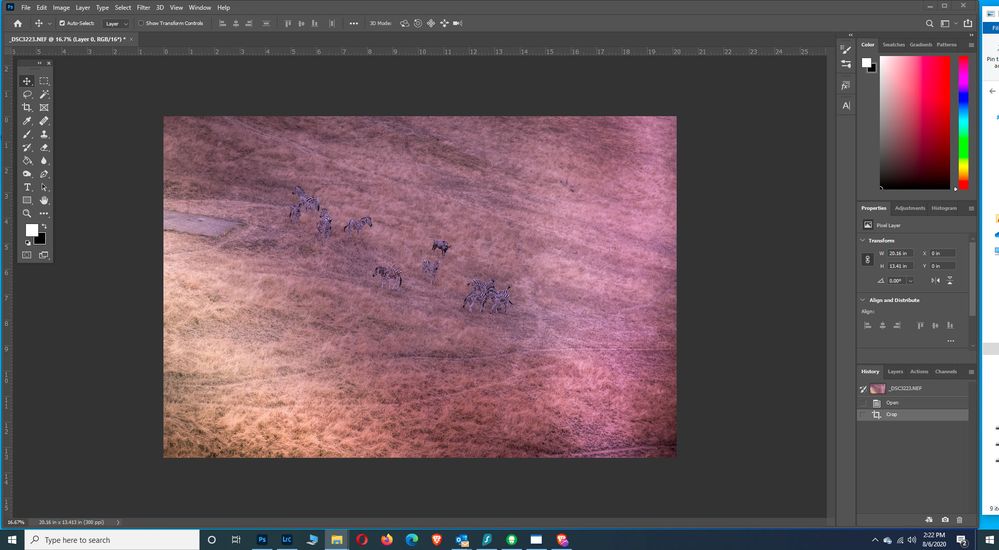

So far it only seems to happen with my Z6 photos this just started a few days ago.
I DL other RAW files to test and they were fine. My D7200 RAW files are fine.
All my Adobe programs are up to date including Camera RAW.
Any help would be appreciated.
Thank you.
 1 Correct answer
1 Correct answer
Other applications don't read the raw data, they only show you the camera-generated jpeg preview. This jpeg is embedded in the raw file, but they are not processed the same way.
Only proper raw converters - Lightroom/ACR - can open the raw file. Bridge and Photoshop use ACR. Lightroom has the ACR engine built in, so they are equivalent.
And now here's the point: any preset you may have set as default, will be used by both Lightroom and ACR. In other words, it will show in Lightroom, Bridge a
...Explore related tutorials & articles
Copy link to clipboard
Copied
You apparently have some active Lr preset for your Z6 files.
The jpeg is processed by the camera, not Lightroom, so it will be unaffected.
I suggest you ask in the Lightroom forum to get this preset sorted out. There is nothing in Photoshop that can cause this.
Copy link to clipboard
Copied
result as if I sent it to LR first.
Another thing I tried: Opened the NEF file in ACDSee. Copied and save it as
an NEF file. Opened it in Photoshop with the same off color results.
So it's not just LR it's also Photoshop and Bridge. When I view the files in
bridge I get the same weird colors.
So it seems to me to be all my Adobe programs.
I don't think it's my camera because the files will open fine in other
programs. It's only Adobe that has the problem.
Thank you for your comments.
John
Copy link to clipboard
Copied
<moved from subthread to main thread>
Copy link to clipboard
Copied
Do you have any scripts running on opening? I notice that the JPEG file is opened as a layer and in 16 bits/color, which is odd because JPEG does not support either. Or was it sent from Lightroom to Photoshop?
Copy link to clipboard
Copied
To the best of my knowledge there are no scripts running. I could be wrong but it there were scripts I would think they would affect all the NEF files not just the ones from my Z6.
Also, this just started happening.
I checked for upgrades on my camera and everything seems to be in order.
I did go back to some of my older NEF Z6 files and they open just fine in all my Adobe programs.
I don't remember upgrading the firmware on my Z6 camera recently but it has the latest firmware upgrade. So I'm wondering if Nikon changed something on their RAW files and Adobe hasn't caught up with it yet.
To me it seems very strange that it just started and only happens with my Adobe products.
Thank you for you comments.
Copy link to clipboard
Copied
Other applications don't read the raw data, they only show you the camera-generated jpeg preview. This jpeg is embedded in the raw file, but they are not processed the same way.
Only proper raw converters - Lightroom/ACR - can open the raw file. Bridge and Photoshop use ACR. Lightroom has the ACR engine built in, so they are equivalent.
And now here's the point: any preset you may have set as default, will be used by both Lightroom and ACR. In other words, it will show in Lightroom, Bridge and Photoshop.
Copy link to clipboard
Copied
Thank you very much. That pretty much solved the problem. I did have to change the presets in both PS and LRC.
I removed the folder from LR and re added it after changing the preset in PS and it loaded into LR as before. I found the preset in LR and changed it also to camera setting reloaded it and all is well.
I had recently added some presets to PS and after looking through them I was unaware that it changed everything. It never occured to me to go to the camera raw and look at presets. While I have been using PS for a few years I never, until now, even looked at those items.
Again, thank you so much for your suggestion.
John
Find more inspiration, events, and resources on the new Adobe Community
Explore Now
