- Home
- Photoshop ecosystem
- Discussions
- Re: Color Management in Photoshop [Greys are print...
- Re: Color Management in Photoshop [Greys are print...
Color Management in Photoshop [Greys are printing out purple]
Copy link to clipboard
Copied
Hi all
Fairly new to Photoshop/ Adobe creative cloud, I am trying to print a file and my grays are printing out purple. I've noticed on previous form discussion people note to disable print settings. I am using a toshiba estudio printer, I am only seeing my options as color, auto, black and white or twin. Nothing about disabling. Is this something within photoshop I need to adjust as well?
Any suggestions are appreciated
Thank you!
Explore related tutorials & articles
Copy link to clipboard
Copied
There can be many reasons that greys print as purple.
1.) They are not actually grey but really purple and only appear grey on your display. Check the file values to see if this is happening
Neutral RGB file values are 3 colors of equal values.
2.) The printer is not profiled, so cannot render actually neutral values as neutral in appearance.
3.) The printers colorspace is not the one used in the file. If you do have a printer profile that is correct for your device, then try Edit / Convert to profile and select the printer profile. Save and print this file.
ICC programmer and developer, Photographer, artist and color management expert, Print standards and process expert.
Copy link to clipboard
Copied
Can you post a screenshot of the printer driver settings. A purple color cast is often a problem of 'double profiling', i.e. using a printer profile in Photoshop and then not turning off color corrections in the printer driver.
If there is no way to turn this off, then don't use a printer profile in Photoshop but use 'Printer Manages Color'.
Copy link to clipboard
Copied

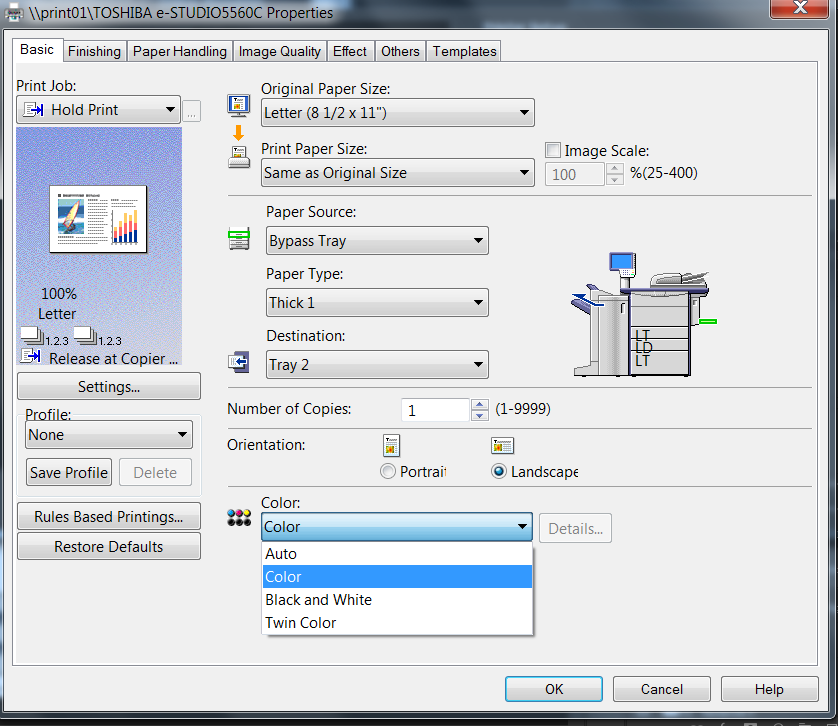
Thank you this seems to be the issue, I can't turn off the double printing so I believe I would need to print the file by printer managed not photoshop. When I selected this option my file still printed with a purple tint.
Copy link to clipboard
Copied
As you have now chosen to let the printer driver do the color corrections, you obviously have to set these properly. I don’t know this printer so I can tell you the exact settings, but I notice a ‘Profile’ setting on the left that is set to ‘None’. What choices do you have there? If sRGB is an option, then choose this because your Photoshop document is sRBG. There are also other things to look at, such as the ‘Settings’ button in the same area, and the ‘Image Quality’ tab at the top.
Copy link to clipboard
Copied
In this case "profile"probably just means a common preset for all the user settings in the driver.
Find more inspiration, events, and resources on the new Adobe Community
Explore Now
