 Adobe Community
Adobe Community
- Home
- Photoshop ecosystem
- Discussions
- Complaint: Animated GIF, Photoshop CS4
- Complaint: Animated GIF, Photoshop CS4
Complaint: Animated GIF, Photoshop CS4
Copy link to clipboard
Copied
I am a freelance print designer. Needless to say that I have upgraded to the Design Standard Edition of the Creative Suite 4. Still, some customers ask me to do their web banners, too.
Fact 1:
There is an animation palette in Photoshop CS4 Standard.
Fact 2:
You can create animations with that palette.
Fact 3:
You can save the animation as an animated GIF.
Fact 4:
Opening the animated GIF, you only get the first frame, so you cannot edit the animation or content inside the GIF.
Fact 5:
I need to alter a few animated GIFs which I created several years ago using Photoshop CS2. Due to a harddrive crash, I don't have access to the original layered PSD files any more.
Fact 5:
Photoshop CS4, the most advanced image editing tool on the face of the earth, is absolutely useless at this point, and I have to find freeware or shareware to do the job. Finding and purchasing this sort of software is MY time, and that is MY money.
Whatever drove Adobe to cripple Photoshop CS4 Standard, whatever drove them to expel the simple "Open Animated GIF" feature from Photoshop CS4, it was the wrong decision.
This, Adobe, is a customer complaint. Take it serious. There is competition, and I hear a lot about GIMP these days.
Frustrated,
Gero
Explore related tutorials & articles

Copy link to clipboard
Copied
File >Import > Video to layers.
In the dialogue box, type *.* to show all file types.
Select your GIF file and which frames to import.
They will now be available in your animation palette.
Copy link to clipboard
Copied
John,
thanks for the suggestion to solve the problem. Sadly, this only works for the Windows version of PS (and only if you have Quicktime installed, as far as I have figured this out). I use a Macintosh. Using File > Import > Video to layers only shows unselectable grey files, including the GIF.
I agree that this is a user to user forum; I actually knew that before I posted my complaint and tried to find the correct way to complain to Adobe, but I couldn't find neither an email address nor a phone number. So, posting my complaint here (it's still a site owned by Adobe, and I guess it will be monitored) was my last way to make a point.
I also asked for help in German designer forums. They totally agree that Adobe's descision to cripple Photoshop and sell Fireworks instead is not helpful at all.
Gero
Copy link to clipboard
Copied
Oh, and it's neither a feature request nor a bug report - it's a *complaint*. ![]()

Copy link to clipboard
Copied
geropf wrote:
Oh, and it's neither a feature request nor a bug report - it's a *complaint*.
Why are you complaining to us we are only users.
Copy link to clipboard
Copied
Buko. wrote:
Why are you complaining to us we are only users.
Some Adobe folks will read this sooner or later.

Copy link to clipboard
Copied
geropf wrote:
Sadly, this only works for the Windows version of PS
You mean there's actually something Windows can do that Mac can't? ![]()
GR&D

Copy link to clipboard
Copied
You think you're pretty clever with that remark don't you? ![]()

Copy link to clipboard
Copied
geropf wrote:
This, Adobe, is a customer complaint. Take it serious. There is competition, and I hear a lot about GIMP these days.
This, Gero, is a user to user forum. We are not adobe.
But I agree it's a stupid situation. The official adobe answer is "Buy Fireworks"! Oh, really? ![]()
You can always make a feature request or a bug report.

Copy link to clipboard
Copied
geropf wrote:
Fact 4:
Opening the animated GIF, you only get the first frame, so you cannot edit the animation or content inside the GIF.
Edit the PSD.
Fact 5:
I need to alter a few animated GIFs which I created several years ago using Photoshop CS2. Due to a harddrive crash, I don't have access to the original layered PSD files any more.
Well you have two options; use the backups you made of the PSDs or open the GIFs with CS2 Photoshop or Imageready.
Fact 6:
Photoshop CS4, the most advanced image editing tool on the face of the earth, is absolutely useless at this point, and I have to find freeware or shareware to do the job. Finding and purchasing this sort of software is MY time, and that is MY money.
Whatever drove Adobe to cripple Photoshop CS4 Standard, whatever drove them to expel the simple "Open Animated GIF" feature from Photoshop CS4, it was the wrong decision.
This, Adobe, is a customer complaint. Take it serious. There is competition, and I hear a lot about GIMP these days.
You said you had CS2. Why not use it? you may need to uninstall CS4 to reinstall CS2. This is why I keep all versions of Photoshop installed on my computer. You never know when you will need it. If you believe that GIMP is serious competition to Photoshop then I have a really cool bridge I can sell you in the NY area.
Copy link to clipboard
Copied
Dam, Im having the same annoying problem as geropf using CS4 on Windows Vista 64bit.
I find it hard to belive that Adobe would remove a feature from an older version and not incoperate it into a newer release candidate.
All I want to do is import a .gif image as layers so i can edit them and export again, and I cant ![]()
I now read that ive got to install CS2 and Imageready and do it the old way i used to do some 12 months ago ! unbelivable !!
Whats the point of me spending thousands of $$$ on expensive software, to have to install an older versions !!
Totally unaceptable...and as for using fireworks to do it, I would rather learn GIMP ! ![]()
Copy link to clipboard
Copied
And, I dont have the option to Import Video either !
The only option I have is to Import:
1) Variable Data Sheet
2) Notes...
3) WIA support
No option to import MOV, AVI, MPG, and MPEG files
Copy link to clipboard
Copied
I recently purchased CS4 Extended.
I wanted to edit an animated gif so I went looking for image ready and was a bit annoyed that it was nowhere to be found.
Then I realized where they put it... its integrated with CS4 now. I love it!
I feel sorry for anyone who didnt spend the few extra bucks to buy the extended version as opposed to the standard version.
As far as GIMP... enjoy... I have been a fan/user of Adobe since PS version 2 and I will always remain a loyal Adobe fan.
Copy link to clipboard
Copied
Adobe already has the only thing they are interested in, your money! Customer service is a bad joke and after 6 hours of phone time I still can't get CS4 to run, so your problem is understandable. I'm going back to CS2, CS4 apparently still has issues.
Copy link to clipboard
Copied
Thanks for a very interesting post. Yes, using the import-video-layers works fine, but it's only on the 32bit version of Photoshop CS4, not the 64 bit (along with TWAIN for scanners)
I have both versions on my computer (Vista 64) and always use the 64 bit unless scanning. Both versions came with creative suite, so try that and you can get your gif!
p.s. thanks to the chap who wrote asbout the *.* to show all files as it was only showing movs & mpegs!
Copy link to clipboard
Copied
philb1964 wrote:
…it's only on the 32bit version of Photoshop CS4, not the 64 bit (along with TWAIN for scanners)
I have both versions on my computer (Vista 64)…
Hmm. You must have landed here as a result of a Google search or such. ![]() Welcome to the Mac world.
Welcome to the Mac world.
This is the Photoshop Macintosh forum. There's no 64-bit version of Photoshop for the Mac.
Not many users here deal with any flavor of Windows.
Thank you for resurrecting this old thread and for your contribution anyway. ![]()
Wo Tai Lao Le
我太老了

Copy link to clipboard
Copied
i know this is a very old thread but i was searching for a answer to this question and didnt find any.
for anyone still wondering how to do this just open the gif up in macs "preview" program and it shows each individual
frame which then can be dragged into a folder or wherever you want it, or if you have flash you could open it in that
and it will display each frame.
hope this helps somone.
kai
Copy link to clipboard
Copied
hi Gero,
Only the Photoshop Extended version comes with an option to choose "Essentials" & "Basic" from the top right corner of the Photoshop window. Once you switch to Essentials mode, you can see Window --> Animation. This is how the window looks like: 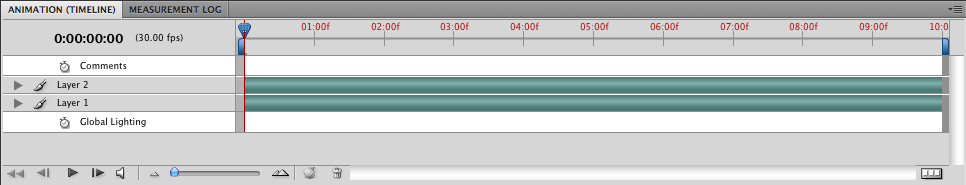
Copy link to clipboard
Copied
Some responders seem to have kind of overlooked the real complaint.
Yes there's animation in CS4, but no way to import an animated GIF! I now have CS5, but that drove me nuts the entire time I was using PS CS4!
While CS5 appears to import animated GIFs, it has an entirely new set of stupid behaviors.
Copy link to clipboard
Copied
Hey guys,
I came across this thread the other day while I was trying to edit Animated GIFs and seeing as there wasn't a solution here I checked around some other places and I figured I'd come back here and let you guys know what I found out.
I don't know when it happened, but it seems that Adobe moved the creation and editing of Animated GIFs over to Fireworks. So while you can still create Animated GIFs in Photoshop CS4, to edit them you need Fireworks CS4 (which should be available with the Design Standard Edition of CS4).
I've tested it with an Animated GIF that I got off of the internet so you don't need the PSD files.
Hope this helps.
Pushin' Pixels at Twin Dragon Studios

Copy link to clipboard
Copied
I know this thread is getting on a bit now, but I do have the answers.
Quite simply, as far as I can tell, this cannot be done without Quicktime installed.
To open an animated gif in CS4 on a PC:
To open animated gif in CS4 on a MAC:
1. Go to open, select your GIF, then in the bottom left corner of the open file dialogue box select Quicktime Movie as the format, then open your GIF.
2. You’ll need to open your animations window by going to window -> animation. This will bring up the time line.
3. If you want to have all of the frames broken up into layers, click the options in the animation window, and select “Flatten Frames into Layers”.
This will give you access to all the frames as layers and you can now edit the GIF as though it was a movie.
I hope this helps to ease somebody's frustration.
Copy link to clipboard
Copied
Wow - one year and one day after my complaint, somebody - and NOT Adobe - solved the problem. Thanks, Grrmpy! In the meantime, I have already upgraded to Photoshop CS5, and I chose the Extended version ...
Thanks,
Gero
Copy link to clipboard
Copied
I have CS4 on a MAC, and I also have enabled Quicktime for exporting/editing/writing files.
Unless you installed something in Photoshop, there is no Quicktime file option in either file format open selection menus.
A Quick way to import all frames of an animated gif to Photoshop is to first open the gif in Quicktime, and save as a self contained movie file. Then Photoshop can import every frame to layers with the timing and repeat functions in tact, Like ImageReady used to.
So File/Import/Video frames to layers...Ta Da.
The long way to get every frame of a gif file on a MAC is to let Preview open the gif, and save every frame as a jpeg file, and assemble each frame in a new Photoshop layered file from scratch, very time consuming unless you have few frames.
Quicktime holds the original resolution as far as I know, most animated gif files are not huge frame sizes.
It cost me $29.00 to enable Quicktime, called Quicktime Pro. (when I did it, many years ago, as far as I know you only have to do that once).
One other thing.
DO NOT USE THE AUTOMATION functions in Photoshop if you've had previous versions of Photoshops ever installed on your hard drive, it will fragment your hard drive and you will have to totally reformat that drive to ever use again. Yes there is a software to uninstall previous CS versions but it proved to be a waste of time (also running Tech Tools). Also you have no more file formats to save Automated data sets but .psd, so you have to extend the Automation to open the .psd files and save to the file format you want. Another feature from CS2 written out of later versions!!!
Copy link to clipboard
Copied
one additional way to open a animated gif in windows version of PScs4 (not sure for a mac, dont got one) is
click File>Open As
in the dialog select your gif.
change the drop down file type to "Quicktime Movie"
it will then open the animation timline....
unfortunately if you want to do frame by frame edits you must do additional steps
in the drop down menu of your animation tab click "flatten frames into layers"
then you toggle to your frames....
there will only be one frame in the tab....
in the drop down menu of your animation tab click "make frames from layers"
last but not least your first frame will have a total time of how many seconds the entire gif was before. you will need to change back to 0 sec.
just one other way.
the import way is actually way easier though
for true editing though always save as a psd (a true original) and just edit that.