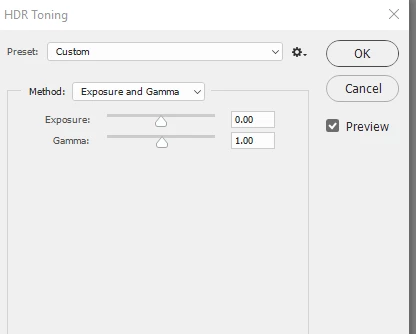Converting images from 32 bit to 16 bit
Hi,
I have an .EXR file that I want to render as a JPG or PNG. This requires it to be converted from a 32 bit to 16 bit, however when I do this, the image's color and saturation are edited and it looked terrible. How can I force the image to stay exactly the same when converting?
Thanks