 Adobe Community
Adobe Community
- Home
- Photoshop ecosystem
- Discussions
- Re: Converting Photoshop file to a workable word f...
- Re: Converting Photoshop file to a workable word f...

Copy link to clipboard
Copied
Is there a way of converting a Photoshop file into a workable word file?
I dont want the photoshop file in word as a picture I have done that but I cannot work on the file in Word which I want to do.
 1 Correct answer
1 Correct answer
Save as PDF.
Open file in Acrobat.
File>Export To>Microsoft Word.
This doesn't work 100%, and the more simple your design is, the better your chance of it working as a template increases.
Explore related tutorials & articles
Copy link to clipboard
Copied
What do you mean, specifically, by "work on the file in Word"? Word didn't really have photo editing capabilities (noting that my experience only goes up to Word 2003)... Are you hoping to make it into a Word drawing? I don't believe there's a direct way to do so.
-Noel
Copy link to clipboard
Copied
There is no way to Save PSD files in documents format or image format that can be edited in Word.
Word allows you to edit the images that you create using either drawings or Visio.
Copy link to clipboard
Copied
If you are talking about the Text in a Photoshop file, then you can copy and paste to Word. You can also copy and paste an image from Photoshop, providing it is eith a flaterned image, or a copy merged layer.

Copy link to clipboard
Copied
I want the file to be identical to the original but one that I can adjust and reformat in Word
Copy link to clipboard
Copied
Could you PLEASE use more words to describe just what it is you're trying to accomplish?
Word clearly isn't a photo editor, while Photoshop is. Word cannot "adjust and reformat" images. Photoshop can.
There's a whole world of context around "the file" you're talking about, and no one on this forum can possibly know what that is. I suspect you're talking about a "file" that you've specifically designed for some purpose - e.g., a web page or something - that you'd like to take over editing in Word. But without more specific information from you you're just not going to get any better answers or suggestions than what you've gotten already.
So... What is it you're trying to accomplish?
-Noel
Copy link to clipboard
Copied
8 years later...
I intend to use a Photoshop designed certificate template for mail merge in Microsoft Word. Has this problem been solved in the last eight years? I know there is a print merge sort of option in photoshop but I am looking a for a little simpler option.

Copy link to clipboard
Copied
I appreciate your responses.
I have a basic form. The form has aspects such as pictures, logos, lines, and text.
I am wondering if I can transfer that file which I have created in Photoshop and converted to a JPEG to Word without losing the format and still making it possible to rearrange the text and images.
Does that explain what I am trying to accomplish better or would you like more information?
Copy link to clipboard
Copied
Have you ever used Insert>Object in microsoft word?

Copy link to clipboard
Copied
I am trying to do the insert object but it is telling me that the program is not installed on your computer even though the entire form was created on my computer using Adobe Acrobat Professional and Photoshop.
Copy link to clipboard
Copied
That probably has to do with the file being a jpeg, word usually wants to use the Microsoft photo editor for jpegs.
What version of photoshop and os? I only have word 2003.
You might have to use psd files instead of jpegs.

Copy link to clipboard
Copied
PSD files cannot be converted to PDF that is why I used JPEG
Copy link to clipboard
Copied
PSD files can usually be saved as PDF from Photoshop.
Copy link to clipboard
Copied
I had run into a similar problem just a few hours ago and this as as far as I have gotten. I took the Photoshop file and converted it into a PDF. Once you open it in Adobe Reader X, you go under File > Save As > Word or Excel Online option. After that, a menu will appear on the left hand side of the document that says AdobeExport PDF and below that, an option to Convert to a Word or Excel doc. The problem is, as soon as you click on it, it tells you that a paid account gets 12 free conversions, so that sucks. I'm not sure why we don't have a paid account at my work, though, that is odd. Hopefully if you have a paid account, everything should be fine, but I have always had a hard time converting files, graphics and whatnot from other programs into Word. Word is not graphics editing friendly at all, to be honest.
Copy link to clipboard
Copied
Save your psd file as pdf document. Now open the pdf file with microsoft word. You can now edit everything you created in your psd file. Thank you.
Copy link to clipboard
Copied
tunaman7787 wrote:
Save your psd file as pdf document. Now open the pdf file with microsoft word. You can now edit everything you created in your psd file. Thank you.
2012? I think they have all gone home, but thanks for your effort. ![]()
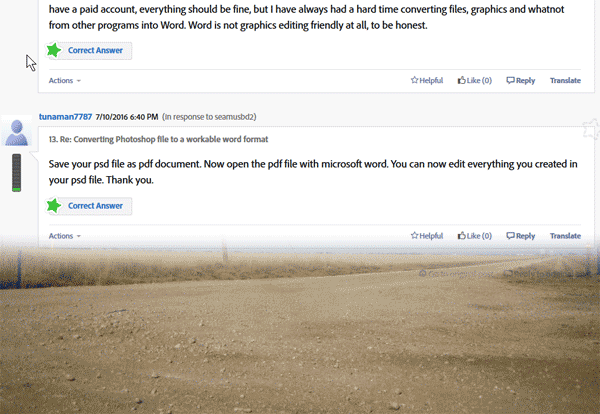
Copy link to clipboard
Copied
Yes they are gone home. But some one like me still searching for the question will come here and the given answer will help them. Thank's ![]()
![]()
Copy link to clipboard
Copied
Maybe using 2013 will make it posible.
What I do (not the best way but it works for me):
1. Hide all the text layers on the psd. file
2. save it into .pdf file
3. open acrobat and save it as .pptx file
4. take a screenshot of the original .psd file (with layers on)
5. open the pptx file
6. paste, crop and resize the screenshot into the slide
7. use the screenshot as a template to re-do all the text layers in pptx
8. Then delete de screenshot
i will get the psd background and all the text layers in pptx file.
Maybe saving into a pdf then open with power point/word 2013 will save you/me a lot of time
Copy link to clipboard
Copied
The Only way to this is to :
- save the PSD file to a JPEG image
- Open Microsoft Word
- Page Layout
- Watermark
- Custom Watermark
- Picture watermark
- Select watermark
- Then Select your image file
- Scale : 100%
- And it's being a refrence for you to redo the whole psd File
I hope it helps
Copy link to clipboard
Copied
.jpg)
Copy link to clipboard
Copied
That's a scan. Not made in Photoshop.
Copy link to clipboard
Copied
Adobe Acrobat might be able to use OCR to create texts from the scan.
Copy link to clipboard
Copied
Save as PDF.
Open file in Acrobat.
File>Export To>Microsoft Word.
This doesn't work 100%, and the more simple your design is, the better your chance of it working as a template increases.
Copy link to clipboard
Copied
Your answer saved my day thank you so soooooo much.
Copy link to clipboard
Copied
I have the same question too. But I may found a solution..
1. Try to separate your background in photoshop with other text layers (In my case I do create group merge for text layers and make it invisible on photoshop) So the visible layer is only the background. (If you have any object ie: logo / line, put it onto bottom layer of text file and merge it)
2. Render only the background (Save it as .png or .jpg) then import into word you can use [Insert-Pictures] from top menu.
3. Final step is you can copy your text and paste it into word using [Insert-Text Box].
or you can render your (text only) layers into .png then paste it into word but your text isn't editable if you use this method.
Hope it helps ![]() seamusbd2
seamusbd2


