- Home
- Photoshop ecosystem
- Discussions
- Copy an image pasted into a layer to another file
- Copy an image pasted into a layer to another file
Copy link to clipboard
Copied
I am using PS CC. I have an image pasted into a layer. The image is smaller than the layer canvas. I can select the image with the move tool, resize the image using the handles, and move the image around on the layer canvas, and I can delete the image. How do I copy just the iimage and past it into a new file without copying the entire canvas in the layer? I have tried dragging the image over but I always get the whole canvas.
 1 Correct answer
1 Correct answer
Hi
If you are working with separate windows:
1. Select the area you want in the first document with the marquee tool
2. With the move tool drag over to the other window and release on the canvas
If you are working with tabbed documents:
1. Select the part you want in the first document
2. With the move tool click and drag the selected area onto the tab for the second document and hold while Photoshop switches to the second document then whilst still holding drag down onto the canvas and release
Dave
Explore related tutorials & articles
Copy link to clipboard
Copied
Hi Jim_Palik,
You may simply drag the layer on top of the new document and it should work fine.
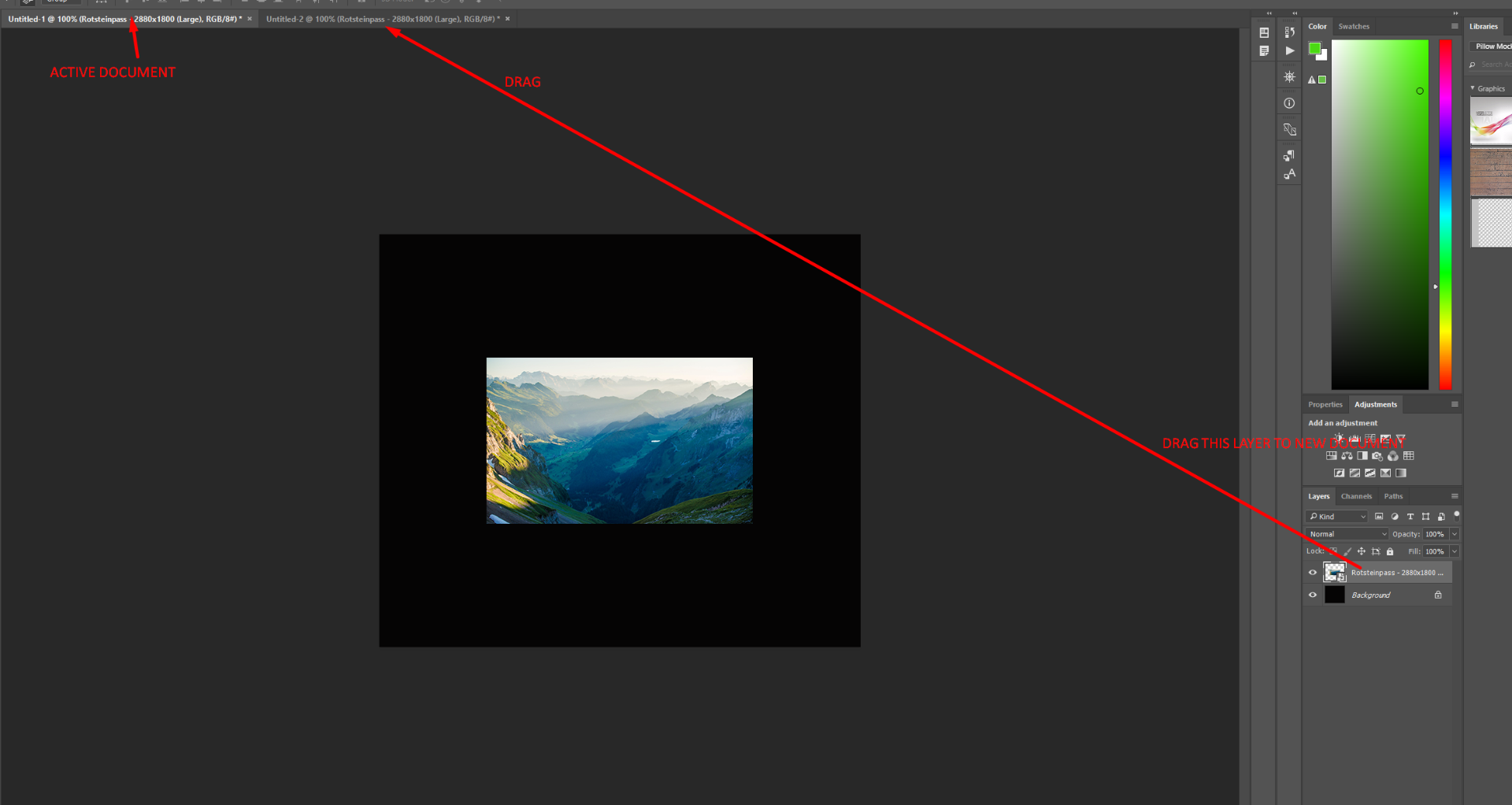
You may also refer How to copy layers from one Photoshop document to another? - Graphic Design Stack Exchange
Thanks,
Akash
Copy link to clipboard
Copied
Hi
If you are working with separate windows:
1. Select the area you want in the first document with the marquee tool
2. With the move tool drag over to the other window and release on the canvas
If you are working with tabbed documents:
1. Select the part you want in the first document
2. With the move tool click and drag the selected area onto the tab for the second document and hold while Photoshop switches to the second document then whilst still holding drag down onto the canvas and release
Dave
Copy link to clipboard
Copied
Are you asking how to move the contents of a layer to a new file?
- To make this very easy, open up both files and choose Window > Arrange > 2-up Vertical (or Horizontal).
- Select the layer you want to move in the Layers panel
- Select the Move tool and do one of the following:
- Drag the content from the document window to the new file
- Drag the layer to the new file
- When you are done, use Window > Arrange > Consolidate all to Tabs to return to the tabbed interface.


If you are asking how to move a selection within a layer to a new file:
- Use copy and paste
- Layer > New > Layer via Copy to copy the contents to its own layer and use either of the two techniques mentioned above.
Find more inspiration, events, and resources on the new Adobe Community
Explore Now
