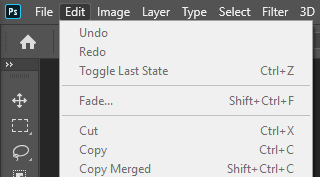Copy Image without Flattening?
Copy link to clipboard
Copied
Hello - is there a method of copying an image in Photoshop without flattening the layers each time?
I have a button with mutiple states and a loading indicator. I have say 5 layers representing this. When I copy to the clipboard, I want the vector button layer & the text layer or loading indicators layers. Normally to accomplish this I save the file with "flattened" as the suffix and then copy to the clipboard. Doing this 5 times though is pretty inconvenient. Maybe there is a better way?
Explore related tutorials & articles
Copy link to clipboard
Copied
Hey there,
I guess either you could copy all layers using Ctrl+Shift+C / Cmd+Shift+C to copy all layers.
Or set up a layer comp for each button variant, then just export all the layer comps as images in one click.
Copy link to clipboard
Copied
You can alsop select multiple layers and drag this to another photoshop document. Hodl down shif tand if the cdcouemtns are saem width and heioght in piucles will droip in same position.
Copy link to clipboard
Copied
There us no need to flatten to do the copy you want. Make the layers you want copied to the clipboard visible and the other layers not visible. do a select all and a copy merge to copy the composite to the clipboard, Copy merge shortcut is Shift+Ctrl+C
Copy link to clipboard
Copied
Try Command /Option/ Shift "E" for the Mac or Control / Alt/ Shift"E" on the PC This will make a single composite layer out of your documents visible layers.
ICC programmer and developer, Photographer, artist and color management expert, Print standards and process expert.
Copy link to clipboard
Copied
Show only layers which have content of interest then Select All or make selection and lastly use Edit > Copy Merged what will copy flattened version of whatever is inside selection.
Copy link to clipboard
Copied
Is it necessary to use the clipboard at all, or is drag and drop OK?
When I want to move multiple layers to another Photoshop document without merging them, I first put them in a layer group (folder). Then, all I have to do is drag that layer group to the other document, so that when I drop it in the other document, all of the individual layers inside the group and their stacking order are preserved.
You could also drag and drop multiple selected layers that are not grouped, but it's trickier to drag them all without accidentally deselecting something. A layer group makes it simple, because you drag only one thing.
Copy link to clipboard
Copied
You can drag multiple layer targeted from one document layer palette and drrop them on an other document image window. If you hold the shift key during the drag and drop process the layers will be centered over the document canvas that you drop the layers on.
Find more inspiration, events, and resources on the new Adobe Community
Explore Now