 Adobe Community
Adobe Community
- Home
- Photoshop ecosystem
- Discussions
- Re: creating a brush stamp 2nd time
- Re: creating a brush stamp 2nd time
Copy link to clipboard
Copied
A Mike Bullo replied to my original request but I cannot find the method to respond with a reply.
When I select my brush from the list titled e.g. John test brush it is displayed, and at brush settings I have set the scatter etc.
When I use the brush there is only a dot single count outline, although my creation did have around 9 dots.
I want 9 dots to display as a stamp which happens when I place my stylus at the spot on my scene without dragging.
 1 Correct answer
1 Correct answer
Hi
Then you need to make a brush tip with more than one dot.
For example make a few dots. Draw a selection box around them
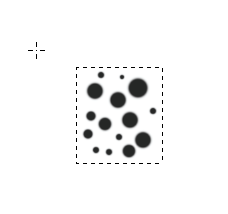
Then use Edit -Define Brush Preset
Dave
Explore related tutorials & articles
Copy link to clipboard
Copied
A Mike Bullo replied to my original request but I cannot find the method to respond with a reply.
If you log in to the Forum there should be more than one option to hit »reply«.
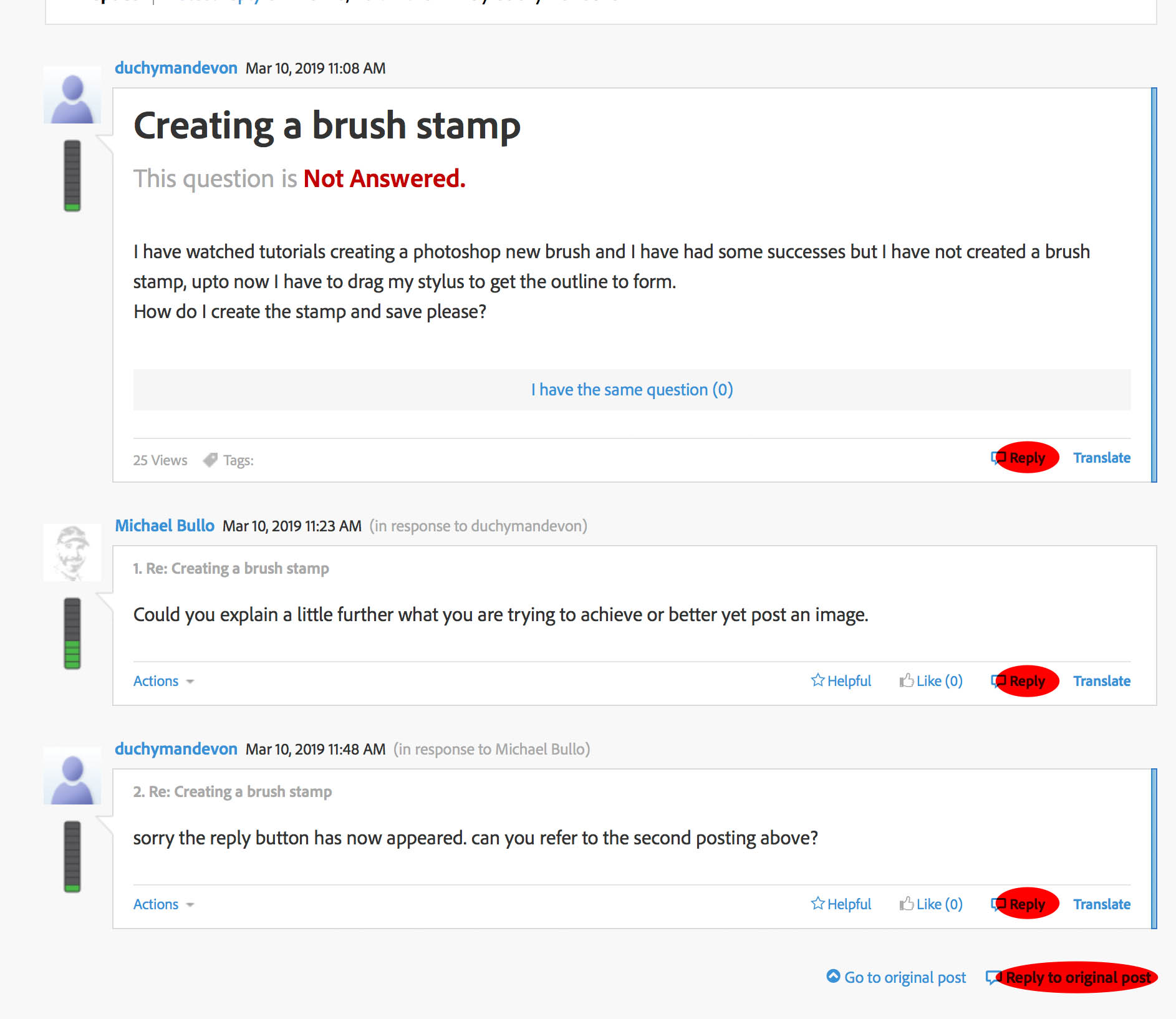
Otherwise please post screenshots including all pertinent Panels to clarify what you are talking about.
Copy link to clipboard
Copied
duchymandevon wrote
A Mike Bullo replied to my original request but I cannot find the method to respond with a reply.
When I select my brush from the list titled e.g. John test brush it is displayed, and at brush settings I have set the scatter etc.
When I use the brush there is only a dot single count outline, although my creation did have around 9 dots.
I want 9 dots to display as a stamp which happens when I place my stylus at the spot on my scene without dragging.
It's impossible to know what is going on from the information you have provided. Can you paste screen shot of the Brush Settings and Brushes panels. Hopefully you have Recent Brushes turned on so we can get an idea of what the brush looks like
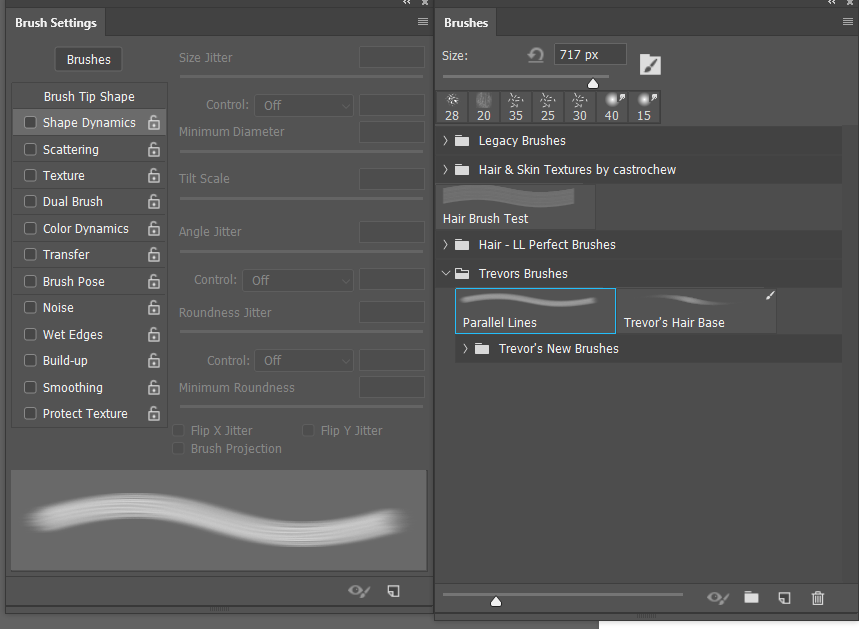
Copy link to clipboard
Copied
My screen shots
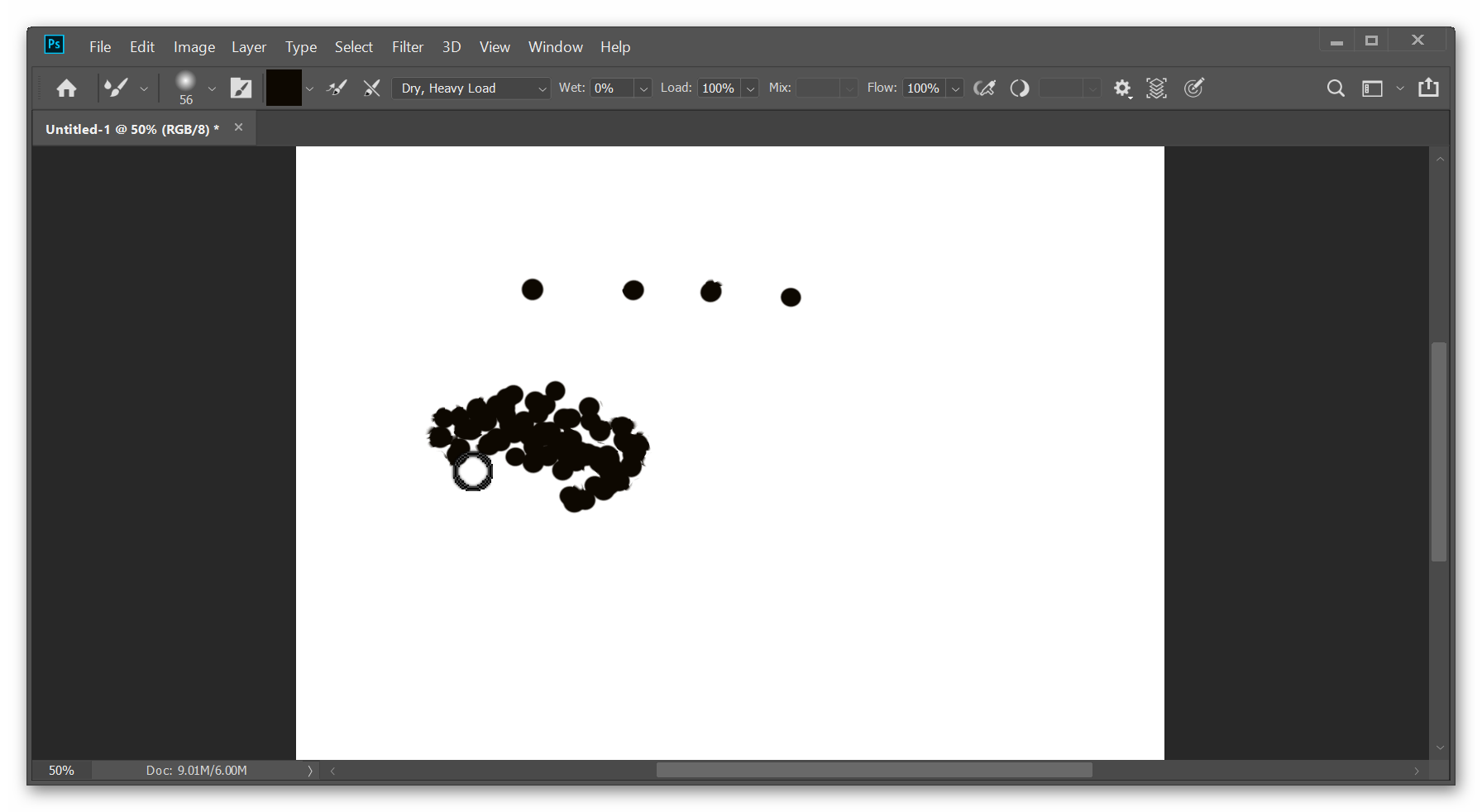 Hopefully these are what you requested
Hopefully these are what you requested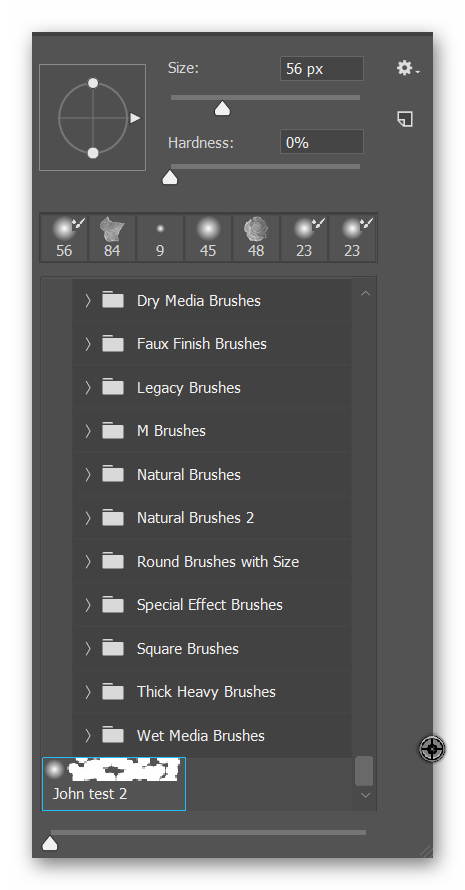
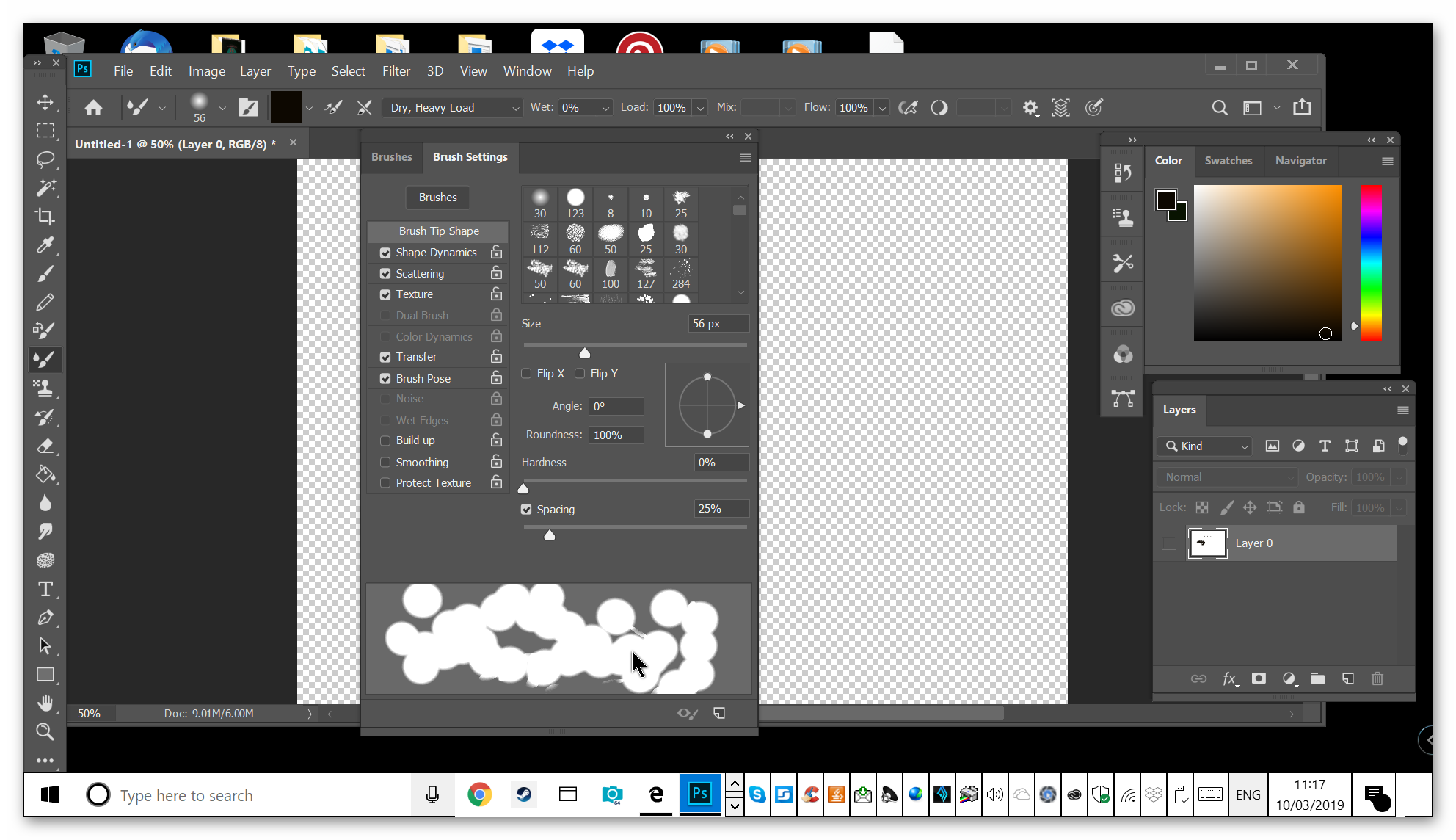
Copy link to clipboard
Copied
I believe I have created a very similar brush to yourself just using the default brush with a Scattering of around 400%. Clicking and dragging with the brush produces the result previewed at the bottom of the Brush Settings panel. Clicking and releasing produces a single mark that mirrors the Brush Tip. This Brush Tip is also what the mouse looks like before and during painting with the brush.
Are you wanting this mouse preview of the brush to look less like the Brush Tip and more like the preview at the bottom of the Brush Settings panel?
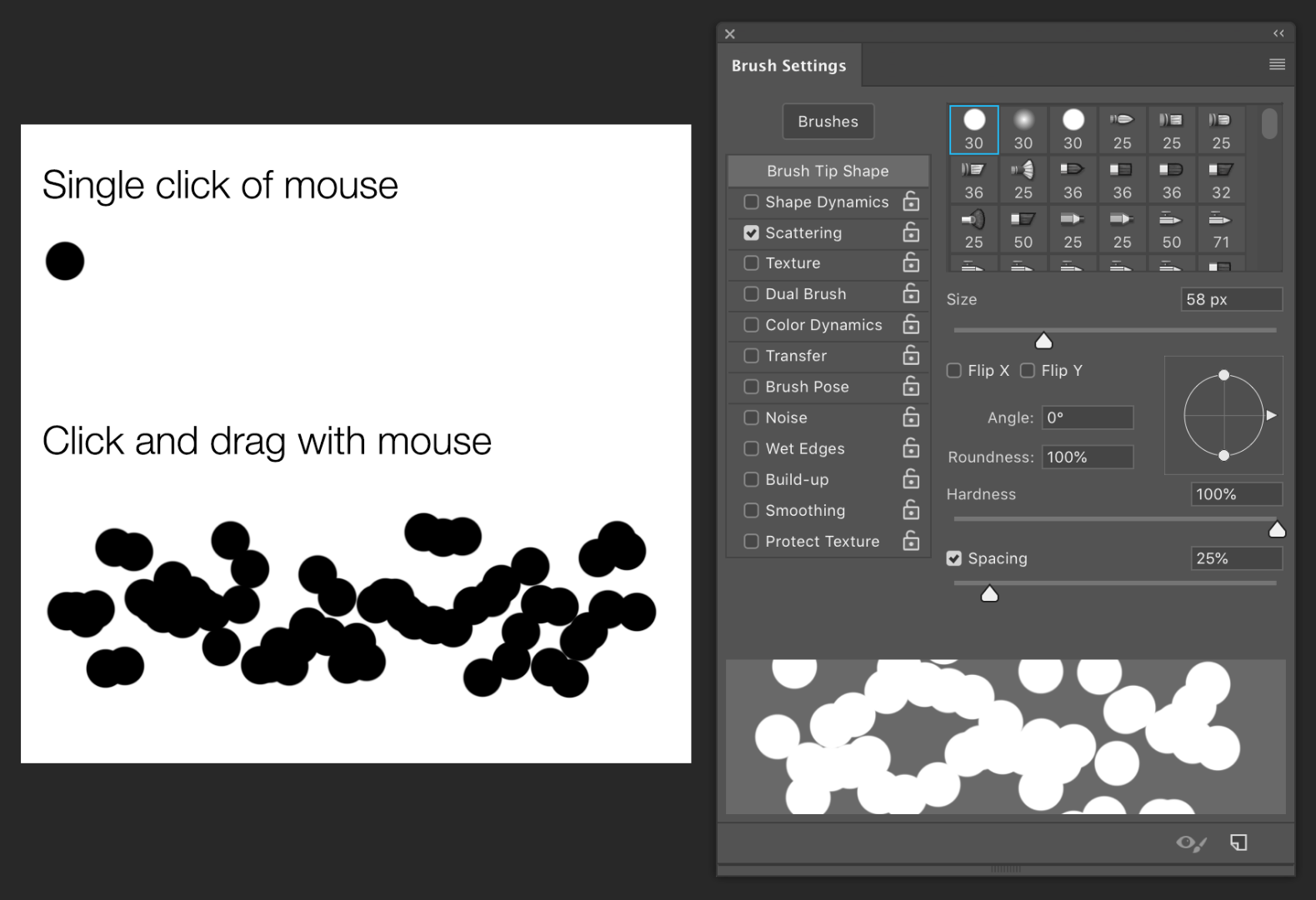
Copy link to clipboard
Copied
I want the pattern display to display by one click (either mouse or styles) not single dot.
I come from another painter program app and the action is named hose and get a one click pattern of all the dots displayed not the single.
Is this possible in photoshop please?
Copy link to clipboard
Copied
I do not want to drag the mouse/stylus to get the pattern displayed at the brush setting panel showing.
Copy link to clipboard
Copied
Hi
Then you need to make a brush tip with more than one dot.
For example make a few dots. Draw a selection box around them
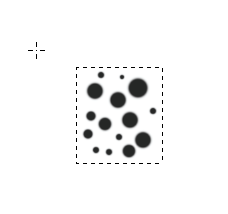
Then use Edit -Define Brush Preset
Dave
Copy link to clipboard
Copied
Thanks davescm, I think I must have got to made the selection when creating the original pattern.
Thanks again. Liked your iceberg btw.
Copy link to clipboard
Copied
davescm the word should have read forgot
Copy link to clipboard
Copied
Another comment, my problem is I am in my eighties and things sometimes go astray!!!!!!!!!!!!
Copy link to clipboard
Copied
I've not reached that yet but things still go astray....
Dave
Copy link to clipboard
Copied
You're welcome ![]()
duchymandevon wrote
........ Liked your iceberg btw.
Thank you. Come and join in, we have a Something For The Weekend challenge every week. All are welcome to take part and you can make your image as simple or as complex as you like.
Something for the weekend - Part 62 - Cold water.
Dave
Copy link to clipboard
Copied
Thanks followed your advice and thar worked for me. John
Sent from my iPad

