 Adobe Community
Adobe Community
- Home
- Photoshop ecosystem
- Discussions
- Re: Cursor refuses to move when using Tablet
- Re: Cursor refuses to move when using Tablet
Copy link to clipboard
Copied
This issue just randomly started with my Photoshop 2018, and i've been pulling my hair out trying to fix it. I load Photoshop, and my tablet cursor doesn't want to move. It works fine on the rest of my applications, only Photoshop has it been doing this. I have tried pretty much everything. I have tried:
-Restarting multiple times
-Getting latest versions of all drivers and software
-The "PSUserConfig.txt" trick
-Turning off "Use Windows Ink"
-Upgrading to 2019
Nothing works! With 2019 i lost pen pressure, so i tried the UserConfig trick again by putting in "UseSystemStylus 0" and once again my cursor won't move! I tried putting in "# Use WinTab" and removing "UseSystemStylus 0" which lets me move my cursor, but then i lose pen pressure! This happens with both 2018 and 2019. So basically i'm in a position where i either cannot use Photoshop at all with a tablet, or i'm not allowed to have pen pressure! Surely there has to be a fix for this?!
My tablet is a Intuos Pro M for those who need that info.
 1 Correct answer
1 Correct answer
Ok. So I got my issue fixed!
Here's what I did:
I went to the "Windows Settings"-->"Apps"
And started going through the list to try and find any stuff related to Wacom(my initial idea was to delete all the Software and Drivers of the tablet and reinstall them"
So I noticed there were 2 different apps related to Wacom. And one was 6.33.3-3 Driver. The other one was something of an older version called just "Wacom" (if I remember correctly lol)(forgot to screenshot it), so I deleted it, restarted m
Explore related tutorials & articles
Copy link to clipboard
Copied
I have exactly the same problem, that also started yesterday. I suspect it occurred after a Windows update...
I don't have a clue how to fix...
Copy link to clipboard
Copied
A couple of years ago I was having weird problems with my Wacom tablet despite updating everything. Turned out that was the issue. The latest tablet driver, for whatever reason, was not playing nice with my system. I uninstalled the Wacom software and installed not the previous version but the one before that and solved the problem.
Copy link to clipboard
Copied
Hi
I have an Intuos Pro M here which is working for both cursor movement and pen pressure on Windows 10 v1809
In the Wacom tablet settings, I have unchecked use Windows Ink.
In Photoshop settings I have the PSUserConfig.txt file with UseSystemStylus 0 set. Note this has to be added to the Adobe Photoshop CC 2019 Settings folder as well as the equivalent CC2018 folder if you have both installed. Also make sure you have not created it as PSUserConfig.txt.txt
Photoshop must be restarted after adding the file.
Dave
Copy link to clipboard
Copied
Did all of that, as i already listed. None of it worked. Reinstalling Photoshop entirely by default, and i get no pen pressure. I add in the PSUserConfig file with the correct info inside, and that stops me from moving the cursor.
Copy link to clipboard
Copied
Hi
What tablet driver? Mine is 6.3.29-6 which, although not the latest, is still available on teh Wacom website.
Dave
Copy link to clipboard
Copied
Ok. So I got my issue fixed!
Here's what I did:
I went to the "Windows Settings"-->"Apps"
And started going through the list to try and find any stuff related to Wacom(my initial idea was to delete all the Software and Drivers of the tablet and reinstall them"
So I noticed there were 2 different apps related to Wacom. And one was 6.33.3-3 Driver. The other one was something of an older version called just "Wacom" (if I remember correctly lol)(forgot to screenshot it), so I deleted it, restarted my laptop, and after that tablet started working properly in Photoshop.
I guess those 2 drivers were conflicting, when Photoshop was running, and because of it didn't really work
(In the Screenshot you can see the one I LEFT untouched, the 6.33.3 version)
Hope this helps!
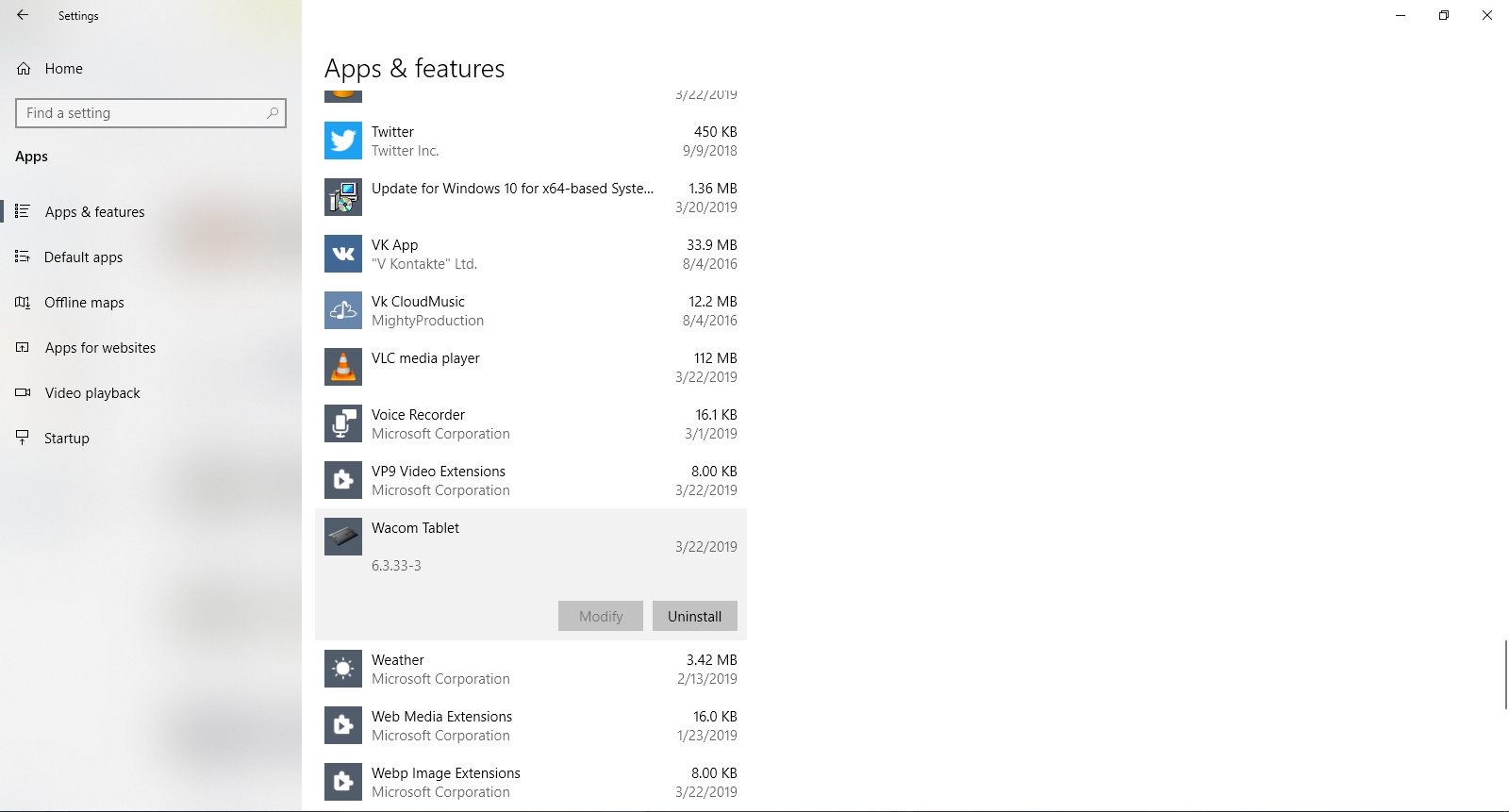 .
.
Copy link to clipboard
Copied
You did it buddy! Thanks very much ![]()