Copy link to clipboard
Copied
I am having the hardest time trying to do a very simple thing (or at lest I thought it would be). I need to draw a curved live using PS CC 2018. I have watched numerous videos on YouTube and none of them seem to work for me. I have searched the forums and I found this but all I can get it to do is draw a straight line Photoshop CC 2015: How To Create A Curved Line With Thickness . Sorry in advanced for asking such a stupid question
 1 Correct answer
1 Correct answer
Here you go... I switched to the Essentials workspace for the sake of clarity

Explore related tutorials & articles
Copy link to clipboard
Copied
Can you show a scree shot of what you're doing?
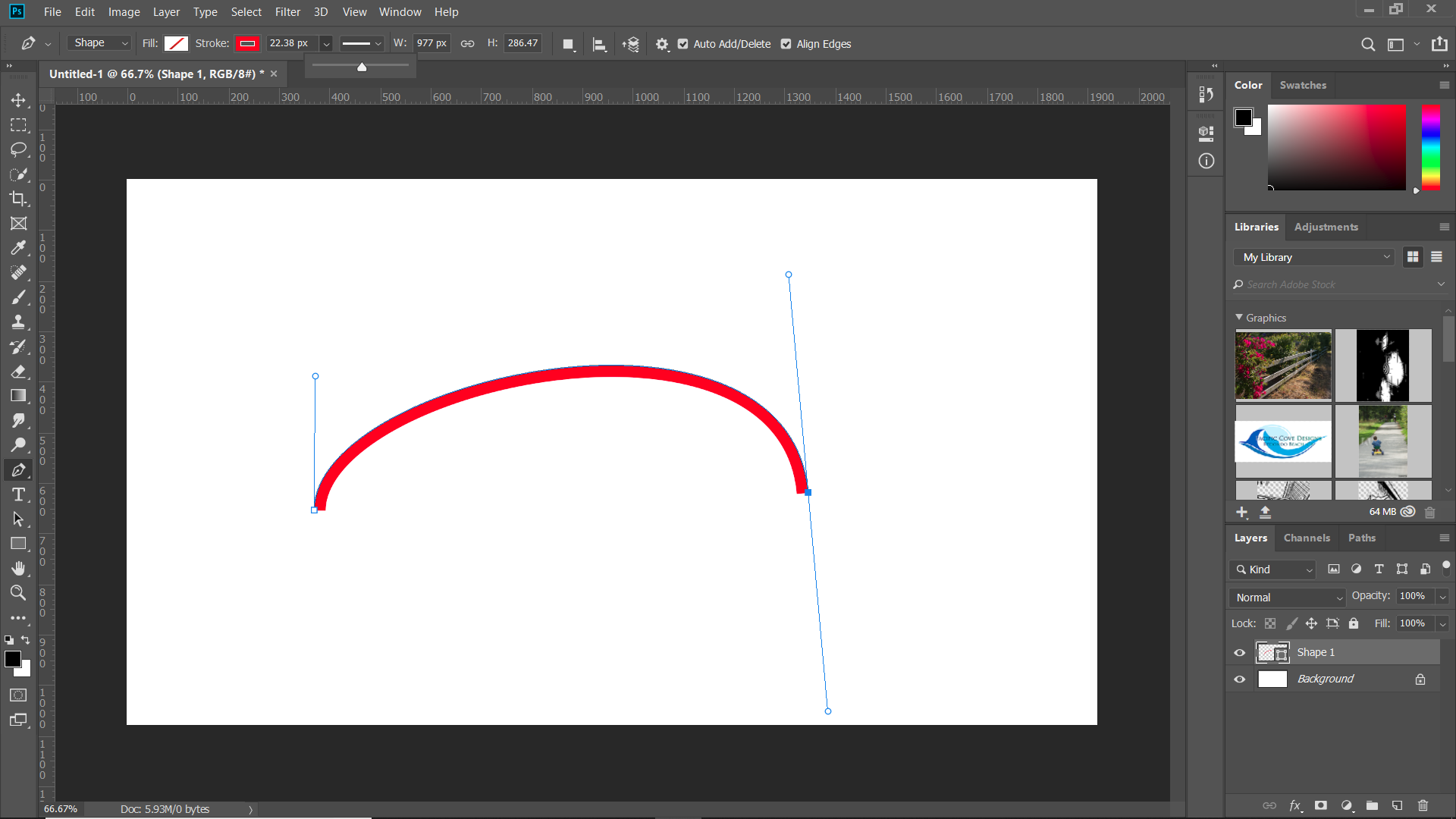
Copy link to clipboard
Copied
Have a look at the Curved Path Pen Tool. My toolbar will be different from yours, but you'll find it as a pop out from the normal pen tool.
I have turned on the grid to help with positioning the points.
When you have the path right, stroke it with the brush tool by clicking on the icon I have highlighted in red, at the bottom of the paths panel.
Note: you need to set the brush size etc. before stroking.

Copy link to clipboard
Copied
Here you go... I switched to the Essentials workspace for the sake of clarity

Copy link to clipboard
Copied
Thank you for the help on this
Copy link to clipboard
Copied
The Pen tool is the most accurate tool for drawing a curve, although it takes awhile to get the hang of it.
Create a new layer to put the curve on.
Select the Pen tool and choose Path in the Options bar.

Drag (do not click and drag, just drag) in the direction you want the curve to go in. In the example below I want the curve to start by going up.

I want the curve to end in the down direction so I'm dragging down.

Select a tool that you want to stroke the path with. I'm selecting the Brush tool. Choose a brush size and hardness. And choose a Foreground color. My foreground color is black.


In the Paths panel, click the Stroke Path icon or choose the command from the Paths panel menu.

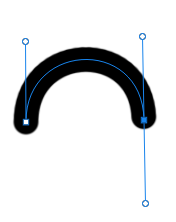
Copy link to clipboard
Copied
I totally agree with Barbara. The Curvature Pen tool was new to CC2018,(I think) and a very cool and handy tool. I suggested it as the OP has CC2018, and sounds to be learning Photoshop, but it is very worth the time and effort it takes to learn the Pen tool and work paths. Our own Michael Hoffman has some excellent tutorials on its use. This is the first of the five videos. The others will be linked in the sidebar.
My own wee contribution
![]()
