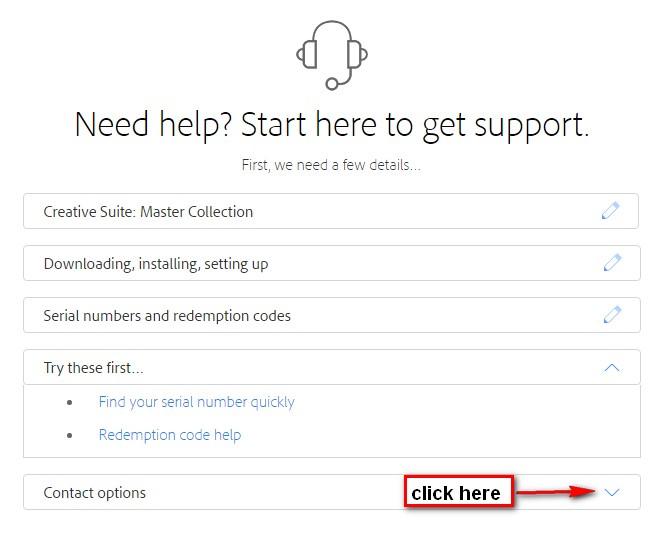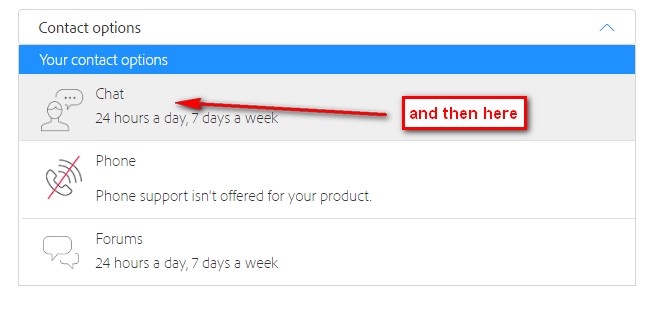Copy link to clipboard
Copied
Hi! I just recently installed Photoshop CS6 on my new laptop using my serial number, however it's saying it's already in use by the maximum allowed computers. Is there a way I can deactivate where the serial code is being used since it's only supposed to be used on two (not counting my old computer, but my new one and another).
 1 Correct answer
1 Correct answer
Explore related tutorials & articles
Copy link to clipboard
Copied
Copy link to clipboard
Copied
I'm afraid chat will not resolve the issue if you have a perpetual license for CS6 and Subscription for PS 2021 as I do
. The rep was unable to understand that my email is linked to both accounts.
But thank you for your attempt to solve the issue.
Copy link to clipboard
Copied
You don't tell the rep anything except the serial number and that you want an activation count reset. CC is not relevant unless you confuse them with it. It may take several attempts.