- Home
- Photoshop ecosystem
- Discussions
- DPI for Printing T-Shirts Question
- DPI for Printing T-Shirts Question
Copy link to clipboard
Copied
Hi,
I have been designing my t-shirts in Photoshop with an image size of 7.12 x 8.59 inches. I did my artwork within the framework of a mockup shirt making the size of my design even smaller than the 7.12 x 8.59 inches. After this, I saved the file as a png to get a transparent background.
However, I want to use a site called Printful where the suggested image size in Photoshop to work on is 12 x 16 inches to work on. When I upload my png image to the website I have to stretch out my image. When I stretch it out to the size of my liking the dpi drops to about 105, which is too poor of printing quality to print.
Does anyone have any suggestions on how to get my DPI closer to 300 without having to redesign my 40+ shirt designs?!?
Thanks!!!!
PS: Printful uses Direct to Garment printing in RBG.
 1 Correct answer
1 Correct answer
No matter what, there will be some loss of quality when you increase the size of the t-shirt design.
- Open the original design (jot the saved png) in Photoshop.
- Choose Image > Image Size.
- Choose a Resample method -- the best method to choose will depend on what the design looks like. Leave the Resolution at 300 (assuming that your original resolution is 300), and change the Width to 12 Inches. The Height will be less than 16 inches, but that's ok because you want to keep the same width/height propor
Explore related tutorials & articles
Copy link to clipboard
Copied
No matter what, there will be some loss of quality when you increase the size of the t-shirt design.
- Open the original design (jot the saved png) in Photoshop.
- Choose Image > Image Size.
- Choose a Resample method -- the best method to choose will depend on what the design looks like. Leave the Resolution at 300 (assuming that your original resolution is 300), and change the Width to 12 Inches. The Height will be less than 16 inches, but that's ok because you want to keep the same width/height proportions.
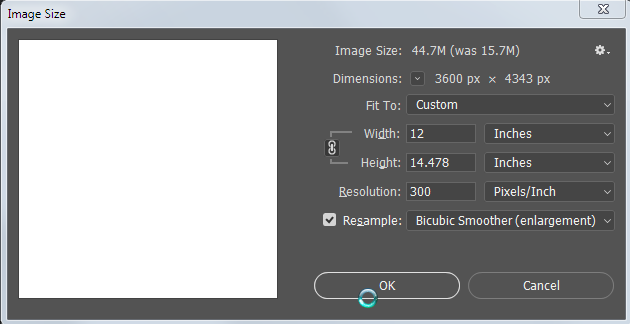
Choose File > Save As (do not choose Export).
Copy link to clipboard
Copied
+1
Copy link to clipboard
Copied
1. Design your stuff at 1080p and then scale down, that'll solve any loss of quality. Always work with HD sizes.
2. Don't bother with 300 dpi, 72 is fine.
Copy link to clipboard
Copied
Nexahs1138 wrote
1. Design your stuff at 1080p and then scale down, that'll solve any loss of quality. Always work with HD sizes.
2. Don't bother with 300 dpi, 72 is fine.
1. Sorry but that is misleading advice. For video it is sound and works, for photography and print - no.
1080p is a video format and isn't even in the correct aspect ratio for the the original posters requirement.
2. Again it depends. dpi is for printing (if your image is purely for screen it is irrelevant) and the requirement is based on viewing distance. If I print a wedding album at 72dpi it will look poor. If the output is a wall poster then the requirement is much less.
Design with the output in mind. If your destination is print, be it T-Shirt book or poster, talk to your printer, particularly in the case for printing on textiles. If you have and, In this case if your printer has advised 12x16 at 300dp, then follow Barbara's advice on resampling.
Dave
Copy link to clipboard
Copied
+1
Copy link to clipboard
Copied
davescm wrote
Nexahs1138 wrote
1. Design your stuff at 1080p and then scale down, that'll solve any loss of quality. Always work with HD sizes.
2. Don't bother with 300 dpi, 72 is fine.
1. Sorry but that is misleading advice. For video it is sound and works, for photography and print - no.
1080p is a video format and isn't even in the correct aspect ratio for the the original posters requirement.
2. Again it depends. dpi is for printing (if your image is purely for screen it is irrelevant) and the requirement is based on viewing distance. If I print a wedding album at 72dpi it will look poor. If the output is a wall poster then the requirement is much less.
I worked in a printing company, I'm also an artist. 1080p is lossless and works for pictures as well as videos,
300 dpi for a tshirt would be a waste and would probably look awful.
Copy link to clipboard
Copied
Nexahs1138 wrote
1080p is lossless and works for pictures as well as videos,
Er... that statement makes no sense. How does a certain pixel size - in this case 1920 x 1080 pixels, standard HD video size, qualify as "lossless", or, for that matter, lossy? And why, exactly, would a 1920 x 1080 aspect ratio be suitable for a T-shirt design?
Copy link to clipboard
Copied
1080p is a video format. The 1080 represents a vertical resolution of 1080 pixels and uses 16:9 format to give 1920 pixels wide. The p is progressive scan (as opposed to interlaced) which means nothing at all for a still image. For video it also needs to be accompanied by the framerate. It is not lossless or lossy until it is encoded and saved. For video the loss depends on what format the video is then encoded to. For still images loss depends on the file type that the image is saved to and whether any resampling has been used.
Whilst nothing stops you using a 1920x1080 size for a still image - advice to "always work with HD sizes" and therefore at that aspect ratio is misleading at best. If you are using photographs 1920x1080 is the output from a 2MP camera. Many cameras nowadays use 40-50MPixels. You want to use those pixels until you know they are not required. If you downsample early to 1920x1080 then that is lossy.
Where known, design at the pixel size required for your output and at the aspect ratio required for your output.That could be 16:9 it could also be 3:2, 5:4, square or any other ratio. As far as number of pixels it could be a 300x200 logo for a webpage or it could be a Gigapixel image.
If you do not know the output resolution then do not resample any images (up or down), keep resampling until export (smart objects helps here). Keep text and shapes as vectors until the required output resolution for export is known. that way they are independent of resolution changes.
Note : I agree that 300dpi is unnecessary for printing on fabric - hence the previous advice - talk to the printer.
Dave
Copy link to clipboard
Copied
I got really confused there when you mentioned cameras and then I remembered that Photoshop was originally designed for photography. I was going by drawing images.
Copy link to clipboard
Copied
I can't imagine that cotton fabric is able to resolve anything even close to 300 ppi. 100 is probably a more realistic upper limit.
Copy link to clipboard
Copied
Whilst you make a fair point Dag... I don't see any harm that comes from aiming for 300 ppi.... The output will be adjusted to what is possible anyway...
Surely it is better to get best possible resolution than the average?
Find more inspiration, events, and resources on the new Adobe Community
Explore Now