embedded icc profile cannot be used because the ICC profile description is invalid
This may not be a new issue but I am having trouble finding a response that fits my use case...
OS: Window 10 pro
HPZbook
I just installed Photoshop CC (2018) as part of the Photography Plan - classic. When I try and load images with embedded profiles I very often get the following dialog:
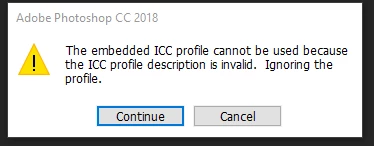
The image that I am loading has the sRGB IEC61996-2.1 profile embedded inside. I am stumped at why this profile is not able to be loaded. When I called the tech support the technician replaced many of the previously installed profiles in C:\Windows\System32\spool\drivers\color with the ones from the Adobe preferred profiles folder (I did not get the path before he closed the folder). That fixed some other embedded profile problems but not ones where the embedded profile is the sRGB IEC profile. These images load just fine in PS CS5 and the profiles are used.
Any advise would be appreciated.
Regards,
Gus

