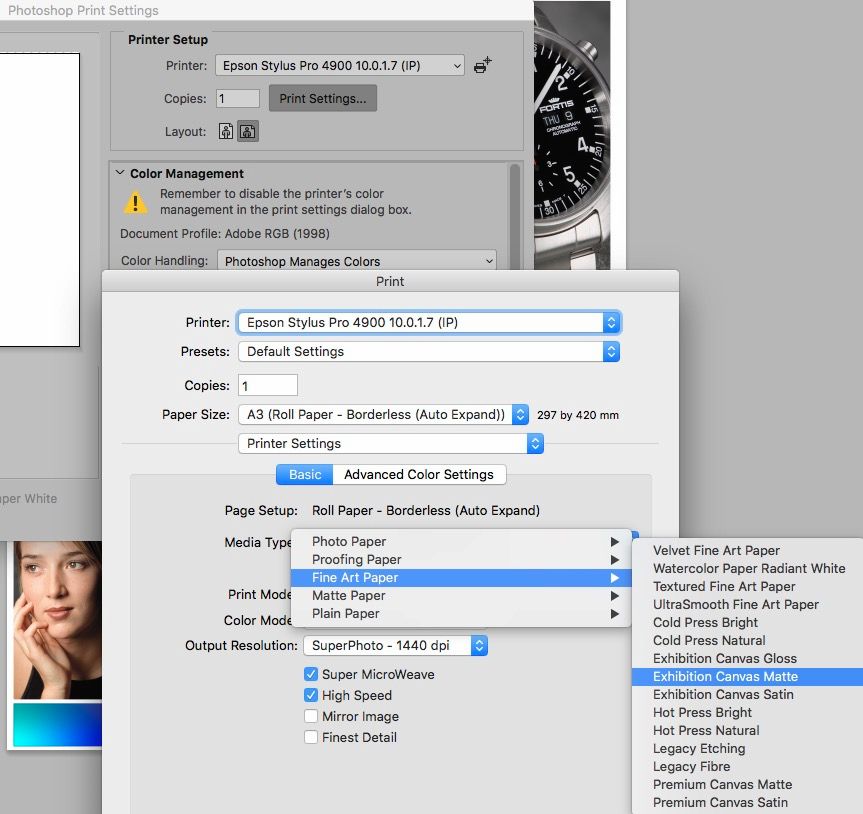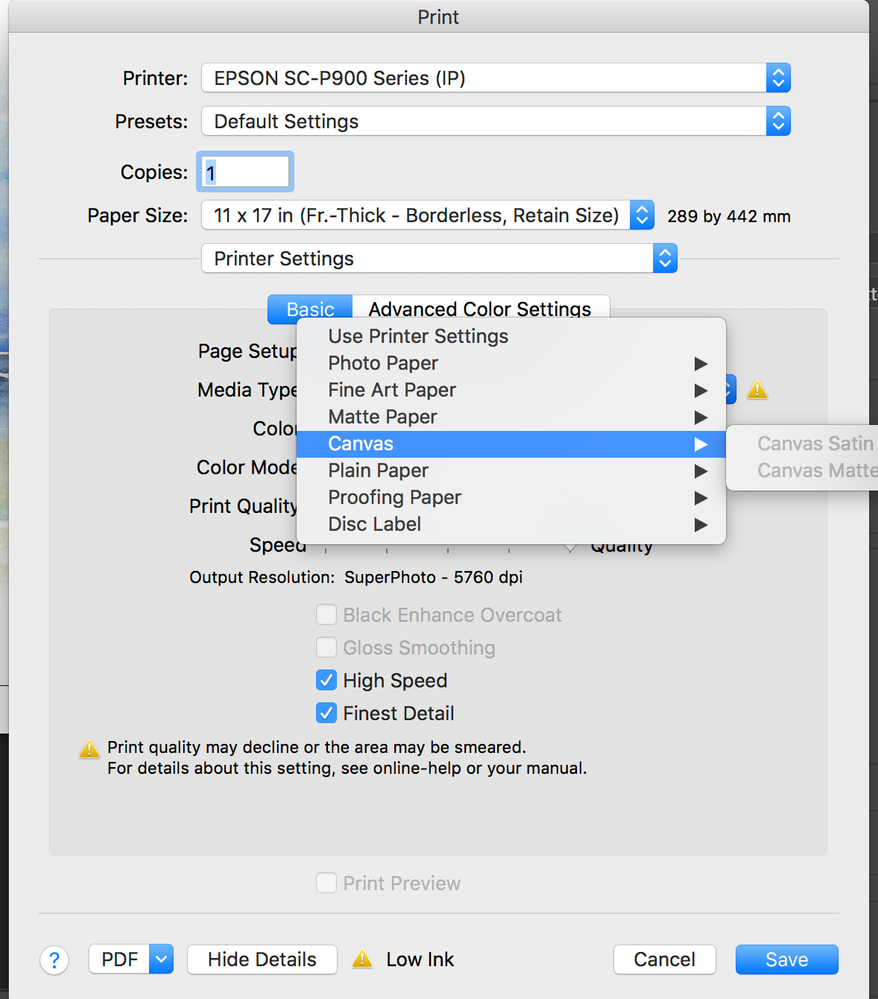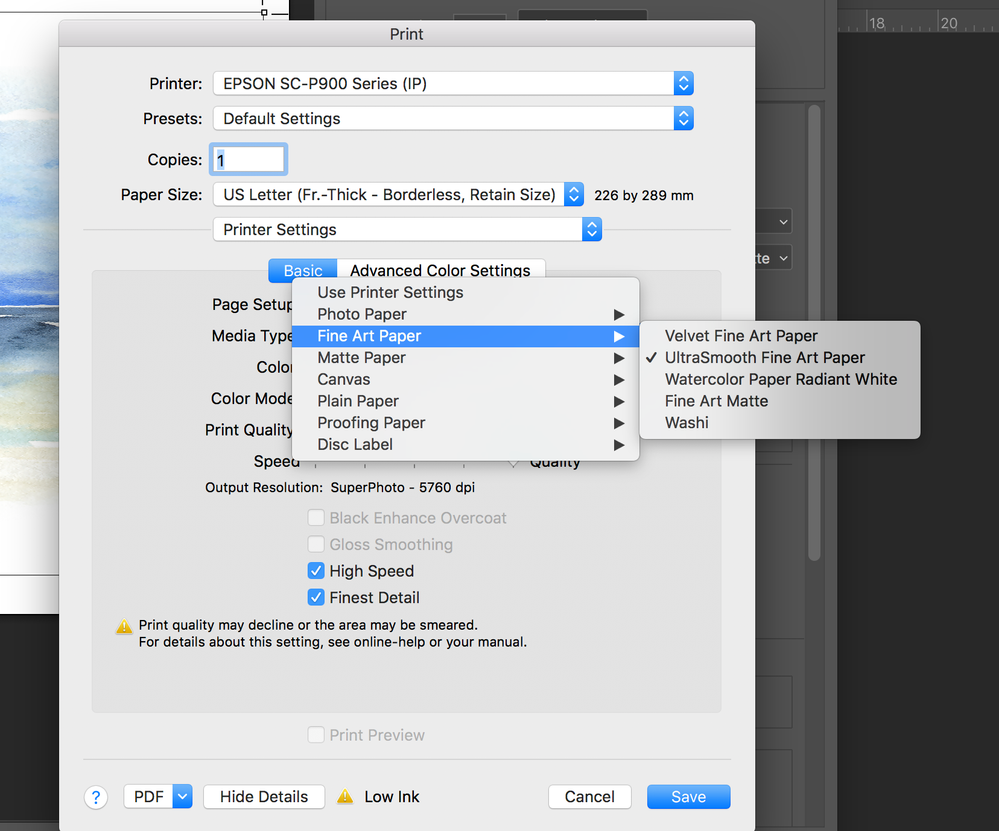- Accueil
- Photoshop ecosystem
- Discussions
- Re: Epson SC P900 ICC profiles showing up in color...
- Re: Epson SC P900 ICC profiles showing up in color...
Copier le lien dans le Presse-papiers
Copié
I am using MacOS High Sierra 10.13.6, Photoshop 21.2.4 and an Epson SureColor P900. I am having trouble accessing my icc profiles for printing fine art prints on Epson Exhibition Canvas Matte and Epson Cold Press Bright.
When I go to print via PS, I am able to find all of my icc profiles under the color management section, however, when I then go to (printer setup -> print settings -> layout -> printer settings -> media type) my Epson icc profiles don't all show up under media type. Not sure how to access them in this setting as well.
Thanks in advance!
 1 bonne réponse
1 bonne réponse
I have High Sierra here, so I can see what you see,
I have installed an Epson printer driver to reproduce what you should see.
I take it you mean that you can select the Epson ICC printer/paper profile as expected under "Photoshop Manages Color"?
But when you go to:
(printer setup -> print settings -> layout -> printer settings -> media type)
you can't see the ICC profile name under "media type?
That’s a misunderstanding -
The Epson printer driver the Media Type pull d
...Découvrir d’autres tutoriels et articles connexes
Copier le lien dans le Presse-papiers
Copié
I have High Sierra here, so I can see what you see,
I have installed an Epson printer driver to reproduce what you should see.
I take it you mean that you can select the Epson ICC printer/paper profile as expected under "Photoshop Manages Color"?
But when you go to:
(printer setup -> print settings -> layout -> printer settings -> media type)
you can't see the ICC profile name under "media type?
That’s a misunderstanding -
The Epson printer driver the Media Type pull down menu does not show a list of ICC profiles, it shows a list of Epson media types by name.
You will only find Epson manufactured medias and maybe a few others that Epson sell under licence listed in that Media Type pull down menu - see screenshot below
I hope this helps
if it’s the correct answer please mark it as such
neil barstow, colourmanagement net :: adobe forum volunteer
google me "neil barstow colourmanagement" for lots of free articles on colour management
[please only use the blue reply button at the top of the page, this maintains the original thread title and chronological order of posts]
Copier le lien dans le Presse-papiers
Copié
Thanks so much for this Neil! That helps. I was able to replicate your settings if I chose "roll paper" under paper size, however, I print on sheets of Epson Exhibition canvas and when I chose the front load thick paper option that these sheets require, I am not able to select canvas. DO you have any suggestions for me?
Thanks so much!
Roberta
Copier le lien dans le Presse-papiers
Copié
hi Roberta
you wrote:
I was able to replicate your settings if I chose "roll paper" under paper size, however, I print on sheets of Epson Exhibition canvas and when I chose the front load thick paper option that these sheets require, I am not able to select canvas. DO you have any suggestions for me?
Thanks so much!
Roberta
I'm pleased to help
You have a 4900?
The roll setting and media selection was coincidental, my screenshot was intended to show the list of media types avaiable on Epson printers when the proper Epson driver is used.
If you're using sheets, then plainly that's what you'd select under "Paper size"
Once you've done that, is canvas not listed in media types?
Or maybe the "Fine Art Paper" section listed but it's greyed out?
If so it may be something to do with the paper feed option you've selected
OR
Maybe you have the wrong black (K) ink selected, there are 2, Matte or Photo Black (K)
Screenshots would help, please place them in your reply like I did, there's a place image button in the menu above the reply field for that.
look at Epsons instructions for the paper and see if a certain ink is needed (Matte or Photo Black)
I'm trying to help and its fine to ask - but this is an Epson support question really, it's not a Photoshop issue.
I hope this helps
neil barstow, colourmanagement net :: adobe forum volunteer
google me "neil barstow colourmanagement" for lots of free articles on colour management
[please only use the blue reply button at the top of the page, this maintains the original thread title and chronological order of posts]
Trouvez plus d’idées, d’événements et de ressources dans la nouvelle communauté Adobe
Explorer maintenant