- Home
- Photoshop ecosystem
- Discussions
- Eraser opacity lowered and I can't fix it?
- Eraser opacity lowered and I can't fix it?
Eraser opacity lowered and I can't fix it?
Copy link to clipboard
Copied
This is a recent problem that I've been having. Whenever I go to erase something, the eraser doesn't fully erase it. It's as if the opacity has been lowered, except it's currently set to 100 on both the layer and the tool itself. This also seems to happen in every file that I open up. I first noticed it in one drawing that I was working on, but when I opened up a new file I was still having this problem.

The above is what it looks like whenever I try to erase something. Is there anything that I might have accidentally checked off? Anyone know how to fix it? I'm using Photoshop CC if that helps (I'm also kinda new to photoshop, so please be as specific as possible).
One other thing, is that I only seem to be having this problem when I use my tablet. When I use my trackpad to erase it erases normally.
Explore related tutorials & articles
Copy link to clipboard
Copied
A couple of things to check
When using the eraser do you have pen pressure set to control the opacity?

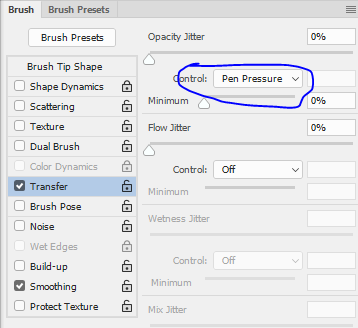
2. If you are painting and erasing on a background layer, what background colour is set for the eraser? The eraser paints with the currently set background colour when erasing on a background layer.

Dave
Find more inspiration, events, and resources on the new Adobe Community
Explore Now