Copy link to clipboard
Copied
I used to be able to erase with the Eraser tool with any brush I chose from the brush palette. Now that I've installed Pshop 2019, I can only erase with the brushes in the "General Brushes" folder. If I try to select a brush outside of that folder (Kyle's Spatter, for one example), the tool defaults to the Brush tool, and not the Eraser tool.
How can I tell it to stay on the Eraser tool, with any brush I choose?
This is on my Windows 10 machine. I don't have this problem on my Mac.
Thanks-
 1 Correct answer
1 Correct answer
When it's changed to Brush, set the painting mode to Clear in the option bar.
Explore related tutorials & articles
Copy link to clipboard
Copied
Erasing with a custom brush works properly even in PS CC 2019 just choose a brush tip from the brush settings pallet then select Erase to history.
ICC programmer and developer, Photographer, artist and color management expert, Print standards and process expert.
Copy link to clipboard
Copied
Selecting the tip from the Brush Setting panel works fine, even without selecting Erase to History. It would be nice if you could resize thos teent tiny thumbnails, though!
Copy link to clipboard
Copied
When it's changed to Brush, set the painting mode to Clear in the option bar.
Copy link to clipboard
Copied
Semaphoric wrote
When it's changed to Brush, set the painting mode to Clear in the option bar.
Thanks, this was the easiest solution.
The suggestion to use "Erase to History" delivered mixed results, as it was not an available option with all brush tips, and sometimes I had to deselect it, rather than select it, in order for it to work.
Copy link to clipboard
Copied
If you turn on the appropriate setting, you can see what tool the presets are for, like the Erase (red highlight), Pencil (green highlight) and brush tool (cyan highlight). If you have not already downloaded the Kyle Mega Pack, then do so, because it has some very good presets for a variety of tools.

As well as the advice in the previous answers, if you hold down the Ctrl (Cmd) key when selecting a preset, it will maintain the current tool. i.e. if you are using the eraser, and Ctrl select a preset with the Brush icon along side it, you will still be using the erase, but with the preset you just selected.
Copy link to clipboard
Copied
Great Advice!
I also create my own erase brushes by selecting the eraser and saving it to my preset.
Always works with the clear blending mode as well.
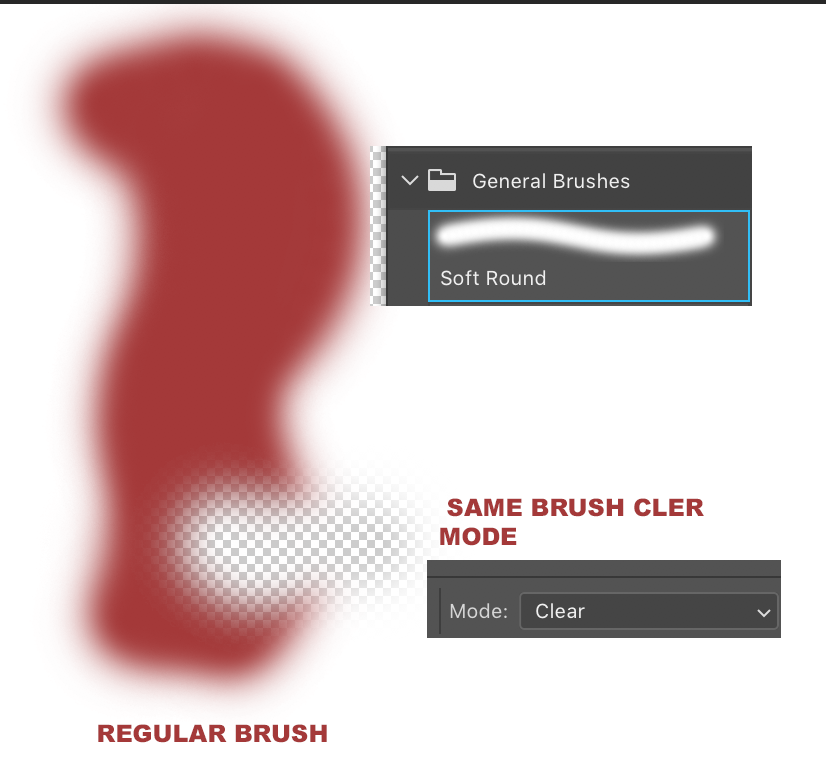
Find more inspiration, events, and resources on the new Adobe Community
Explore Now

