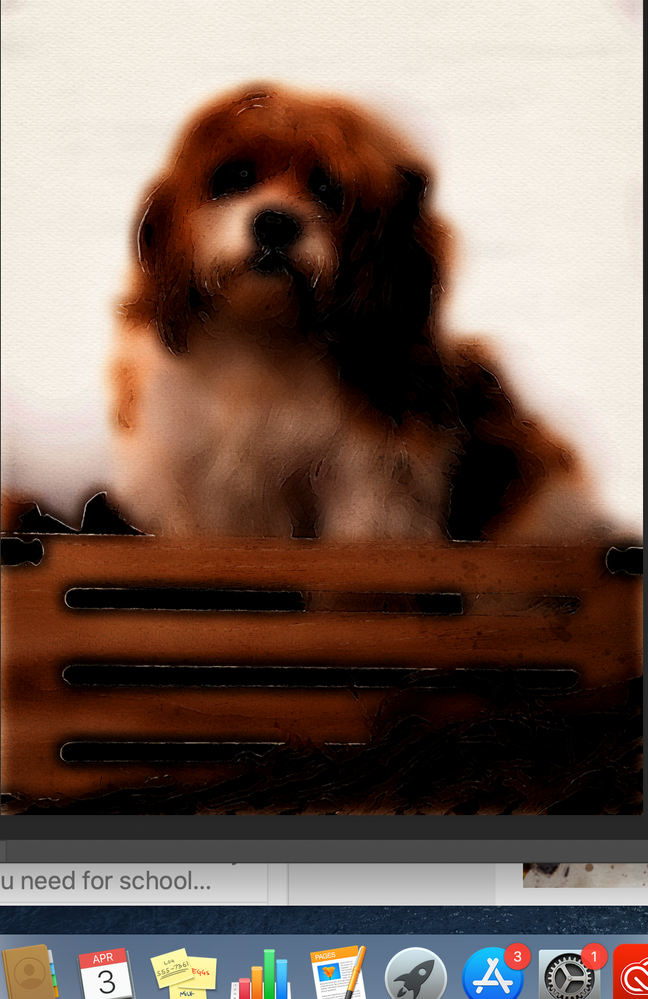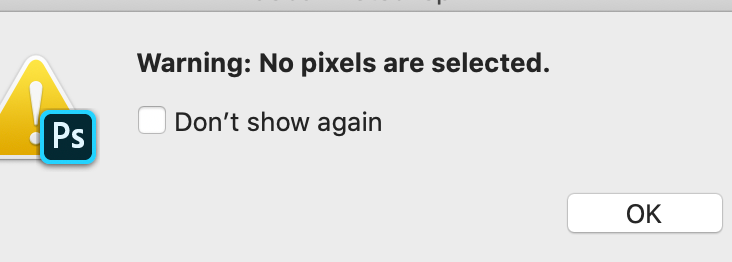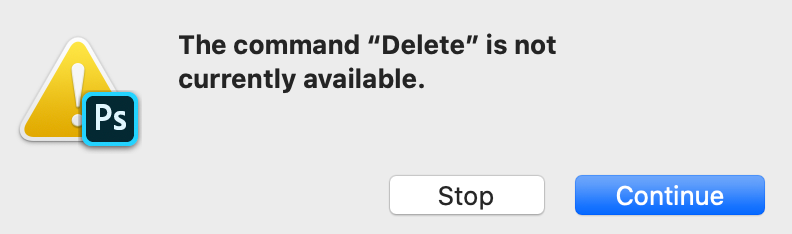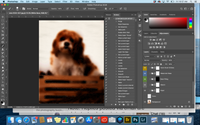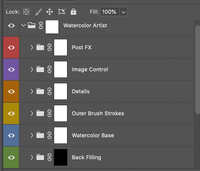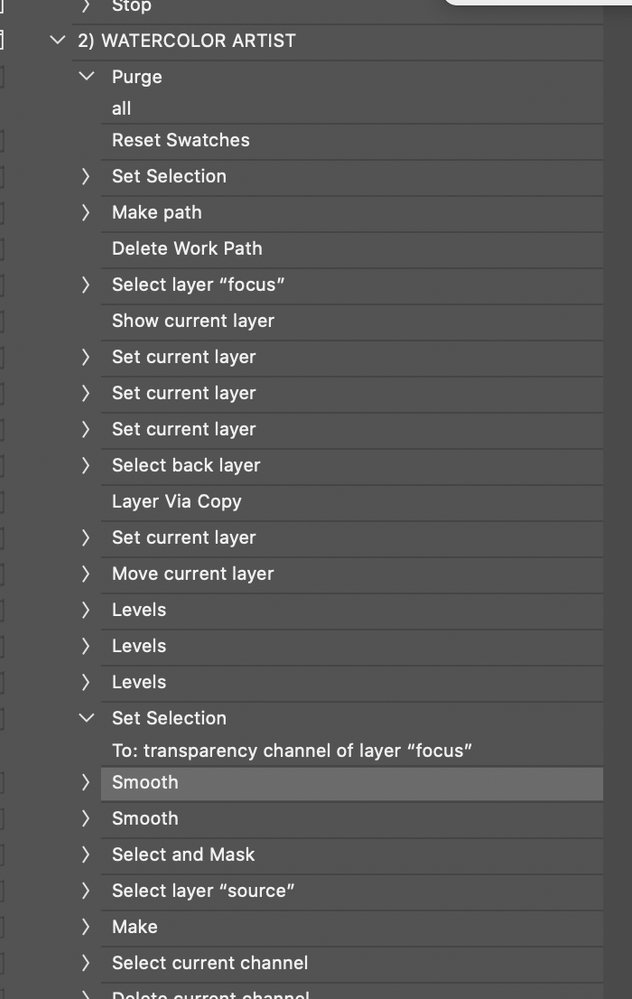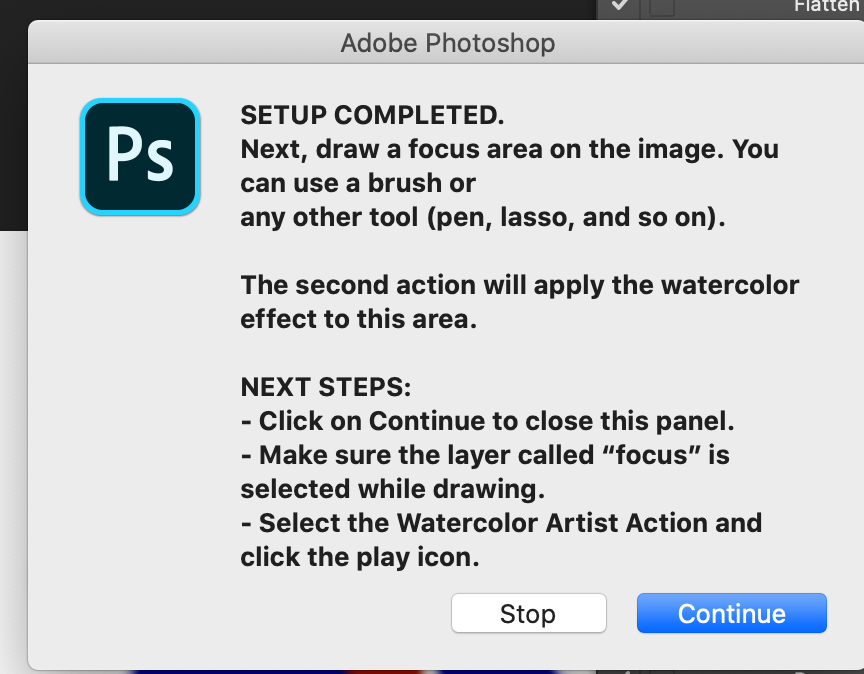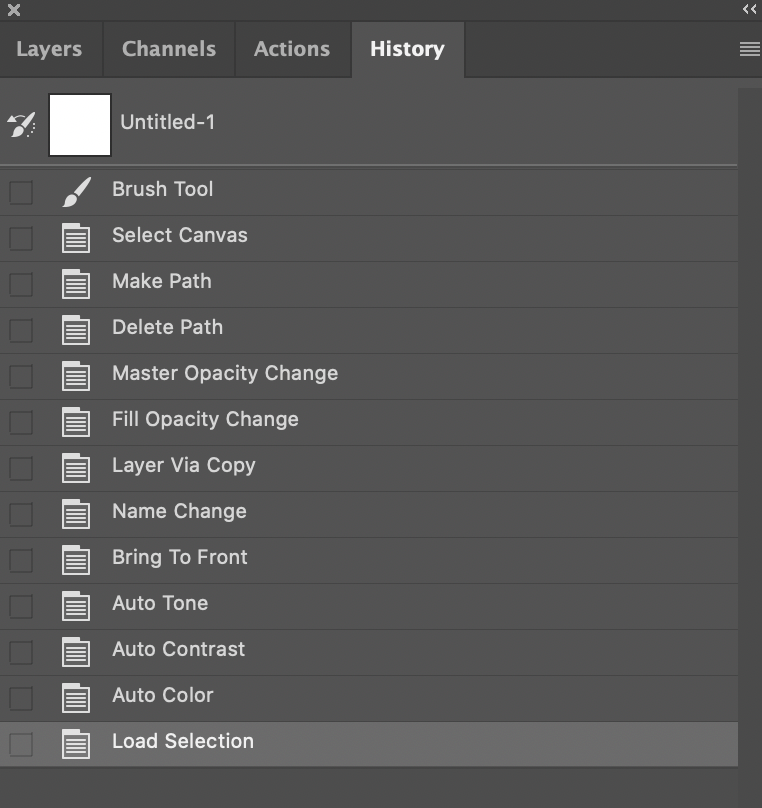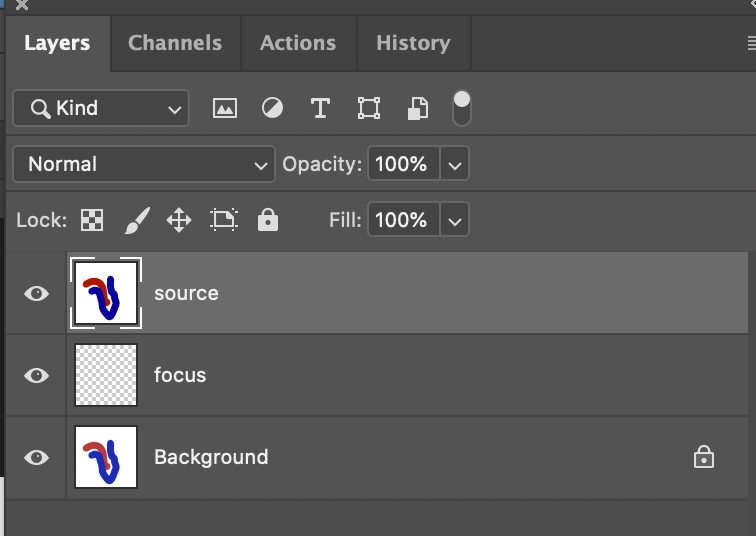Adobe Community
Adobe Community
- Home
- Photoshop ecosystem
- Discussions
- Errors with Adobe Watercolor Artist Actions Set
- Errors with Adobe Watercolor Artist Actions Set
Errors with Adobe Watercolor Artist Actions Set
Copy link to clipboard
Copied
I have Adobe Photoshop CC. I just installed the Adobe watercolor actions and brushes. I tried to follow all the steps in the tutorial but when I run it I get more than 10 error messages - mostly action not available or no pixils selected multiple times. The final image looks like a big blur. I uninstalled it and reinstalled following the tutorial, same results. Can anyone help? Here is the action and tutorial I was following: https://create.adobe.com/2019/3/20/transform_photos_int.html
Explore related tutorials & articles
Copy link to clipboard
Copied
Could you please post a screenshot with the pertinent Panels (Layers, Channels, Actions with the expanded Action, Options Bar, …) visible of before and after the first failure?
Copy link to clipboard
Copied
There are literally 100+ steps in the action and it took 4 minutes to run. I took screenshots of the first few pages of the actions. The final image has11 layers including backgrond layer.
Copy link to clipboard
Copied
How are we supposed to see which Action step corresponds to the failure based on your screenshots?
Copy link to clipboard
Copied
I was able to reproduce problem. The problem occurs because you are probably painting on Background layer instead on Focus layer. After you see message to paint on Focus layer, click Continue but also select Focus layer then paint. This is solution for messages with error that no pixels are selected, during action play you may see some other error messages which I couldn't catch what is the problem immediatelly.
Copy link to clipboard
Copied
I'm not sure what screenshots to send. The actions runs forever, the errors occor throughout the entire process. The blurry pic is the end result. I included some of the steps that the actions goes through and the layers that are produced at the end.
I have not panted on anything. The blury image is the final step in the action. I didn't get to the painting step. I'm going to delete it and try to reload. It seems unlikely that this action has more than 100 steps.
Copy link to clipboard
Copied
I deleted everyting and ran it again. It worked this time. Not sure what I did with the first two times I tried this. I got a final rendering and am going to start editing it. Thanks for your help.
Copy link to clipboard
Copied
"The problem occurs because you are probably painting on Background layer instead on Focus layer. After you see message to paint on Focus layer, click Continue but also select Focus layer then paint."
What do I paint? I want to use the watercolor actions on an existing image. The Setup actions runs to completion correctly, I checked each step. At the end, there is the orig. background layer and transparent layer above it called focus. It is transparent. After the closing msg from that action, I ran the 2nd action until the first select error came up at Set Selection To: transparency channel of layer focus'.
Copy link to clipboard
Copied
Before running second action use Brush tool to paint on that transparent layer. Paint only where you want original image to be in focus, that is instruction and that is how action works and why it stops: for your input. It is best to re-watch instructions if I am failing to provide good explanation.
Copy link to clipboard
Copied
I want to thank you for getting me straightened out with the watercolor option. Now, when it runs to completion, the final msg suggests to start editing from the group Image Control. Question -- is there any further guidance or tutorials on editing these layers?