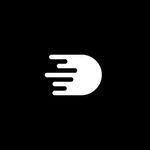Adobe Community
Adobe Community
Turn on suggestions
Auto-suggest helps you quickly narrow down your search results by suggesting possible matches as you type.
Exit
0
es urgente
New Here
,
/t5/photoshop-ecosystem-discussions/es-urgente/td-p/11564997
Nov 03, 2020
Nov 03, 2020
Copy link to clipboard
Copied
desde que hice la actualizacion cualquier imagen que abra me sale error no puedo trabajar y tengo muhco que hacer
Community guidelines
Be kind and respectful, give credit to the original source of content, and search for duplicates before posting.
Learn more
Explore related tutorials & articles

/t5/photoshop-ecosystem-discussions/es-urgente/m-p/11565010#M481015
Nov 03, 2020
Nov 03, 2020
Copy link to clipboard
Copied
Hi
What version of Photoshop do you have and are you getting an error message, here's the known issues in the current version of Photoshop
https://helpx.adobe.com/photoshop/kb/known-issues.html#ProgramErroropeningfiles
Community guidelines
Be kind and respectful, give credit to the original source of content, and search for duplicates before posting.
Learn more
Community Expert
,
/t5/photoshop-ecosystem-discussions/es-urgente/m-p/11565016#M481016
Nov 03, 2020
Nov 03, 2020
Copy link to clipboard
Copied
It's a bug in the latest version of Photoshop. Adobe is working on it to fix the issue.
https://helpx.adobe.com/photoshop/kb/known-issues.html#ProgramErroropeningfiles
My System: Intel i7-8700K - 64GB RAM - NVidia Geforce RTX 3060 - Windows 10 Pro 22H2 -- LR-Classic 13.2 - Photoshop 25.6 - Nik Collection 6.9 - PureRAW 4 - Topaz Photo AI 2
Community guidelines
Be kind and respectful, give credit to the original source of content, and search for duplicates before posting.
Learn more
Community Beginner
,
LATEST
/t5/photoshop-ecosystem-discussions/es-urgente/m-p/11565044#M481018
Nov 03, 2020
Nov 03, 2020
Copy link to clipboard
Copied
My Last Post might help you:
Greetings, Daniel
Community guidelines
Be kind and respectful, give credit to the original source of content, and search for duplicates before posting.
Learn more
Resources
Quick links - Photoshop
Quick links - Photoshop Mobile
Troubleshoot & Learn new things
Copyright © 2024 Adobe. All rights reserved.