- Home
- Photoshop ecosystem
- Discussions
- Export As not working properly (Ctrl+Alt+Shift+W)
- Export As not working properly (Ctrl+Alt+Shift+W)
Export As not working properly (Ctrl+Alt+Shift+W)
Copy link to clipboard
Copied
I can't export an artboard like before. It takes too much time and showing the above warning.
Running on latest photoshop and windows 10
[Here is the list of all Adobe forums... https://forums.adobe.com/welcome]
[Moved from Encore to Photoshop... Mod]
Explore related tutorials & articles
Copy link to clipboard
Copied
You are in the Encore (DVD authoring) forum. Here is Photoshop:
Copy link to clipboard
Copied
Try resetting your preferences. I do not know of any bugs in that area.
Trough the Photoshop Dialog Box
1. Open Preference by PC: Edit>Preferences>General (CTR+K) or Mac Photoshop>Preferences>GeneralCMD+K
2. Click on "Reset Preferences on Quit" button.
3. Choose Ok in the dialog box warning you it will reset on restart.
4. Quit Photoshop
5. Restart Photoshop
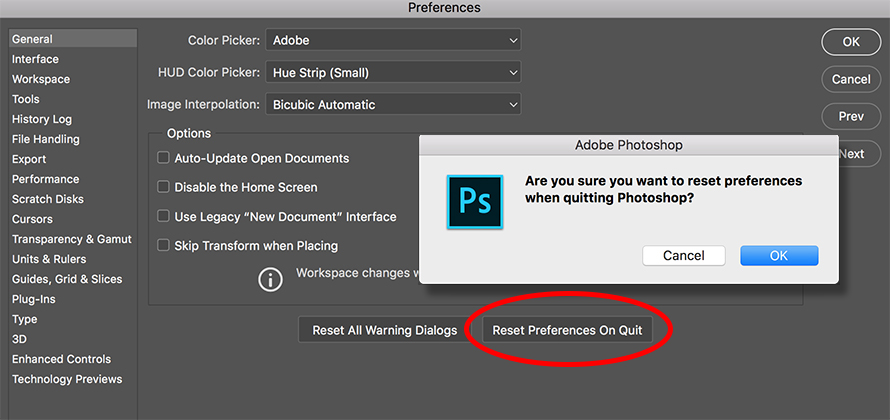
On Restart
1. Hold down PC: CTR+ALT+SHIFT or Mac: CMD+OPT+SHIFT when you restart Photoshop
2. A dialog box will come up to ask if you would like to reset preference. Choose "Yes".
(If you do not see the dialog box you held down the modifiers prior to launching the application or to late. To get around this issue you can hold the modifiers prior to launching the application from the creative cloud application.)
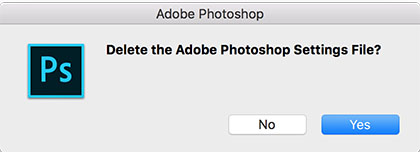
Copy link to clipboard
Copied
Yeah I tried that...but no result... The thing is it will come but I have to wait 2 or 3 minutes...Still then this error shows
Copy link to clipboard
Copied
Have you updated Photoshop. I noted they have just come out with a 20.0.1 which is supposed to fix issues they have found in the new release.
Also try clearing the cache: Click the edit>Purge> All (there are a few options for clearing the cache)
I should ask, what version of Photoshop are you running and if you are running an older version make sure it is updated too.
I think this might have been a problem in an earlier version but I am not aware of the issue in the current version. Also let us know if you are running Adobe on a Mac or PC. More information is usually better when trying to figure out why something is not working.
Copy link to clipboard
Copied
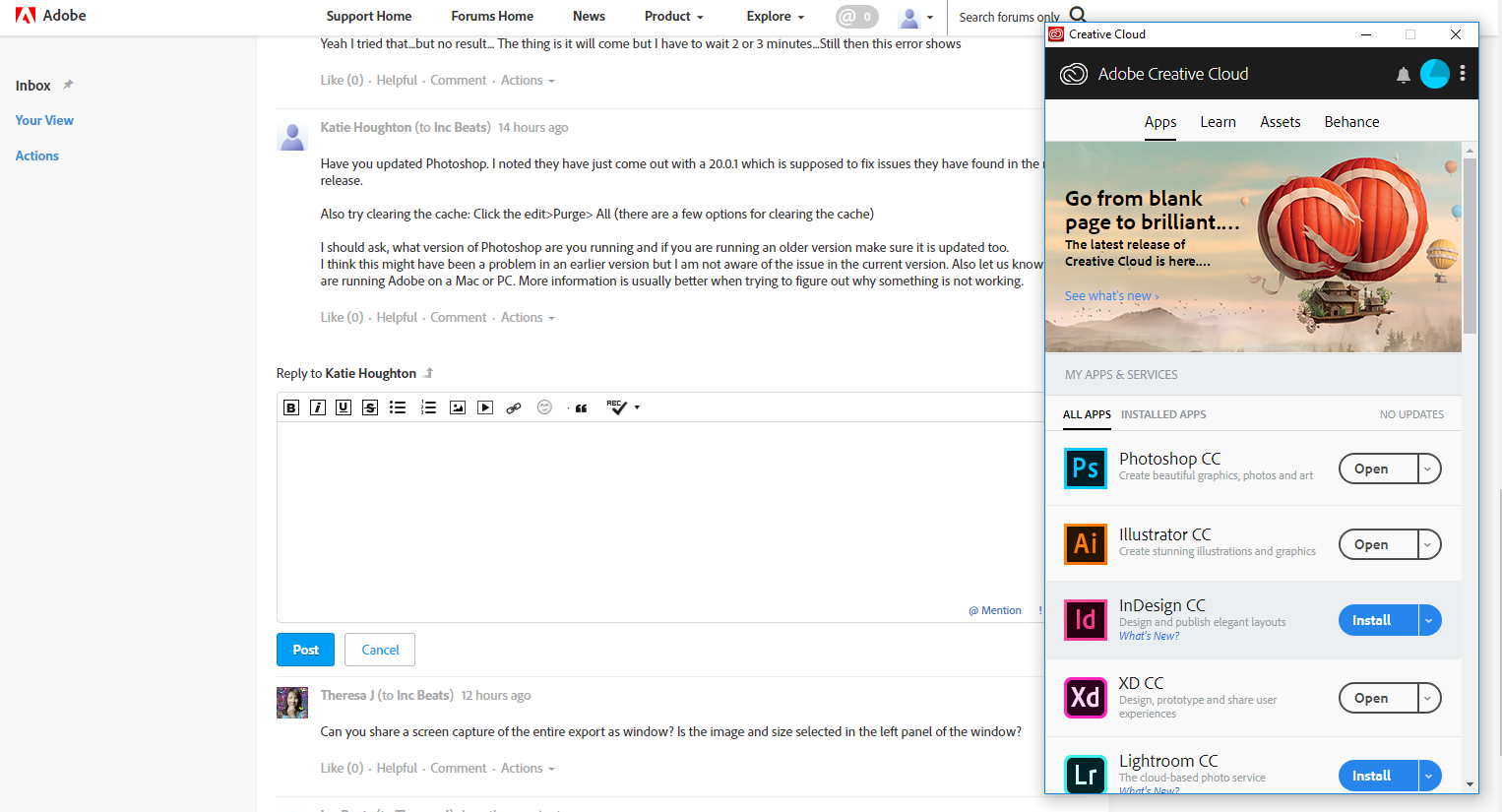
As you can see I don't have any updates pending. I tried to Purge All. But still facing the problem.
This is the version I now have. I'm running on Windows 10 PC. Anything else you need?
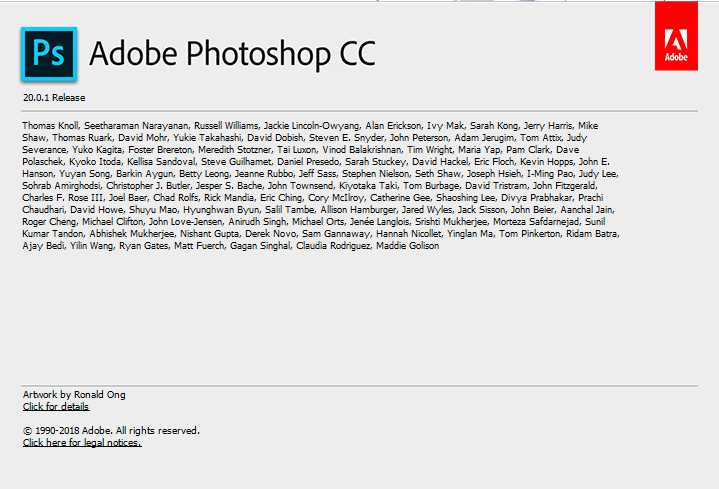
Copy link to clipboard
Copied
Any Update?
Copy link to clipboard
Copied
Can you share a screen capture of the entire export as window? Is the image and size selected in the left panel of the window?
Copy link to clipboard
Copied
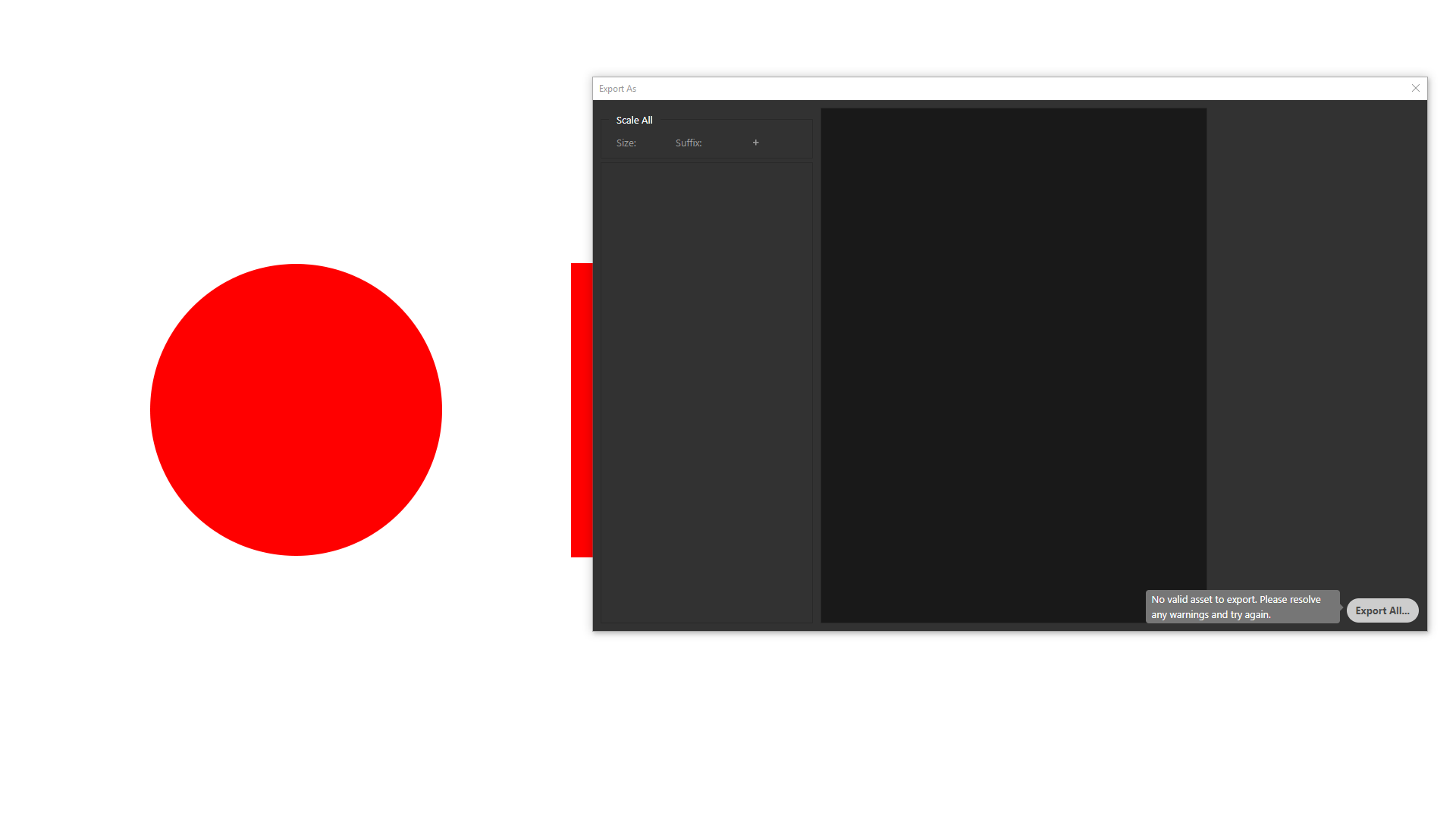
Copy link to clipboard
Copied
Any update?
Copy link to clipboard
Copied
Hello, can we see your layers panel, which assets are selected?
What are the settings for export preferences?
Can you click on a warning somewhere?
See this video tutorial:https://helpx.adobe.com/photoshop/how-to/export-image-web.html
or this article on the subject: https://creativepro.com/save-and-export-photoshop-files-effectively/
Find more inspiration, events, and resources on the new Adobe Community
Explore Now
