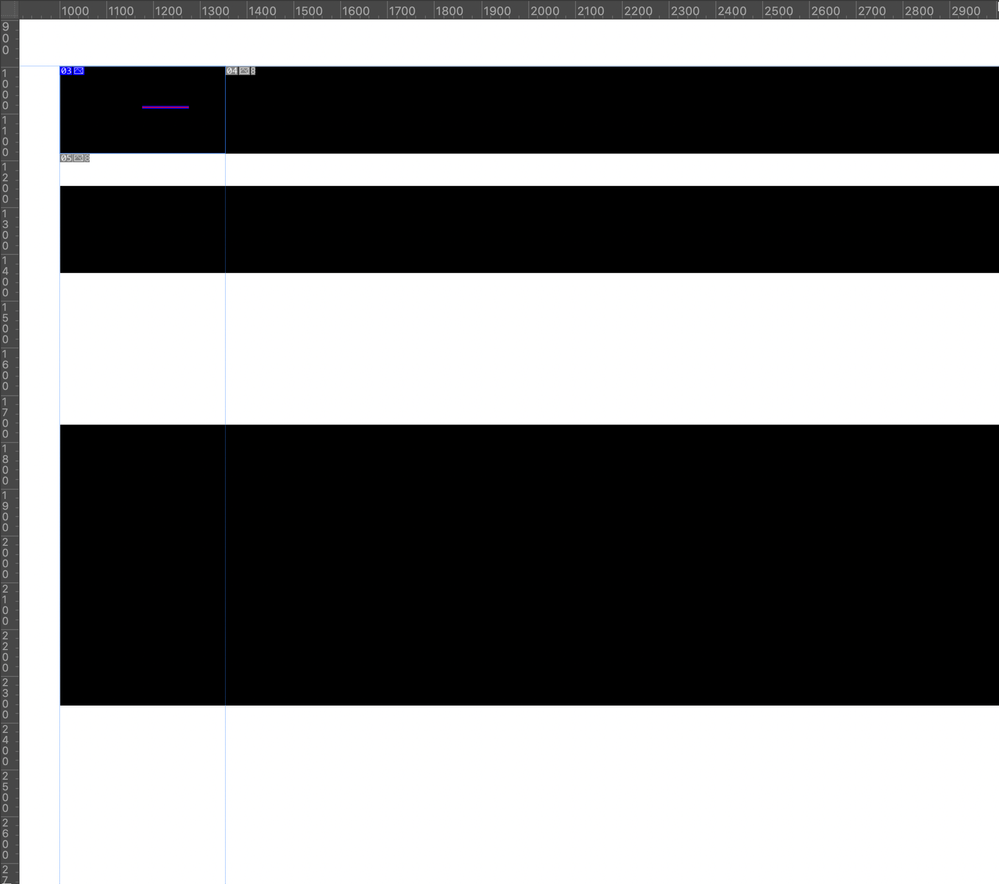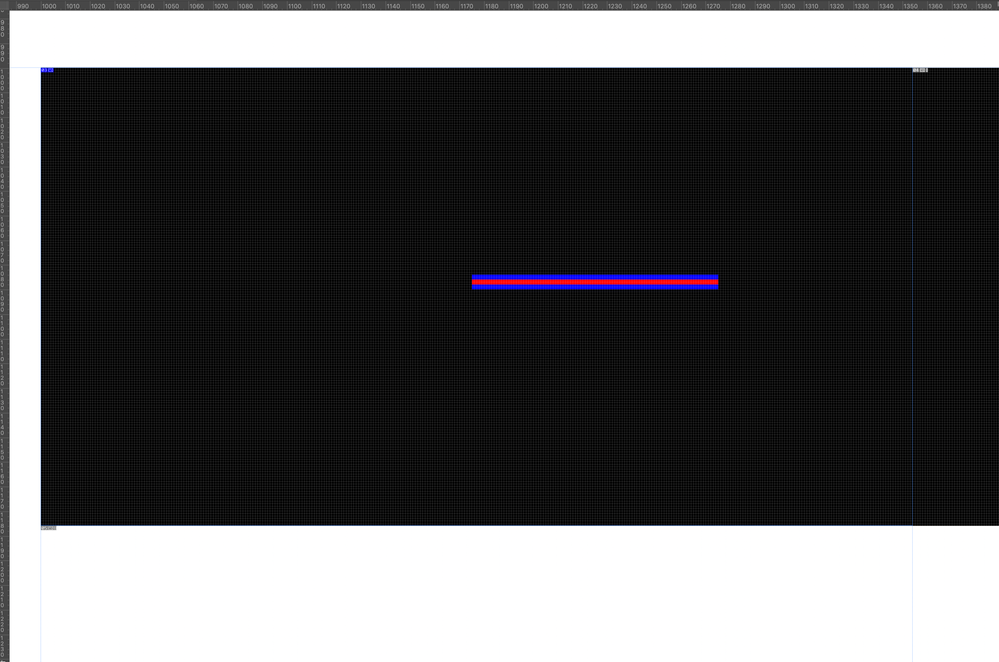Adobe Community
Adobe Community
- Home
- Photoshop ecosystem
- Discussions
- Export Slices from PSB (or workaround)?
- Export Slices from PSB (or workaround)?
Export Slices from PSB (or workaround)?
Copy link to clipboard
Copied
I'd like to export slices from a psb document. I've learned that the save for web feature is not available for the psb file type so I'm looking for a work around/ script which will allow me to export multiple images from my doc.
I'm not looking to export layers but rather multiple portions of a larger image (which contains many overlapping layers). The exported images need to be pixel perfect.
I realize that this may not be a typical request (as those using export for web are typically not using such large docs) but I did find several others online looking for some way to export slices from psb. I was using artboards in Illustrator's large doc format to do this but the large doc format fails to create pixel perfect art. As far as I can tell I can't use artboards in photoshop in the same way.
Any work around or ideas are appreciated. thanks!
Jen
Explore related tutorials & articles
Copy link to clipboard
Copied
Can you post a screenshot showing how you setup the slices?
Is this a simple grid of say 5 columns and 3 rows?
Copy link to clipboard
Copied
Copy link to clipboard
Copied
From the zoomed out image you can see 3 black rectangles. These are like my timelines upon which I'll be designing some detailed pixel perfect artwork. The top two are 186 px in height and the lower rectangle is 600 px in height but is to be exported as 5 sections of 120px in height each. Each rectangle is 299,999 px wide.
Zoomed in, you can see that (as a test) I'm trying to export a section of the image (using the slice tool and clicking and dragging). Using guides would probably be the best as far as my workflow does but as far as I know the simple fact of using guides to create the slices will not turn on the export for web feature as this is a psb file.