- Home
- Photoshop ecosystem
- Discussions
- Filling vector path shape with color problem
- Filling vector path shape with color problem
Copy link to clipboard
Copied
So i made a random vector shape using paths. And when i want to fill it with color it actually fills background instead? Why is it happening? Im using Adobe Photoshop 2019. Is there a bug or something?

 1 Correct answer
1 Correct answer
You can target the vector path and change its operation from Subtract to Combine
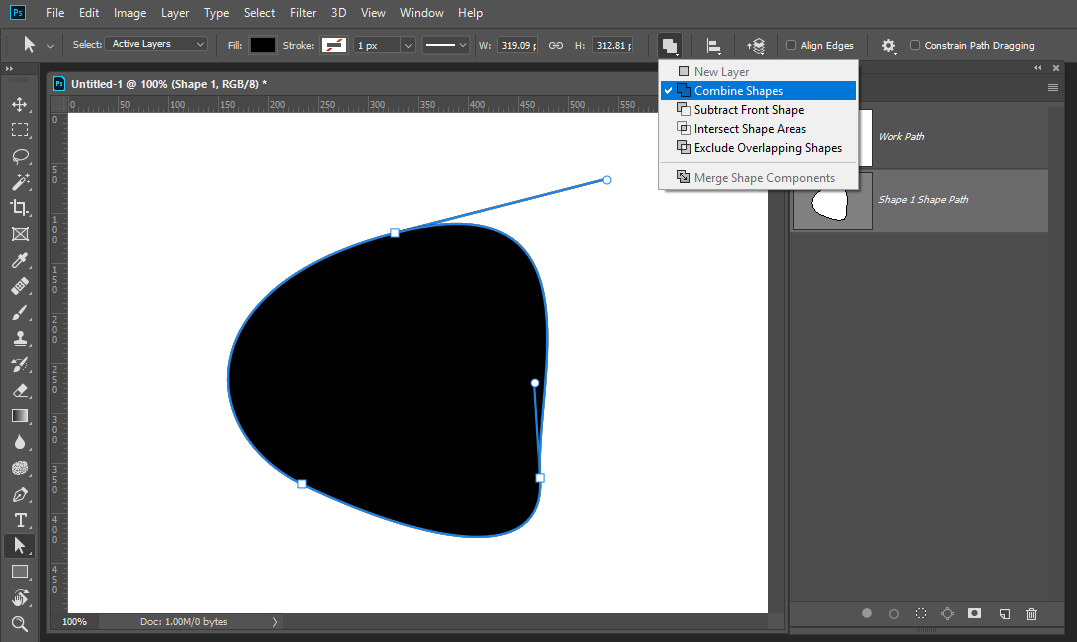
Explore related tutorials & articles
Copy link to clipboard
Copied
Your vector shape is in subtract mode change it to combine mode in the dropdown list in the menu bar.
Copy link to clipboard
Copied
Look are the vector path in\t the paths palette whatpart is white?

Copy link to clipboard
Copied
Oh ok thanks alot, my bad, i didnt know that.
Copy link to clipboard
Copied
You can target the vector path and change its operation from Subtract to Combine
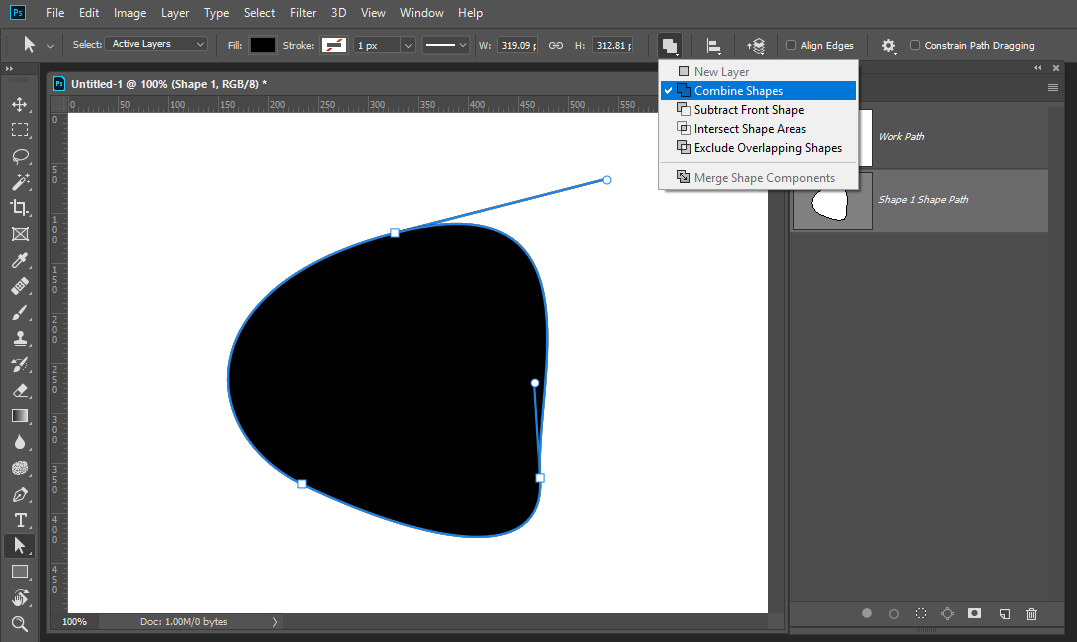
Copy link to clipboard
Copied
Chuck gave you the correct answer first I just help you to do it....
Copy link to clipboard
Copied
As others have said, change it from subtract to combine
Copy link to clipboard
Copied
Thanks for everyones help i got it now.
Get ready! An upgraded Adobe Community experience is coming in January.
Learn more