 Adobe Community
Adobe Community
Fit image to an existing frame
Copy link to clipboard
Copied
Hi,
I have started using Adobe Photoshop recently.
I have 3 different frames designed in separately in 3 groups.
What I wanted to achieve is,if I add a new image, in a separate layer,it should automatically fit to all frames by resizing it.
Is there any way of doing this.?
Please suggest me.
Thanks and regards
Eshu153
Explore related tutorials & articles
Copy link to clipboard
Copied
There is no way to resize the image proportionally. It would be best if you resize your canvas or trim the other frames.
Copy link to clipboard
Copied
Are the frames digital or real?
If they are digital then you just have to scale the images best as possible. Realize that it might be hard to fit them exactly, parts might need to be cropped.
Even with real frames, that happens. Also you will notice some people use the mat boards with the center cut out to so that the image does not have to be cut. This leads to the photo not filling the frame but then the whole image is shown.
If it is a digital frame... better to resize the frame to the size of the image. Scale and stretch it to the desired size.
Copy link to clipboard
Copied
Let me add few more details. They are not digital. I have created 3 different angle Polaroid layers. In the Polaroid rectangle, i wanted to select one image which should automatically placed in these 3 different styled Polaroid layers.
Is it possible?
Thanks and regards
Eshu153
Copy link to clipboard
Copied
Ok.... keep the Polaroid style frame as the top layer.
Then Resize the image the best you can. You will have to crop the image probably to fit. So pick out the best area of the photo that you want to feature.
There is no way to resize a photo to fit a certain shape without cropping it. If you scale the entire photo down to fit the Polaroid style frame you will have space around the photo on top/bottom or on the sides (depending if it is a landscape or portrait photo). Which will look strange probably in that style of frame. So I say scale it to where the part of the photo that you want to feature fits without the space around it.
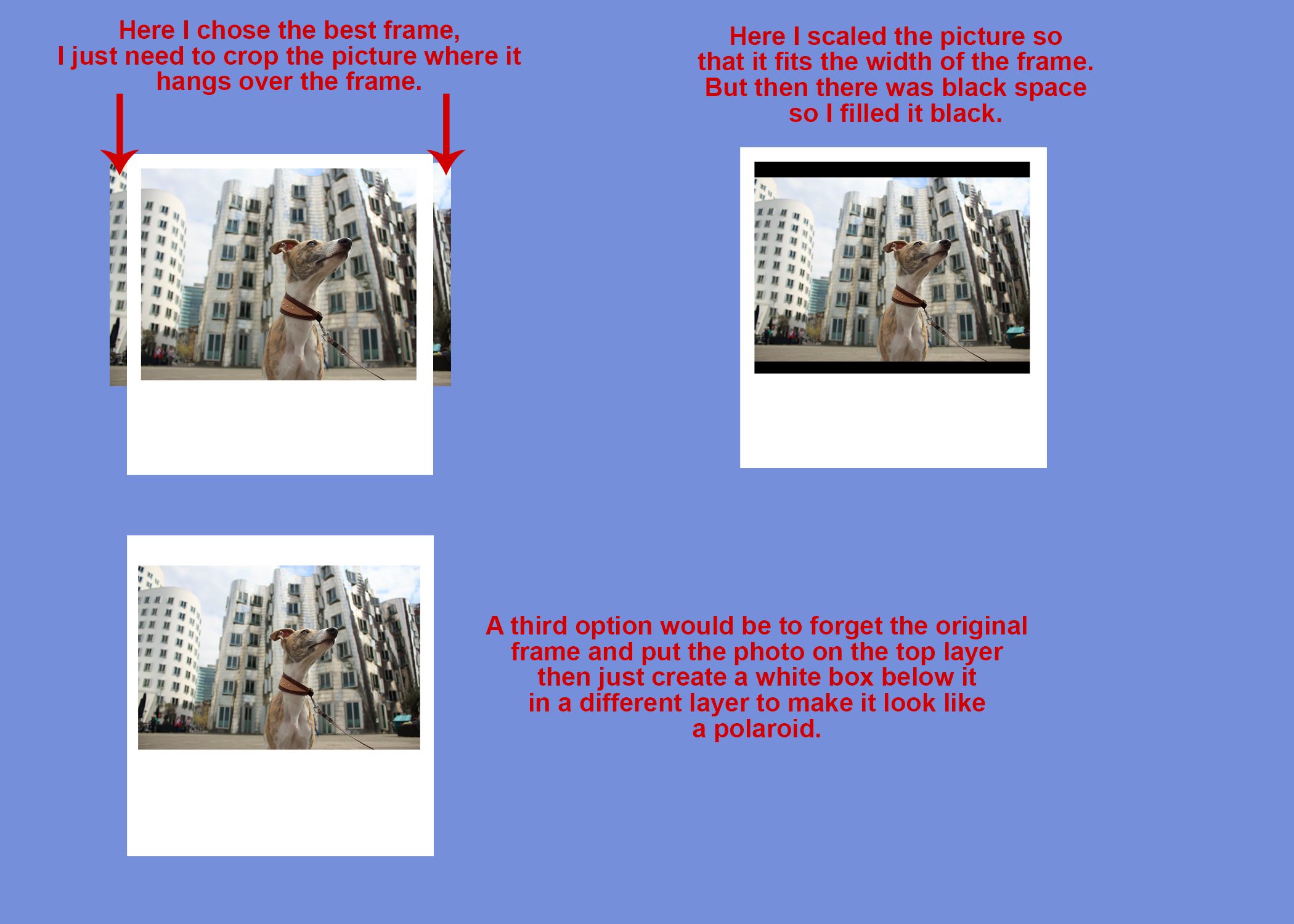
Copy link to clipboard
Copied
In the text on the second image it should say:
Here I scaled the picture so
that it fits the width of the frame.
But then there was blank space
so I filled it black.
The first 'black' was went to be 'blank'.
Sorry about that.
