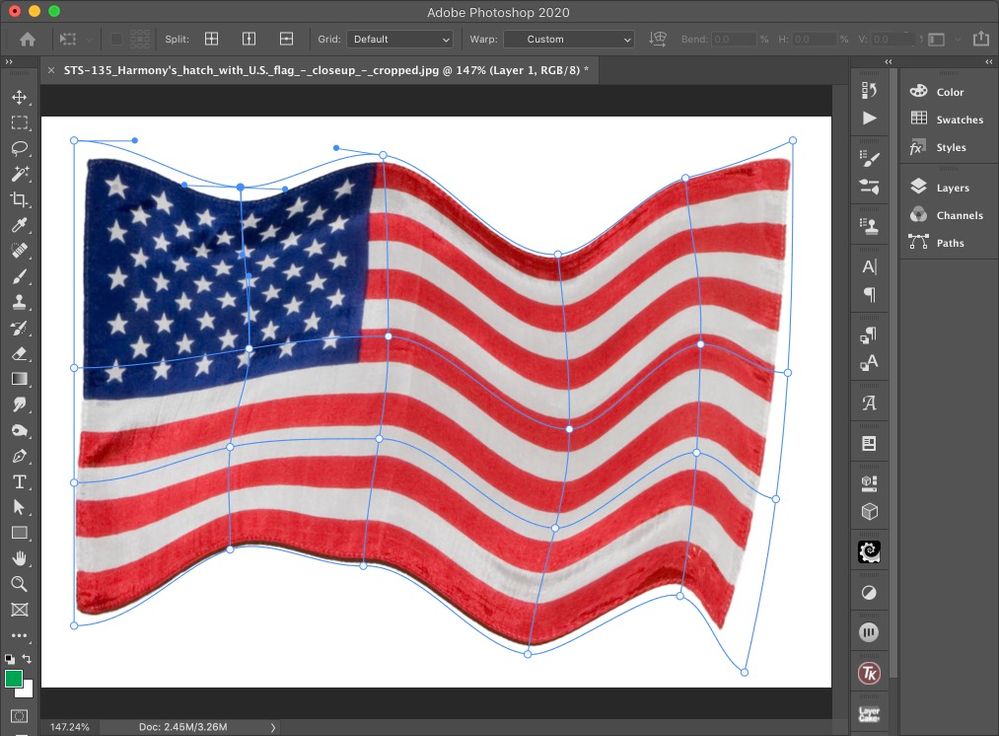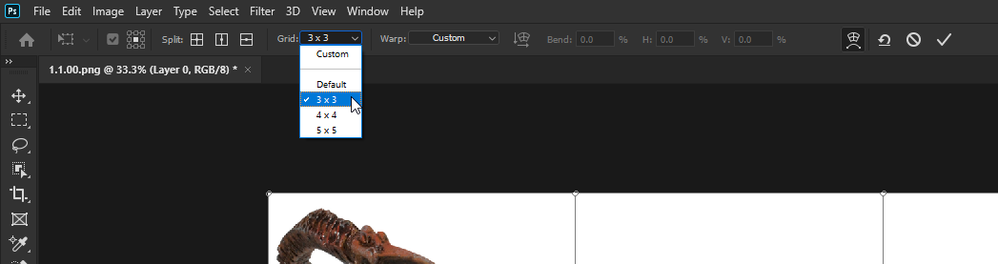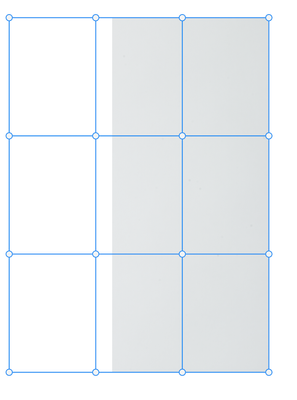Adobe Community
Adobe Community
Free transform 3x3 grid
Copy link to clipboard
Copied
Hey guys,
Since few latest updates I've noticed that free transform guide 3x3 grid has gone its a similar grid like in a crop tool. Is there any way switching it back? I've tried everything I could find on the forum, but still cant find solution.
Its gone in simple transform mode as well as in warp.. Any help would be appreciated.
Explore related tutorials & articles
Copy link to clipboard
Copied
Which Version you are using now?!
Copy link to clipboard
Copied
also it will be good if you provide a screenshot for this problem
Copy link to clipboard
Copied
Hi there,
I'm using latest 21.2.0 release, but grid did disappear a little while ago, since few updates back. I found few screenshots on web that look similar to what I exactly mean.
So older variant used to look something like this but with 3x3 grid:
And new version looks like more like this:

Copy link to clipboard
Copied
Check the settings in the options bar
Copy link to clipboard
Copied
Those setting in options bar give you opportunity to to transform mask differently, and dont really give you just a grid.. What I want to be able to see is just that grid in normal free tranfrom mode..
Copy link to clipboard
Copied
The old version is still there, sort of. It's when you first enable the warp transform tool. It no longer shows the lines. Once you click on a grid size, then you're using tje new warp tool, which reacts differently than the old one.
Copy link to clipboard
Copied
Yes exactly that.. Not sure how I get that grid back..
Copy link to clipboard
Copied
You can't.