- Home
- Photoshop ecosystem
- Discussions
- Free Transform Option Is not Showing Up With.....
- Free Transform Option Is not Showing Up With.....
Free Transform Option Is not Showing Up With.....
Copy link to clipboard
Copied
I'm new to Photoshop CC 2018 and for some reason the 2 questions I have in the video are operations I was able to perform before. But for some reason I can't do them anymore.
Does anyone know why I can't perform the 2 actions I describe in the video?
Free Transform and Open Image Question - YouTube
Keith
Explore related tutorials & articles
Copy link to clipboard
Copied
I commend the effort you took with the video but a little more text might and a few screenshots (including all pertinent Panels like Layers, Channels, …) posted here might be helpful.
The active Layer is a Type Layer so a Selection will not allow to transform, that would work if you rasterise the Type Layer.
Is any Selection active on purpose?
Is the composite channel selected?
Could you be in Quick Mask Mode?
Copy link to clipboard
Copied
As I stated in the video I was able to perform this action with free
transform before even while the type player was selected
I'm trying to learn the steps that are presented in the below video
https://youtu.be/w_1NFsDPXB4
I did not do any research on quick mask mode prior to this reply. So I do
not know what quick mask mode is or how to change it
So I still don't understand why I'm not able to use the free transform
method When I was able to use it before performing the same action
On Sat, Aug 17, 2019, 7:39 AM c.pfaffenbichler <forums_noreply@adobe.com
Copy link to clipboard
Copied
Please post a screenshot including all pertinent Panels (Toolbar, Layers, Channels, Options Bar, …).

Copy link to clipboard
Copied
Hi
Have you tried resetting Photoshop preferences, you may want to backup your settings before hand
Migrate presets, actions, and settings

Copy link to clipboard
Copied
As I stated in the video I was able to perform this action with free
transform before even while the type player was selected
So just to make sure no Selection is active try Select > Deselect (it it isn’t grayed out).
Copy link to clipboard
Copied
I would suggest to you when you can not do something in Photoshop try Esc, Ctrl+D (deselect), Also have rubberband mode checked in the pen tool option bat settings and look at what tool is active. If the first minuet or more of your video your active tool us the Pen tool is the pen tool. When you move the cursor over the image you can see the pen tool is active. You can not uset Ctrl+T when the pen tool is active ant the Ctrl key is a modifier key when the Pen tool is active.
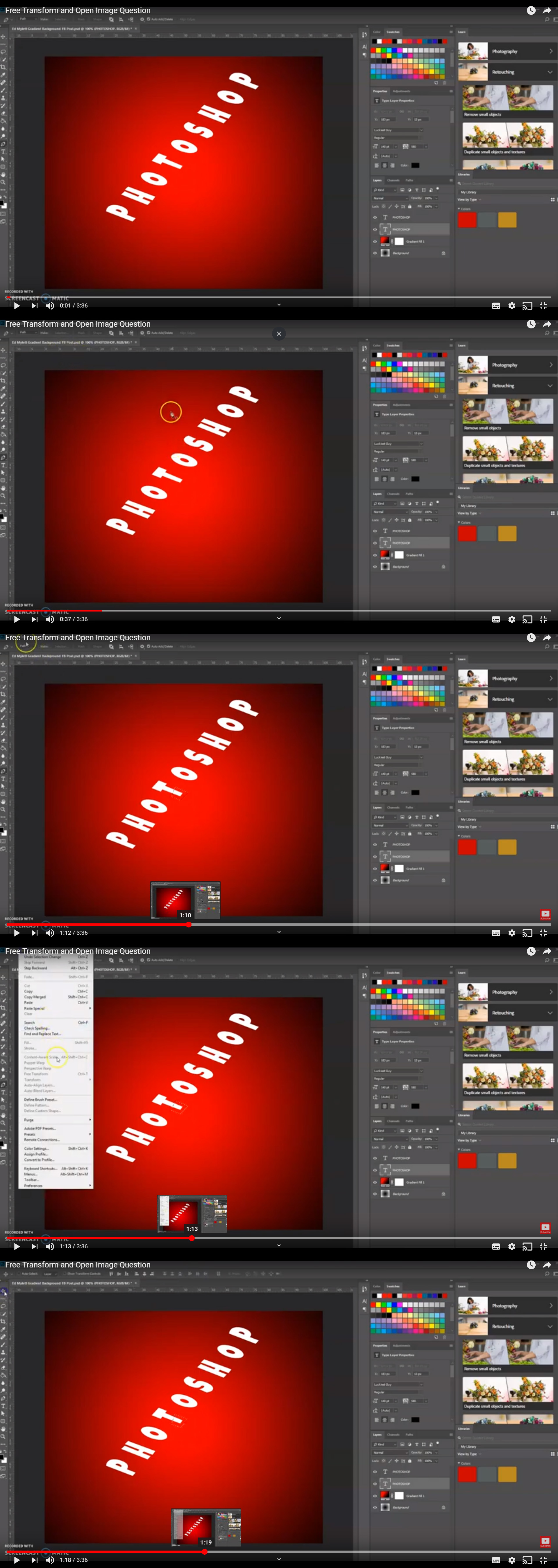

Copy link to clipboard
Copied
JJMack wrote
You can not uset Ctrl+T when the pen tool is active ant the Ctrl key is a modifier key when the Pen tool is active.
I have the Pen Tool active and the free transform is available and I can hit Ctrl + T to activate it even with the Pen Tool active

Copy link to clipboard
Copied
https://forums.adobe.com/people/Ged+Traynor wrote
JJMack wrote
You can not uset Ctrl+T when the pen tool is active ant the Ctrl key is a modifier key when the Pen tool is active.I have the Pen Tool active and the free transform is available and I can hit Ctrl + T to activate it even with the Pen Tool active
Yes it is. However if there are no closed path with pixels in the you will get an error mess if there is a closet path that has pixels within it is is available. You may not see the transform box if its larger than canvas and you have don't show the center point. The real reason I wrote is was not whatever state he had the document in it was not available. The Transform tool was not switch to when he use Ctrl+T and he showed Photoshop had it unavailable for in Photoshop menu Edit. He was IMO is some incomplete function state. You can also see in his video Photoshop never switched from the pen tool in the beginning of his video to the transform tool.
So beside the Pen tool being active Photoshop was in some state that needed to be completed or canceled. I find it hard to follow these videos users create he at least has audio commentary most do not.
Yes if not stuck in some incomplete state Ctrl+T should switch to the transform tool from the pen tool

Copy link to clipboard
Copied
As for drag an drop you would be better off dragging and dropping the group of Shape layers I created for you. You can link the shape and transform them together and the resize will be done via vector graphics. http://www.mouseprints.net/old/dpr/PhotoshopKey.psd
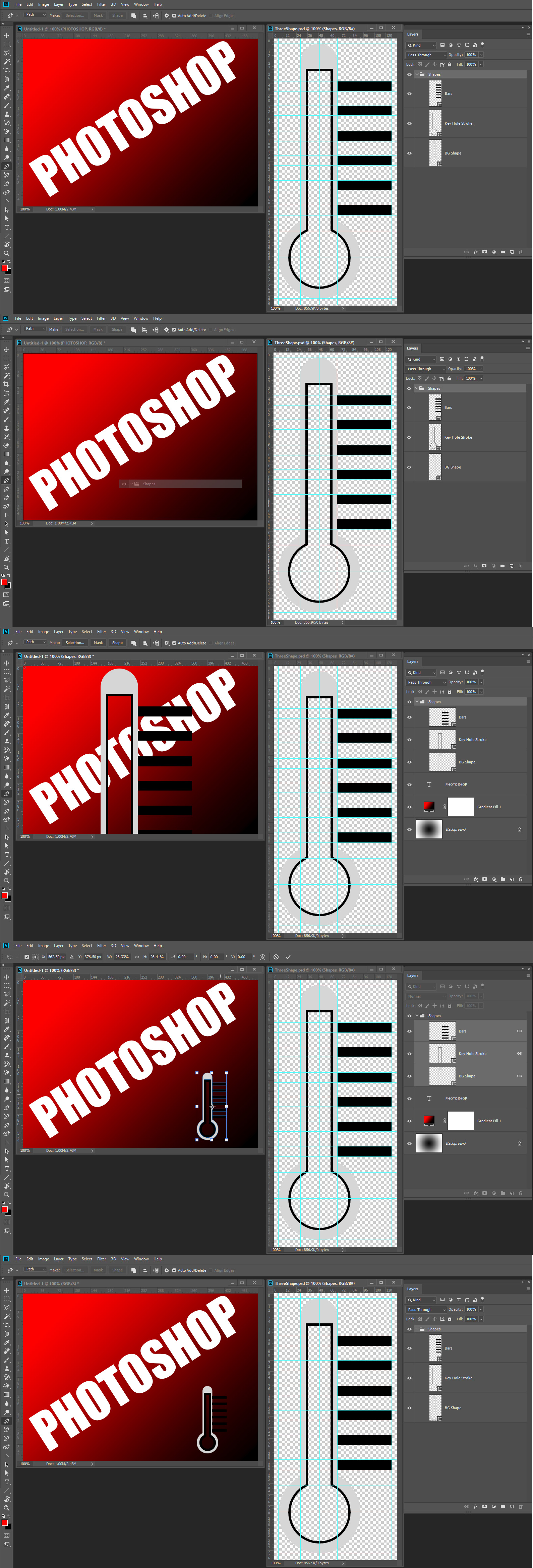
Find more inspiration, events, and resources on the new Adobe Community
Explore Now
