- Home
- Photoshop ecosystem
- Discussions
- Freezing / stalling while painting
- Freezing / stalling while painting
Freezing / stalling while painting
Copy link to clipboard
Copied
i just purchased and installed the latest version of photoshop cc
painting on it for the first time, it freezes while im painting , like every 5 minutes it will just stop working cant do anything and then after a while it comes back working again... this is frustrating i cant paint like this.
wondering what the issue is? is it windows ink that is still a problem?
Explore related tutorials & articles
Copy link to clipboard
Copied
Supply pertinent information for quicker answers
- The more information you supply about your situation, the better equipped other community members will be to answer. Consider including the following in your question:
- Adobe product and version number
- Operating system and version number
- The full text of any error message(s)
- What you were doing when the problem occurred
- Screenshots of the problem
- Computer hardware, such as CPU; GPU; amount of RAM; etc.
Does your machine meet Photoshop's system requitements. Are you using a Mouse or Pen Painting. A PC or a Mac etc....
Copy link to clipboard
Copied
i have the Alienware 17 R4 17.3 laptop, i work with an intuos manga board , and adobe photoshop CC 2018
my alienware has
16GB RAM
NVIDIA® GeForce® GTX 1070 8GB Graphics
i dont know what the version number is?
there is no error messages and there is no brush lag, it all works amazingly until seems to pause every 5 minutes, i cant screen shot it because it would just look like an image anyway? im drawing then it all freezes i cant click anything, sit there for about a minute then everything rolls again
Copy link to clipboard
Copied
My Machine Configured for Wintab use with Photoshop. Windows Photoshop and Wacom settings.... New versions of Photoshop can use windows INK or Wintab APIs Old Photoshop versions CS6 and older only use WinTab API.
Windows settings system About version 1803

Photoshop menu help>System Info version 19.1.4
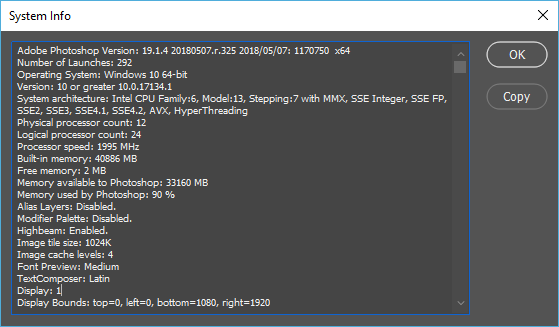
User id Photoshop Preference folder add PSUserConfig.txt

Wacom Photoshop profile Pen Mapping uncheck Use Windows Ink all other Application ckeck Use INK
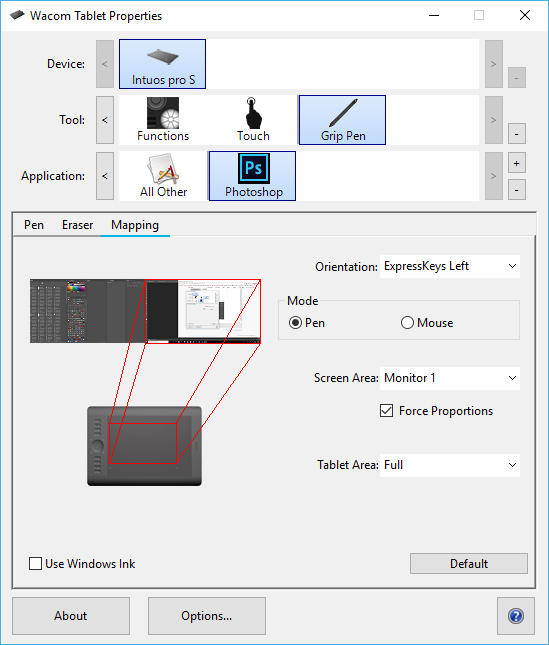
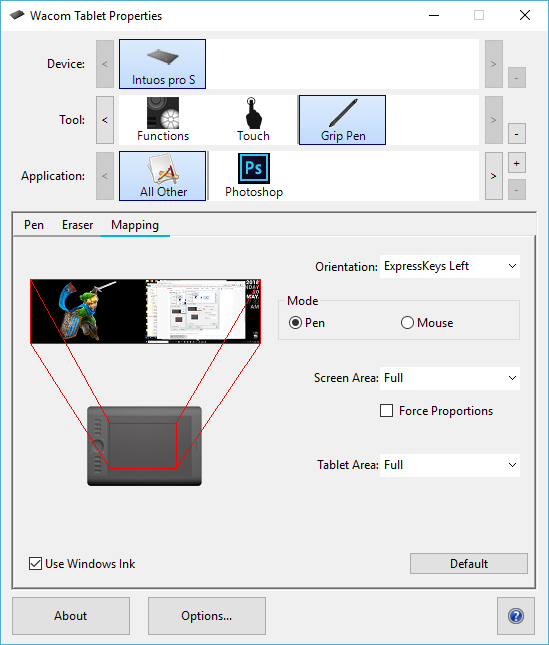
Wacom Photoshop Pen Tip Double click distance Off
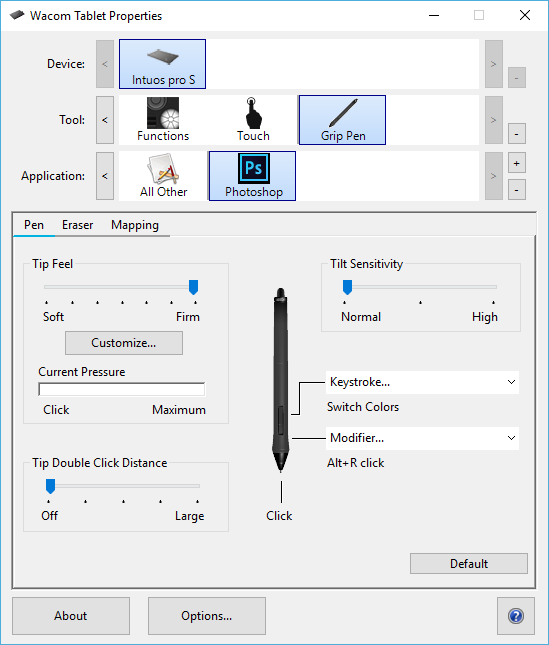
Photoshop UI Scaling Windows Display scalling setting Range 100% to 400%

Windows Pen and Touch
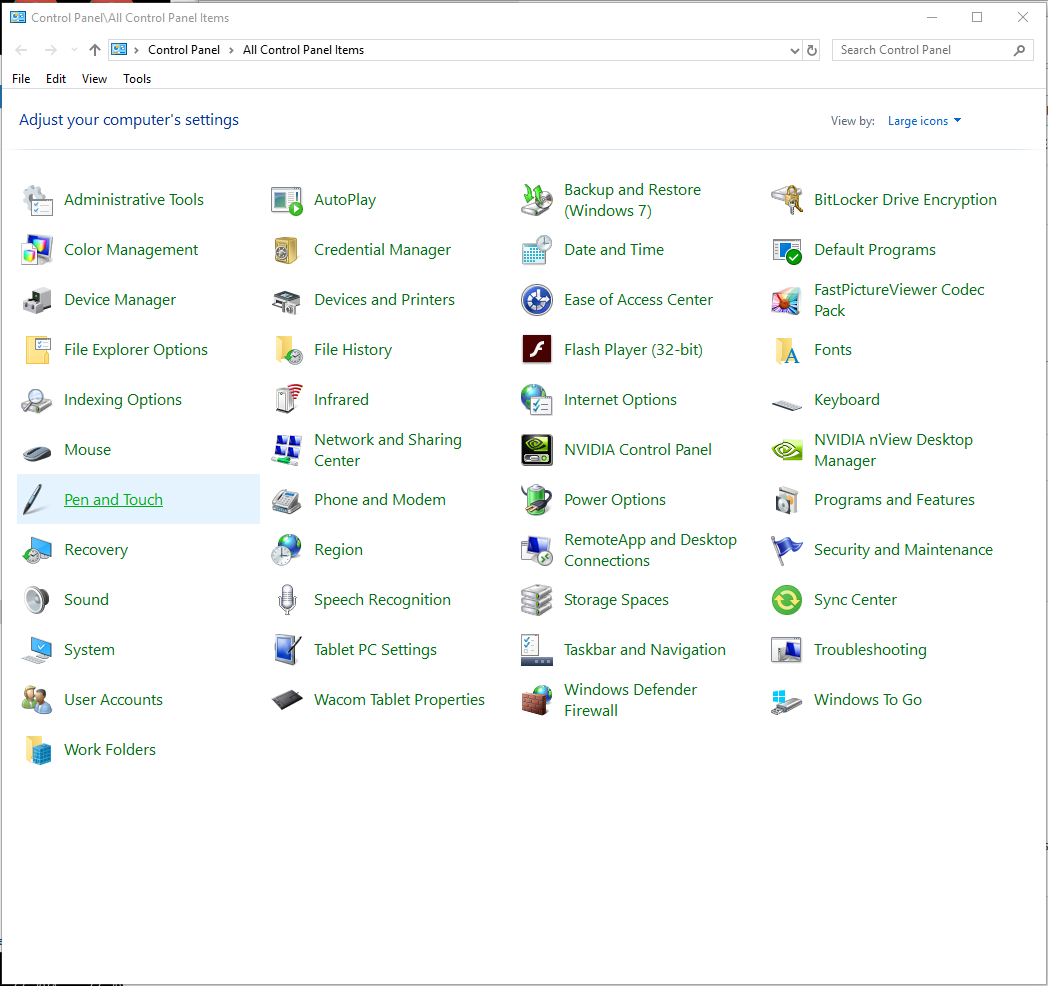
Press and hold Right Click Setting Uncheck Enable


Copy link to clipboard
Copied
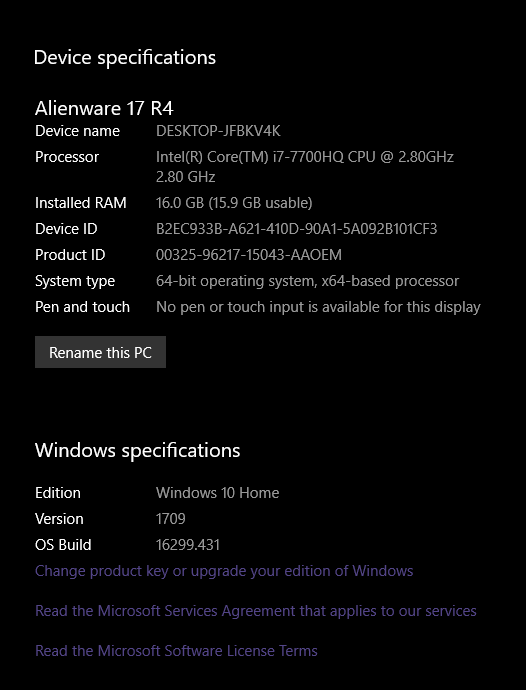
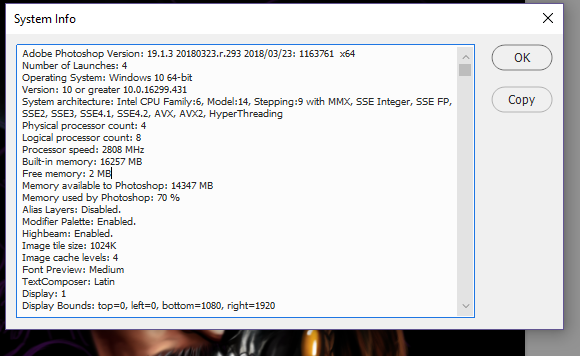
User id Photoshop Preference folder add PSUserConfig.txt <<<< I dont seem to have this file?
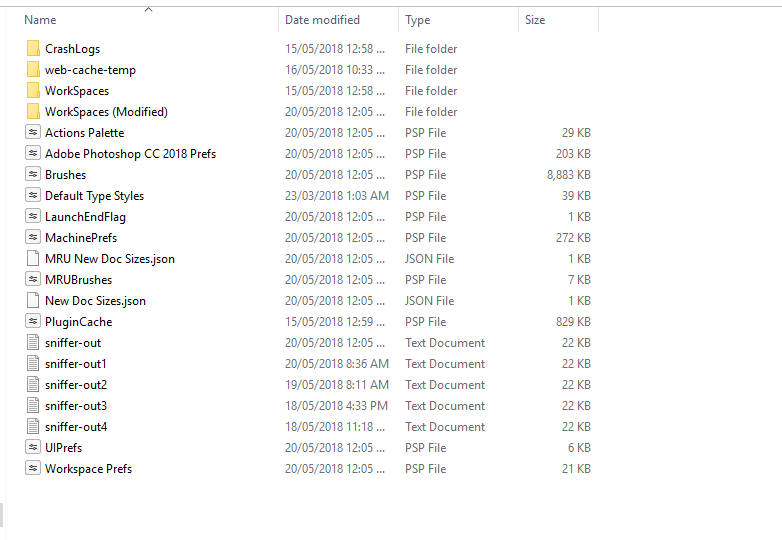
everything else i did except i dont have the pen and touch settings either
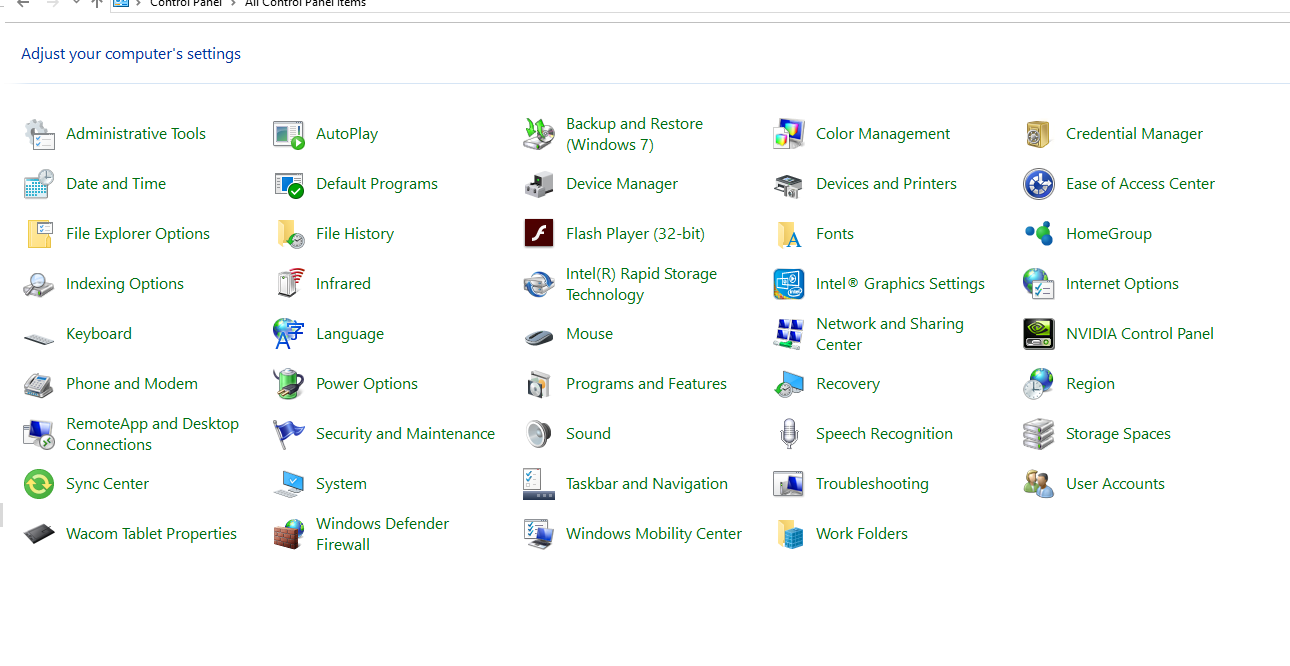
Copy link to clipboard
Copied
I do not remember what exact build level of Windows Adobe and Microsoft fixed PS UI scaling is was some 1709 named the creator addition. I Use window Pro and a newer window version 1803.
You are missing the latest Photoshop CC update 19.1.4
If you have not added PSUserConfif.txt to your Photoshop CC preferences Photoshop will use Windows INK not Wintap API. You should not uncheck user Windows INK in your Wacom Preferences for application Photoshop.
You may have a problem with your windows install. You have a Wacom Table so you have a pen on you system I would think you would see Pen and touch in Windows control panel. Pen and INK support go together window Home should have pen support.
you may want to scan windows for problem
sfc /scannow
Copy link to clipboard
Copied
non of this helped at all and actually made everything worse now i cant use photoshop at all,.. i turned windows ink back on but the brush lag is so dramatic that i cant paint at all,,, everything worked amazing before apart from the freesing now nothing works
Copy link to clipboard
Copied
Did you scan you window system for problems use "sfc /scannow" from the Windows powershell (admin). You should have Pen and touch in the control panel
In your taskbars do you see an icon for windos INK workspace?

or pen and Windows Ink in windows device settings
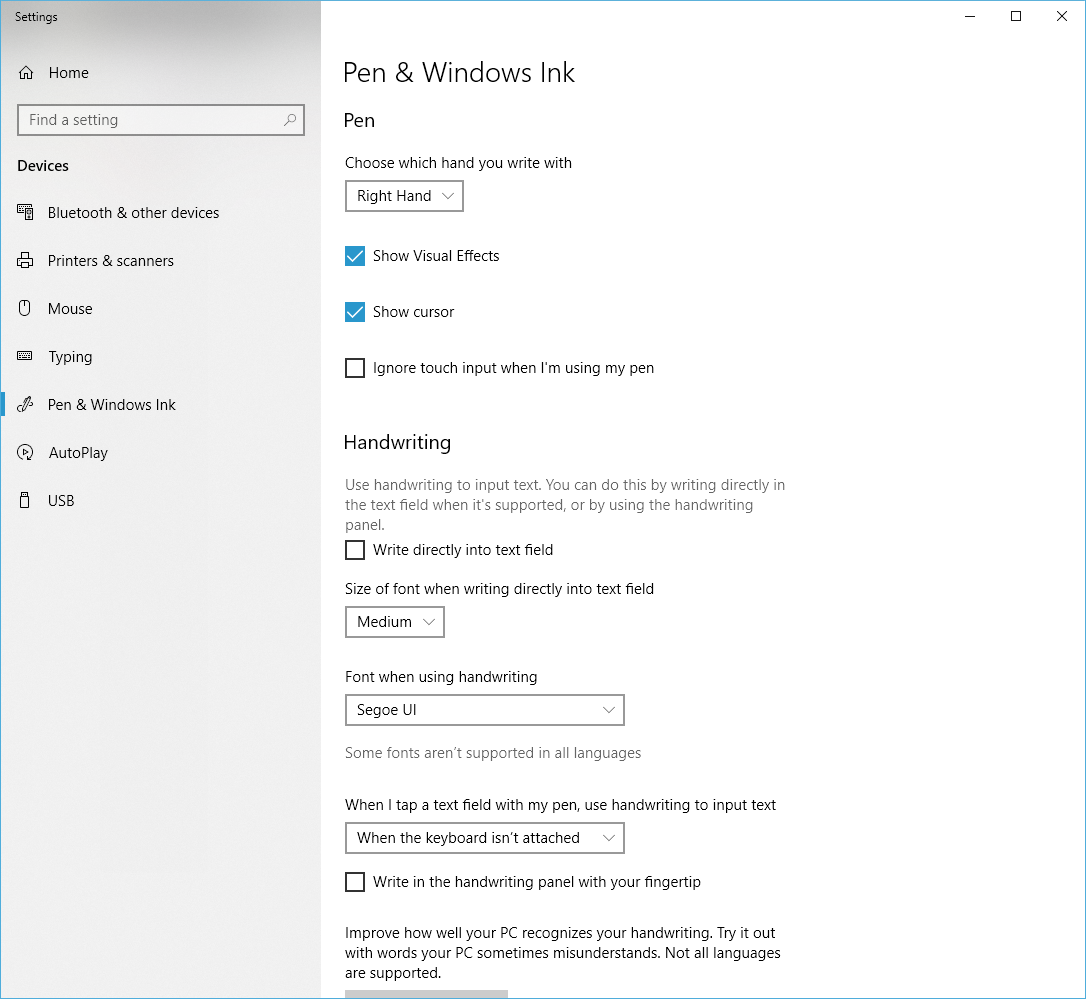
Copy link to clipboard
Copied
It isn't by any chance the new smoothing feature is it. I believe it is turned on by default and if it is set high it can cause a fair amount of lag on strokes and will often appear as "freezing"
Copy link to clipboard
Copied
That may depend on the users machine. With smoothing set to 100% its easy to see a little lagging on my machine with a resonable brush settings. With smoothing set low I would not say I see any lag. IMO setting brush spaceing to 1% is more likely to cause lag. My worstations xeons processors clock speed are only 2GHz RAM clock speed is even lowered because of that. Its easy to make a brush lag with poor choice of settings and a large document.
Copy link to clipboard
Copied
I dont have an issue when painting, painting is fine everything runs fine, but it freezes, and its not a full PC freeze its only photoshop i can still move around and do everything else but nothing in photoshop works.
i have smoothing on 10% but dont think this is the problem....
i also dont think its a pc issue considering everything else works normally when photoshop freezes and i only just upgraded my pc to a brand new one like a week ago......
i found the pen settings in control panel dont know why they werent there the other day but now they are
Copy link to clipboard
Copied
i tried tweeking the cache , and all those kinds of thing, i lessened the history states, i made the auto save longer apart, none of it made any difference
Find more inspiration, events, and resources on the new Adobe Community
Explore Now