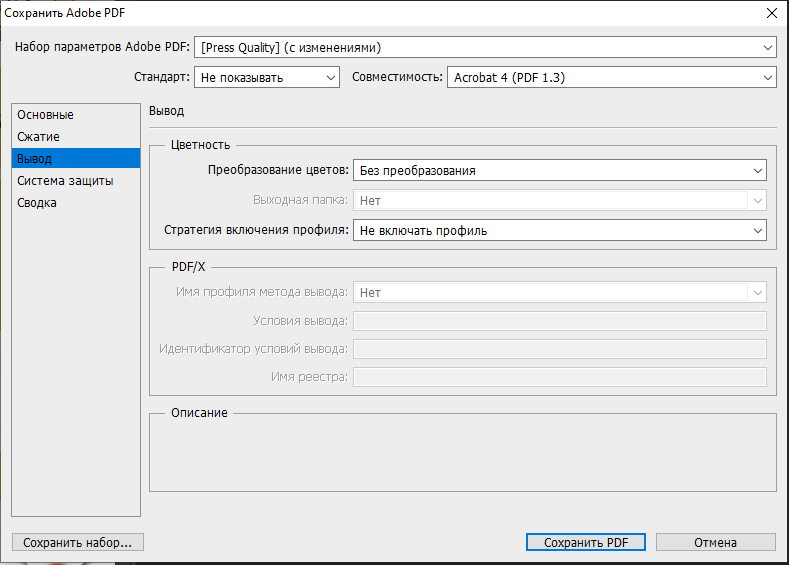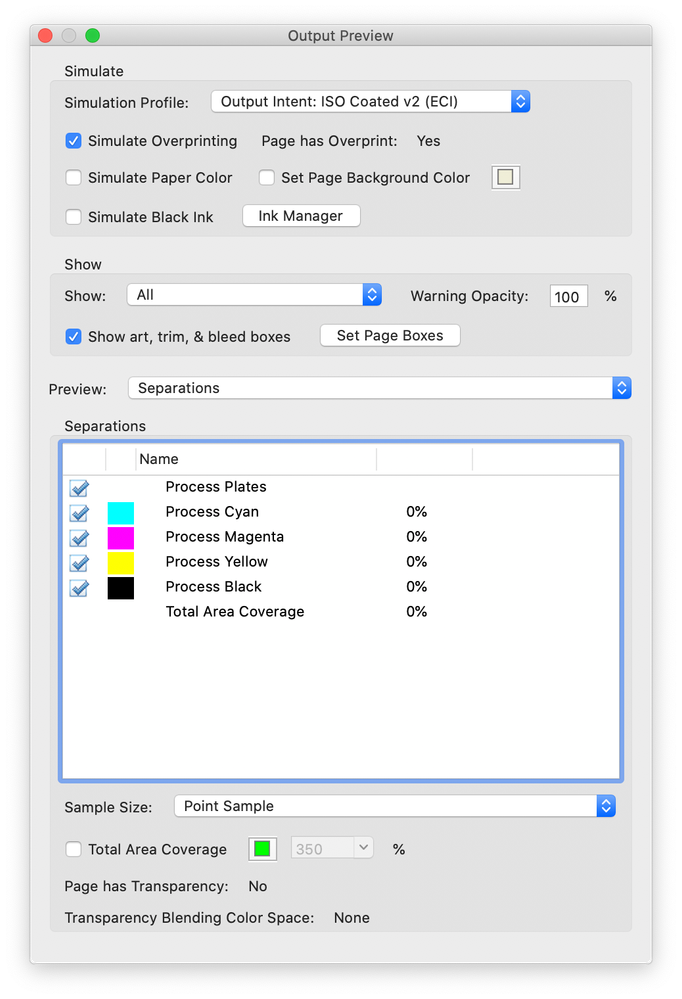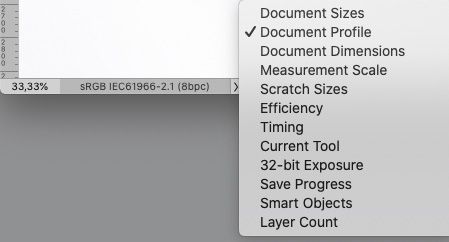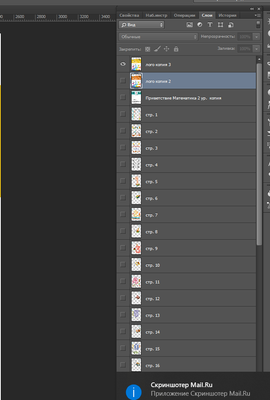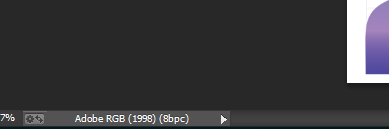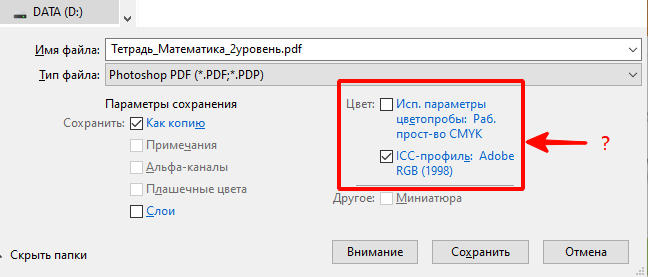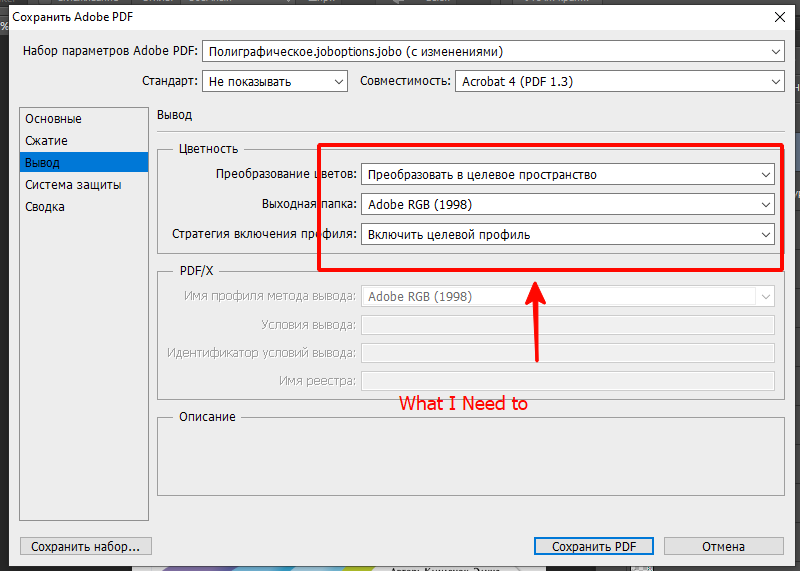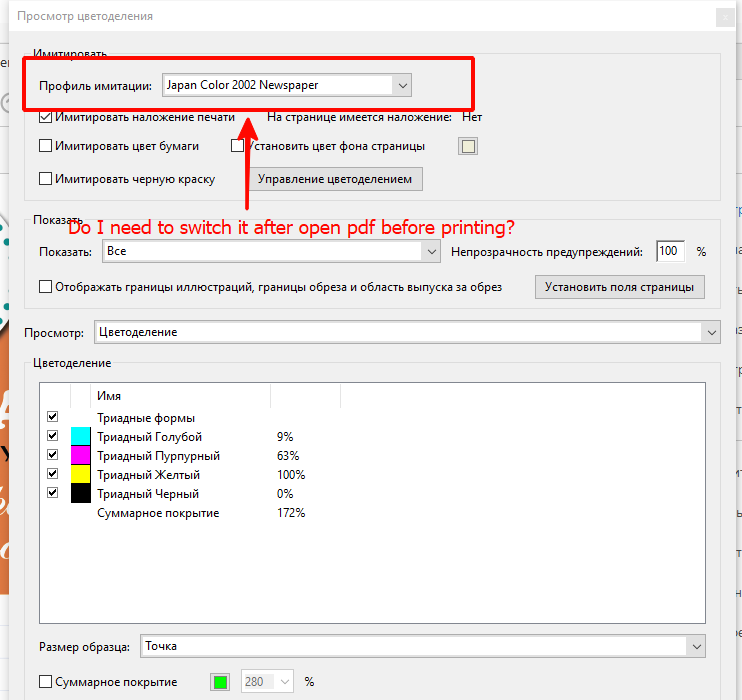- Home
- Photoshop ecosystem
- Discussions
- from Photoshop to PDF without losing quality
- from Photoshop to PDF without losing quality
from Photoshop to PDF without losing quality
Copy link to clipboard
Copied
Explore related tutorials & articles
Copy link to clipboard
Copied
Please post meaningful screenshots on the Forum directly.
And meaningful information like what is the image’s Color Space, which pdf settings did you use, where are you viewing the pdf, …?
Copy link to clipboard
Copied
Viewing in Reader DC Pro
Copy link to clipboard
Copied
What is the image’s original Color Space?
Copy link to clipboard
Copied
Acrobat will usually use the Simulation Profile to display.
So if your image is in a (large) RGB Space it may be displayed in a (smaller) CMYK Space, even though the pdf contains the RGB data.
Please post screenshots from Photoshop (with the Status Bar set to »Document Profile«) and Acrobat (with the Output Panel visible).
Copy link to clipboard
Copied
There is no app "Reader DC". There is "Acrobat Reader DC" and "Acrobat Pro DC" - it cannot be both.
Please describe your steps to create. Do you print to PDF? Save as PDF? Convert in Acrobat? Convert in Windows?
Please show screen shots of what you expect, and the lost colour.
Copy link to clipboard
Copied
Acrobat Pro DC for view!
For create I use Save as in the Photoshop. (Save as copy)
First screen shot - view in photoshop, second - in Pro DC
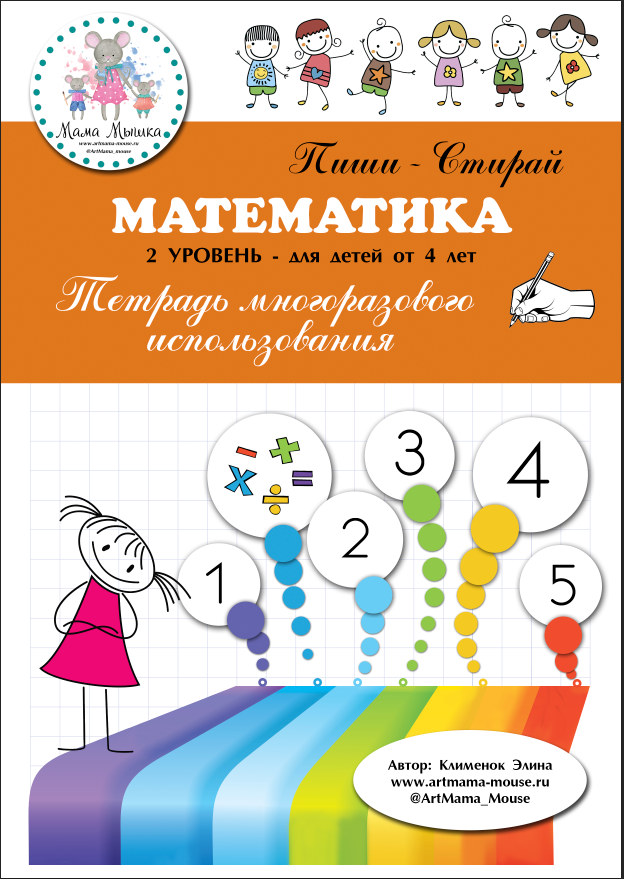
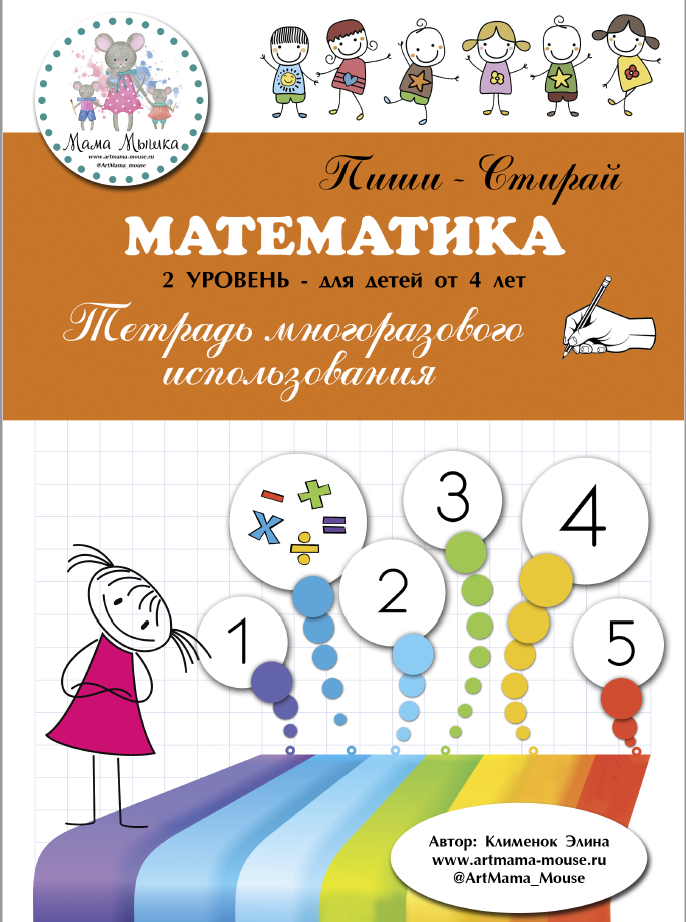
Copy link to clipboard
Copied
What is the image’s original Color Space?
Copy link to clipboard
Copied
Adobe RGB (1998)
Copy link to clipboard
Copied
That’s fairly big so some clipping is to be expected in separating the image to CMYK.
What is the Simulation Profile in Acrobat? FOGRA39, US Web Coated, …?
Copy link to clipboard
Copied
I don't know... where can I see it?
Copy link to clipboard
Copied
Please post screenshots from Photoshop (with the Status Bar set to »Document Profile«) and Acrobat (with the Output Preview Panel visible).
Copy link to clipboard
Copied
Can't find Status Bar set to »Document Profile... Where is it?
Copy link to clipboard
Copied
The Status Bar is in Photoshop at the lower left corner of image windows.
Your Simulation Profile is U.S.Web Coated … so the result should look the same as if you converted the RGB to that Space in Photoshop.
Have you talked to your print provider about theur actual requirements?
Because »no conversion« and »don’t include profile« make for a dangerous combination.
Copy link to clipboard
Copied
I don't have a print provider. I have my own Konica Minolta C258. I don't know real requirements for it
Copy link to clipboard
Copied
Printing to a desktop printer like this, you certainly don't want to convert to CMYK at all. Work in RGB, keep profiles. Experiment with printing settings. This printer is sold as an office copier/printer, not something for quality graphics, but experiment and you may get something acceptable. But don't try to go down the same route that someone would go, if they were going to a print provider.
In fact, consider why are you making a PDF at all... While PDF is often needed with a print provider, but you can just try printing from Photoshop.
Copy link to clipboard
Copied
Yes, from Photoshop prints perfectly, but the fact is that my notebooks are printed on both sides of the sheet. So I export all pages to pdf and combine them into one pdf. If photoshop could print on both sides, of course I would do so )
Copy link to clipboard
Copied
This is pages of my workbook. How can I send it to printer for print on both sides?
Copy link to clipboard
Copied
Please help me with saving as pdf from photohop. What settings should I use for better print quality preservation?