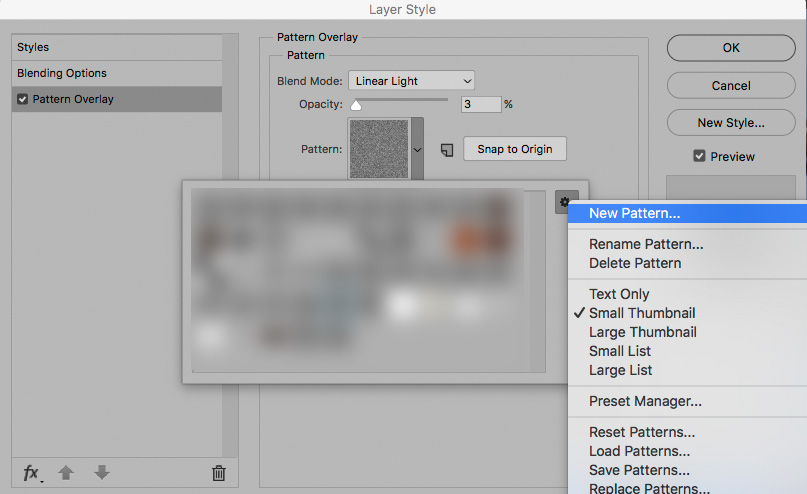Copy link to clipboard
Copied
Hi there,
I made a specific pattern style in Photoshop, it's applied to some layer.
Now, with a new computer, I obviously can open that file and the pattern style is there. I also can copy that style to other layers.
But, how can I use that specific pattern style on a new layer? (If I didn't backup the main pattern file from the Windows directory)
Thanks.
 1 Correct answer
1 Correct answer
What do you mean by new style?
In the Styles Panel you can save the Layer Styles applied to the active Layer as a new Style.
Please post a screenshot including the Layers and Styles Panels.
As for finding the Pattern Swatch’s dimensions:
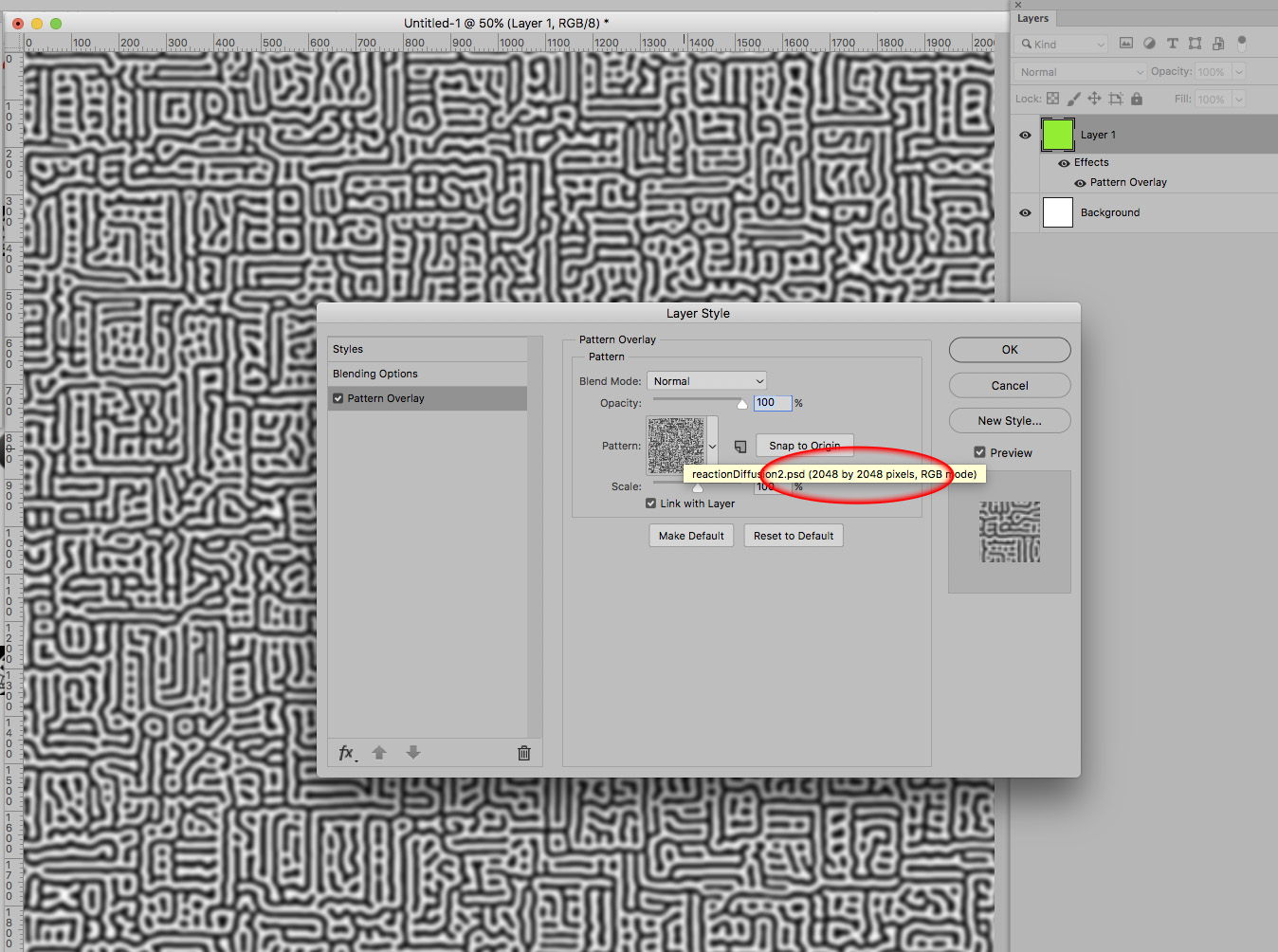
I expect there should be ways of extracting the Pattern swatch from the file data itself, but that is beyond me.
Explore related tutorials & articles
Copy link to clipboard
Copied
Have you tried creating a new Style (Window > Style)?
Other than that you can extract the pattern from the file manually.
Copy link to clipboard
Copied
What do you mean by new style? Yeah, I could create it as a style, but I just want the pattern for the blending options.
How would I extract that pattern?
Copy link to clipboard
Copied
I just want the pattern for the blending options.
What do you mean?
How would I extract that pattern?
Apply the pattern to a Layer, set it to 100% size and create a rectangular Selection of the Swatch’s original dimensions (which one can get by hovering over the Pattern in the dialog window) and define a new Pattern.
Copy link to clipboard
Copied
What do you mean by new style?
In the Styles Panel you can save the Layer Styles applied to the active Layer as a new Style.
Please post a screenshot including the Layers and Styles Panels.
As for finding the Pattern Swatch’s dimensions:
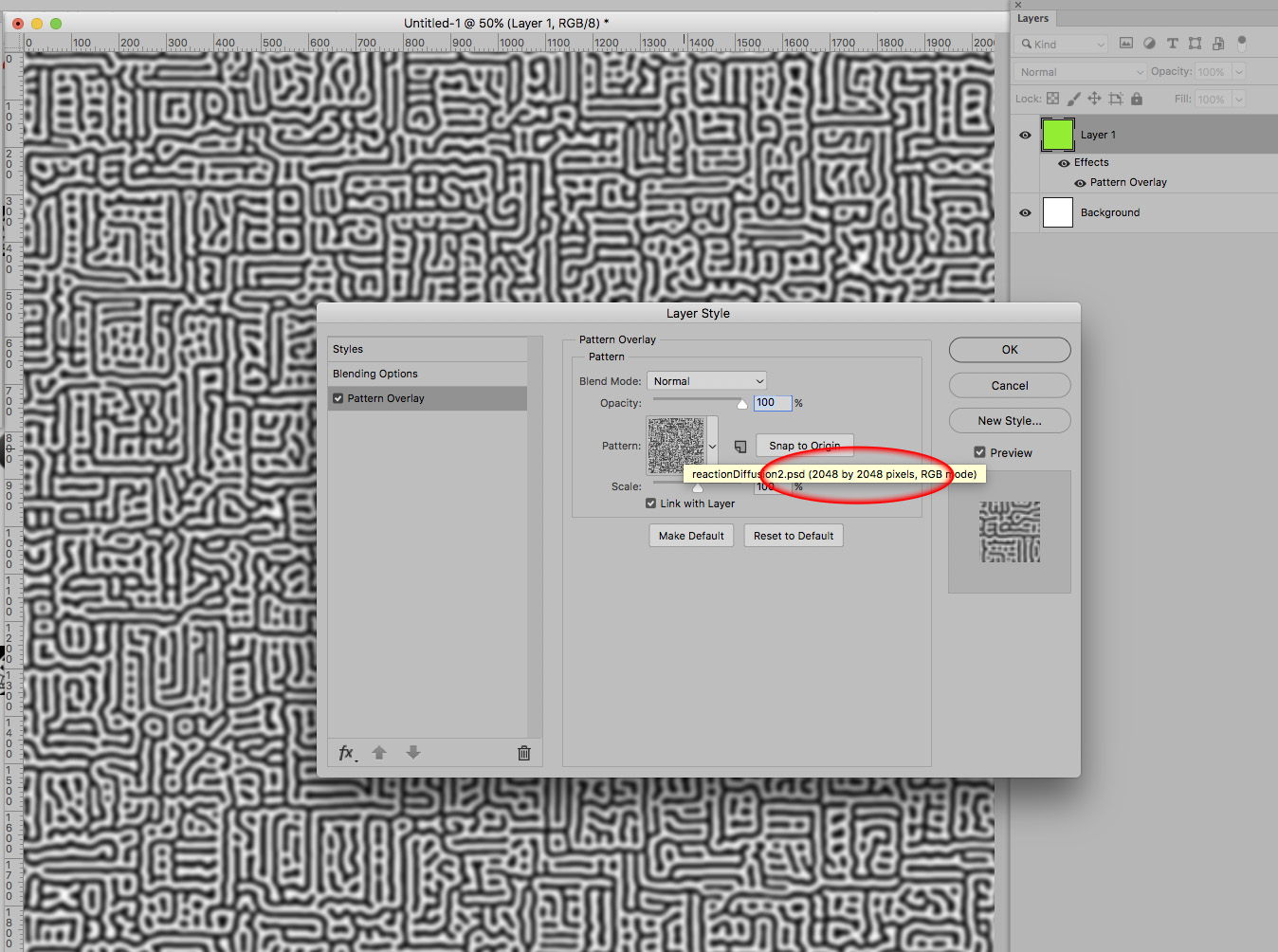
I expect there should be ways of extracting the Pattern swatch from the file data itself, but that is beyond me.
Copy link to clipboard
Copied
Ok, then apparently it's not possible. Thanks in any case
(Yeah, I know how to manually recreate it, but I thought there should be an option to just save the pattern "automatically", if it's already in the file.)
Copy link to clipboard
Copied
Ok, then apparently it's not possible.
I did not say that, but I think our communication is hounded by misunderstandings anyway.
Can you »Save Patterns« from the flyout-menu in the Layer Style dialog?