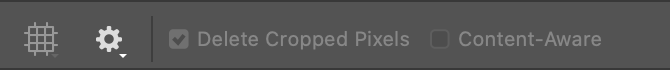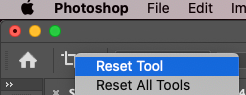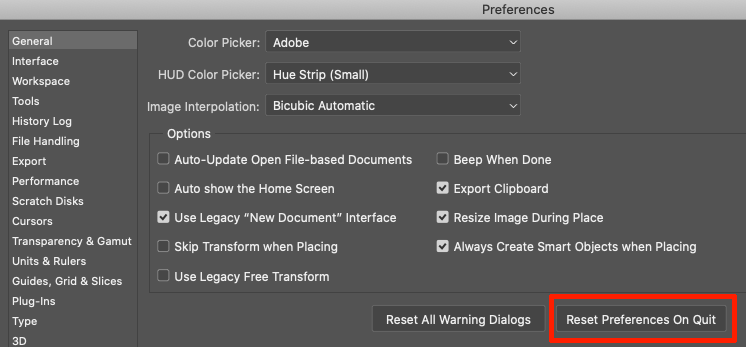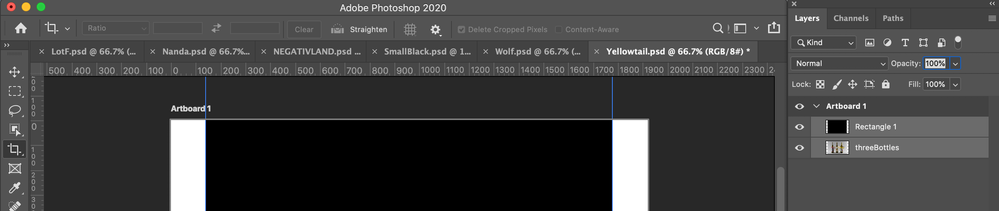Adobe Community
Adobe Community
Copy link to clipboard
Copied
 1 Correct answer
1 Correct answer
Explore related tutorials & articles
Copy link to clipboard
Copied
Try Resetting the Crop Tool first
Copy link to clipboard
Copied
Just tried, but nothing changed.
Copy link to clipboard
Copied
Have you tried resetting Photoshop?
Adobe Certified Professional
Copy link to clipboard
Copied
Yep, restarted PS, reopened all the files but had the same result.
Copy link to clipboard
Copied
But did you try resetting Photoshop Preferences?
Adobe Certified Professional
Copy link to clipboard
Copied
He means this:
Copy link to clipboard
Copied
Copy link to clipboard
Copied
Thank you for the screenshot! I miss read that. I reset the preferences, quit/restarted PS, made sure all files are in RBG, but it's still grayed out/unselectable.
Copy link to clipboard
Copied
Could you please post a meaningful screenshot inclusing the pertinent Panels and not just a small snippet?
Copy link to clipboard
Copied
Copy link to clipboard
Copied
Copy link to clipboard
Copied
Okay, ya I thought this artboard might be the problem. Initially when I tried to select those layers and move them out of the artboard layer, they wouldn't move above it. So I tried to right-click it to delete it (then select artboard only), the delete option is grayed out. FINALLY, I tried 'ungroup artboard' and that fixed all of it. Thanks for all your help!