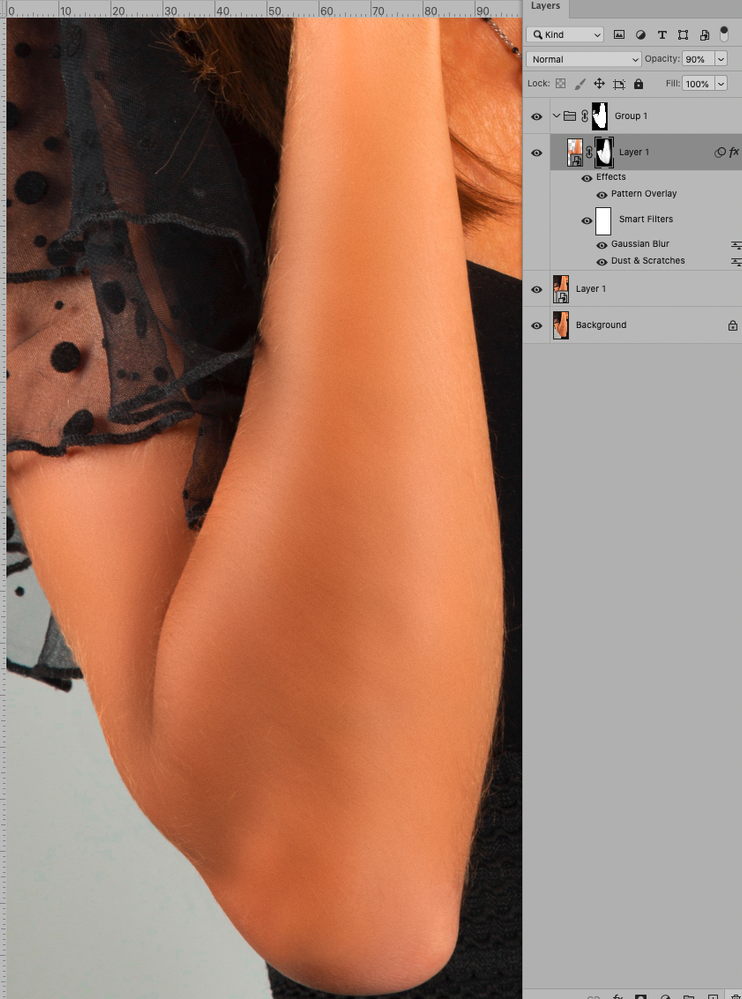Copy link to clipboard
Copied
Hello everyone,
I've been searching an dtrying differnets techniques too at least ease body hair (on the arm of the model) but so far i can't get a satisfying result, that's why i'm posting here.
So as you probably figured it out, the goal is too get rid of those arm hair, i must tell you, it's not my decision but the model's one !
You can find a crop of the area i want to work on in the attachments.
What technique would you / should i use to get the best result ?
Thank you !
 1 Correct answer
1 Correct answer
Hi, there is no easy way to do this but you can achieve "acceptable-ish" results with the use of frequency separation and the healing brush tool on the HF layer set to lighten. Does this make sense to you? See screenshot of layers:
Explore related tutorials & articles
Copy link to clipboard
Copied
Hi, there is no easy way to do this but you can achieve "acceptable-ish" results with the use of frequency separation and the healing brush tool on the HF layer set to lighten. Does this make sense to you? See screenshot of layers:
Copy link to clipboard
Copied
Hi, thank you for answering, i was using de Frequency separation technique but on le LF layer, i'll definitely try it on the HF one and let you know !
Copy link to clipboard
Copied
I think the hir on edges and creases need manual touch-up, in the center-region pretty harsh blurring with a Pattern Overlay might help somewhat.
Copy link to clipboard
Copied
Thank all for your answer, i chose Grant's advice and th eresult looks great with a little bit of skin airbrushing afterward and some other adjustements. here is the result :
It looks more natural cause removing entirely would not be right i think, so easing it out was the best way to a more natural result !
This is not perfect though but it'll work !
Get ready! An upgraded Adobe Community experience is coming in January.
Learn more