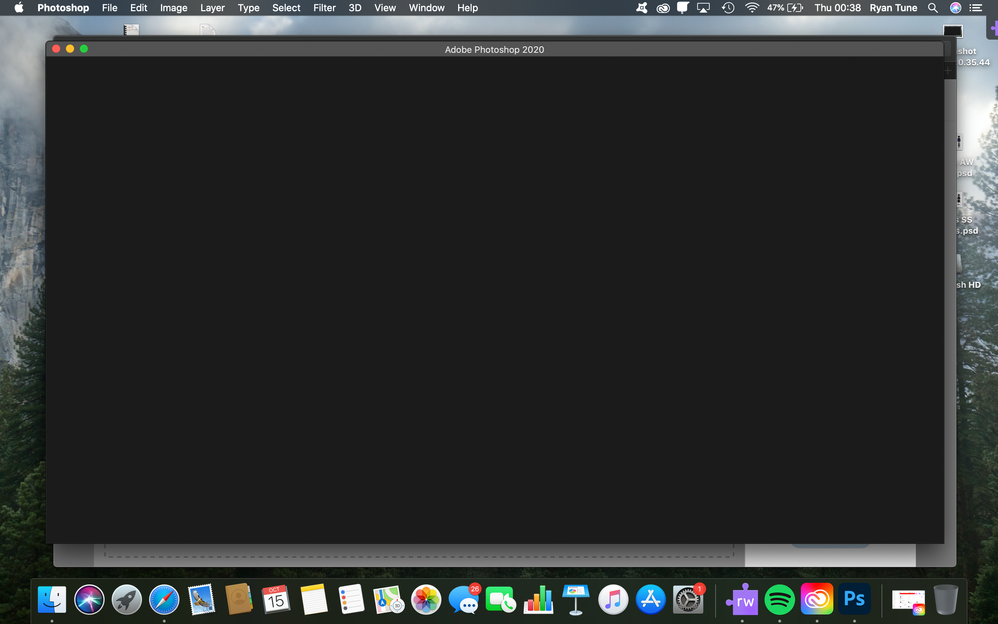Adobe Community
Adobe Community
- Home
- Photoshop ecosystem
- Discussions
- Help - does anyone know why when I launch Photosho...
- Help - does anyone know why when I launch Photosho...
Help - does anyone know why when I launch Photoshop it just comes up with a blank screen?
Copy link to clipboard
Copied
Explore related tutorials & articles
Copy link to clipboard
Copied
Which version of Photoshop and OS?
Can you open a file from: File > Open ?
Copy link to clipboard
Copied
Photoshop 21.2.4 and Macbook Pro Catalina 10.15.7
No can't open anything or start something new just comes up with blank screen. I have tried unstalling and installing again few times and updated Mac but stays the same.
Copy link to clipboard
Copied
On your screen shot, next to Photoshop, in the menu bar, there’s File, what happens when you select it -- is there a drop-down menu?
Copy link to clipboard
Copied
yeah the drop down menu works but when click on new nothing else happens just stays on the black plain screen. Iv tried installing older versions but stays the same. Have also installed indesign, illustrator and lightroom they work fine just niot photoshop.
Copy link to clipboard
Copied
Hi Ryan, I have that problem every once and a while. Only happens right after I open Photoshop. How I work around it- I pull up the desired file in my finder, drag the photo onto the photoshop dock icon, and it opens right up. I don't know why it does this with some files but I have a guess- It seems to happen with files that were originally edited in another version of photoshop. I usually keep a few versions of PS in my applications folder which may confuse my computer.
If you highlight a PSD, Jpeg, Tiff, etc. file in your finder, right click and chose 'file info'. Change the 'open with' dialog to the current version of photoshop, then click on 'always' at the next prompt. Let me know if that fixes it!