- Home
- Photoshop ecosystem
- Discussions
- HELP! PHOTOS DESATURATED WHEN SAVED!
- HELP! PHOTOS DESATURATED WHEN SAVED!
HELP! PHOTOS DESATURATED WHEN SAVED!
Copy link to clipboard
Copied
I generally begin my editing in LR, then finish in PS before doing a final save as a JPEG. Note: I shoot in RAW and always save as a TIFF file up until I send to a client. Everything in LR and PS look great, and so do my TIFF files, however, my JPEGS are super desaturated for some reason! I had this problem once a few years ago when an update changed my color spaces and I didn't realize it, but everything appears to match this time so I am not sure what the deal is. Does anyone have any advice?? I am soooo frustrated and cannot figure this out for the life of me!
Explore related tutorials & articles
Copy link to clipboard
Copied
Always convert to sRGB for use outside Photoshop/Lightroom.
It's not the saving - it's what application you are viewing the file in. Anything other than sRGB needs full color management.
(This is simplified, but just to get you started in the right direction)
Copy link to clipboard
Copied
If your final save is JPG why are you bothering with TIFF.
(By the way, always keep your layered original PSD file whatever the final output.)
Copy link to clipboard
Copied
My color space window shows that I am already working in sRGB. I have tried to convert the image before saving as well, but it doesn’t change anything.
Copy link to clipboard
Copied
This sounds like a ProPhoto file viewed without color management.
What color profile is the document itself? Nevermind your color settings or working space - those are just defaults for new documents. An embedded profile will override that - and coming from Lightroom that's most likely ProPhoto.
Check the profile here:
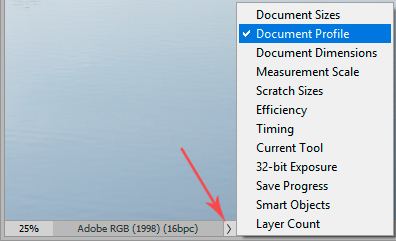
What specific application are you viewing the file in?
